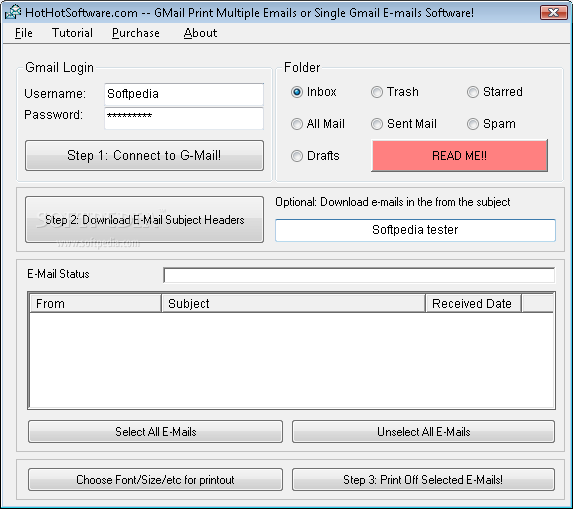Description
GMail Print Multiple Emails or Single Gmail E-mails
GMail Print Multiple Emails or Single Gmail E-mails is a handy tool that lets you print multiple messages straight from your Google email account. Pretty cool, right?
Easy to Use Interface
The program has a clean and simple graphical user interface. You won’t get lost here! The most important buttons are laid out like steps, and there’s even a big red button that says 'READ ME!!' for the main tutorial guide. It’s super easy to navigate, making it perfect for everyone.
How to Connect Your Google Account
To get started, you need to connect your Google email account by entering your credentials in the app. Then, you can grab the mail subject headers and pick which ones you want the program to download and print. It's really just three simple steps!
Selecting Emails from Different Folders
If you're looking to print emails from Drafts, Spam, Inbox, or other folders, no worries! You can easily select them in the GUI. The utility will list all emails from that folder for you.
Don’t Forget IMAP Settings!
Just a heads-up: you'll need to enable IMAP in your email account settings first. This allows installed email clients like this one to access your Google mail service remotely.
Troubleshooting Connection Issues
You might run into some Gmail connection errors now and then. If that happens, try clicking 'Download E-Mail Subject Headers' twice since it doesn’t always connect on the first try.
Search by Keywords
This app also lets you filter emails by subject! Simply type in a keyword, and it will show all mails containing it right in the main window.
A Great Tool for Your Email Needs
GMail Print Multiple Emails or Single Gmail E-mails is an effective application designed to sync with your Gmail account. You can read, select, download, and print your emails without even needing to log into a browser!
Filters for Easy Selection
The program has plenty of filters so you can choose which mail folders should be downloaded or not. Just keep in mind that you'll need to set this tool up on your computer before using it. If you try using it on another computer without setting it up first, some registry changes may occur.
If you're ready to simplify printing those important emails, check out this link!
User Reviews for GMail Print Multiple Emails or Single Gmail E-mails 1
-
for GMail Print Multiple Emails or Single Gmail E-mails
GMail Print Multiple Emails or Single Gmail E-mails offers efficient email printing from Google accounts. User-friendly interface but occasional connection issues. Helpful filtering options.