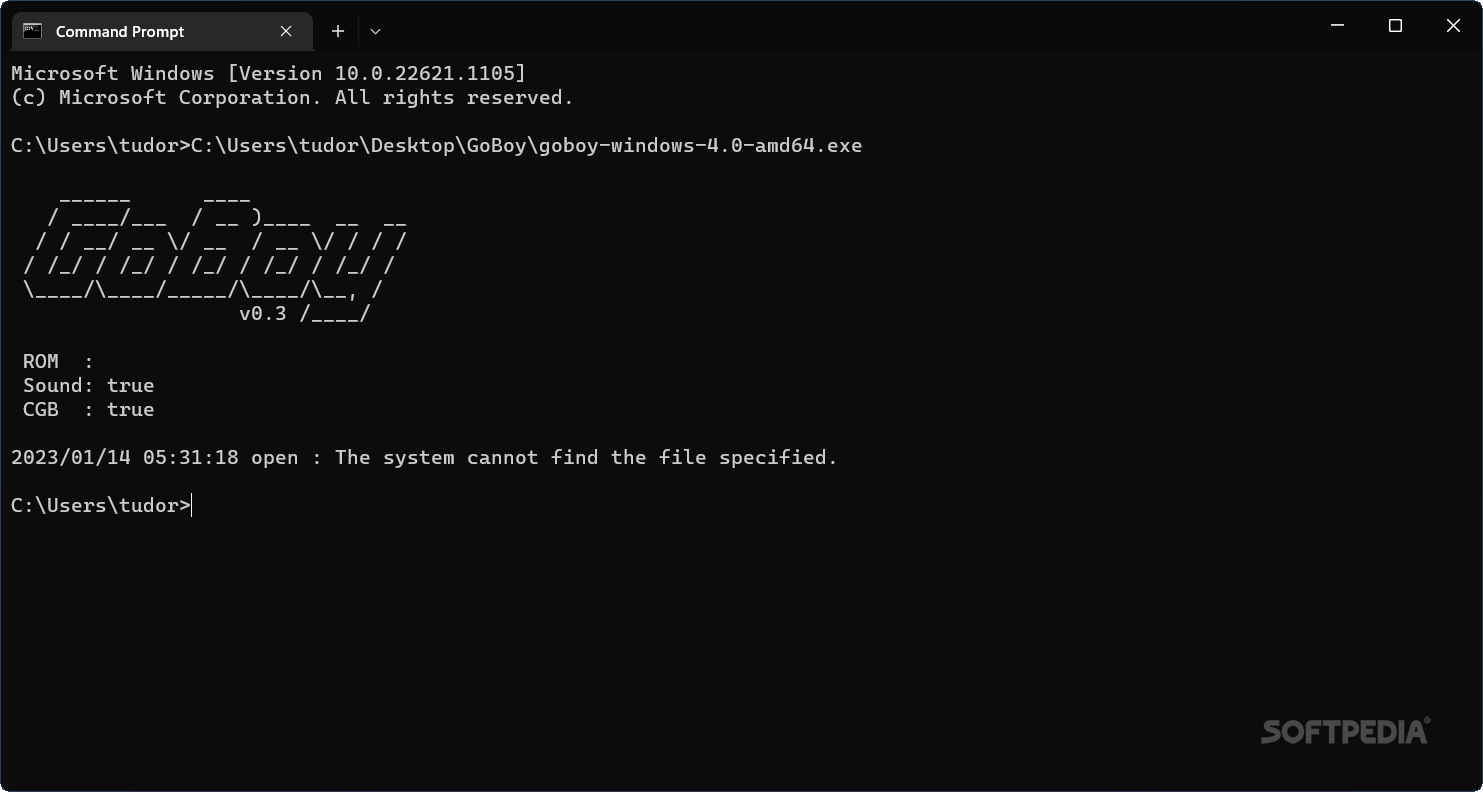Description
GoBoy
GoBoy is a super handy app that works as a multi-platform emulator for the classic GameBoy and GameBoy Color consoles. Even though these Nintendo handhelds are a bit vintage, they’re still really popular! Finding the actual devices can be tough, so if you're itching to play those iconic games that are exclusive to these platforms, this app is just what you need.
How to Use GoBoy
This app runs in the Windows Terminal, but don’t worry if you’re using Windows—it’s pretty straightforward! If anything goes wrong, GoBoy does a great job of letting you know what’s up. You’ll see messages about whether a ROM file has been loaded correctly and if there’s color and sound support available.
Setting Up Your Game
You’ll need to guide the app to where your game files are located for it to work its magic. Plus, it has some cool debugging features that help curious users understand how emulators function behind the scenes. As for controls? They’re already set up for you! You’ll mainly use the arrow keys along with Z, X, Enter, and Backspace to navigate through your games.
Full-Screen Fun
If you want to dive into your gaming experience even more, just hit the F key to go full-screen! It’s like stepping into your favorite game world. And if you're feeling adventurous with colors? You can cycle through different color palettes by hitting the = sign. GoBoy makes everything super user-friendly while also serving as an excellent example for young developers who might want to try their hand at creating their own emulator.
If you're ready to jump into some nostalgic fun with GoBoy, grab it today and start reliving those classic gaming moments!
User Reviews for GoBoy 1
-
for GoBoy
GoBoy provides a nostalgic gaming experience with its GameBoy emulator. Easy to use controls and debugging functions for interested users.