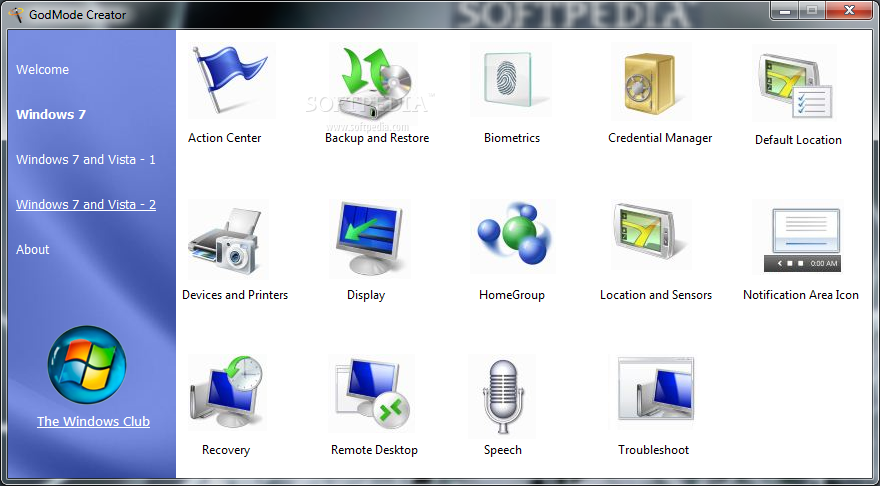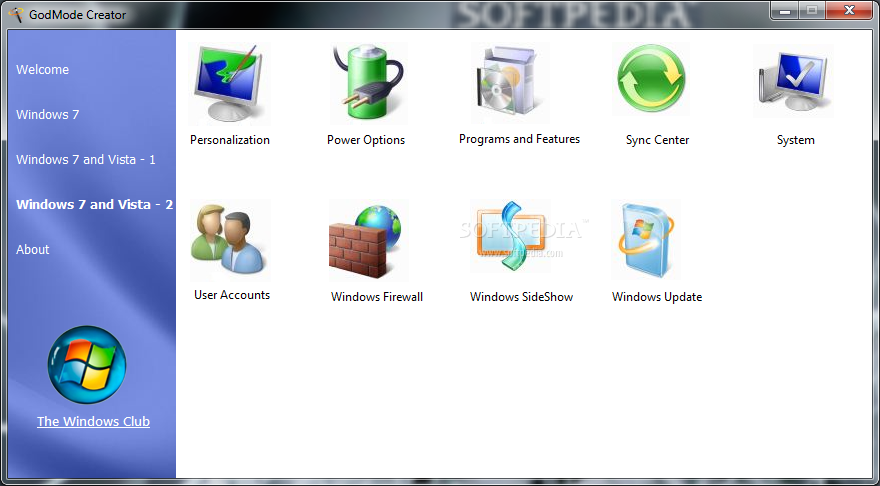Description
GodMode Creator
Looking for a simple yet effective utility for Windows 7 and Vista? Meet GodMode Creator - the tool that provides you with shortcuts to essential Windows options that are not easily accessible. Whether you're a tech pro or a novice user, this utility is designed to be user-friendly and efficient.
Key Features:
- Portable - No installation required
- Zero impact on Windows registry
- Easy access to various Windows features
- Option to create a folder with all tasks for quick access
- Lightweight with minimal CPU and system memory usage
- Responsive performance
Uncomplicated Interface
The interface of GodMode Creator is clean and straightforward, allowing you to access essential Windows features with ease. Whether you need to manage 'Action Center', 'Backup and Restore', 'Biometrics', 'Credential Manager', 'Remote Desktop', '.NET Frameworks', 'Power Options', or 'User Accounts', this utility has got you covered.
Convenient and Efficient
With GodMode Creator, you can create a folder containing all the tasks by simply clicking the 'Master Control Panel' button. Additionally, you have the option to visit the developer's homepage to explore other available freeware tools.
Performance and Updates
Despite its simplicity, GodMode Creator delivers excellent performance with minimal resource usage. However, it's worth noting that this tool focuses on creating shortcuts to Windows options and may not offer any unique features. While the tool has not received recent updates, it continues to be a reliable choice for Windows users.
Publisher: Windows Club
User Reviews for GodMode Creator 1
-
for GodMode Creator
GodMode Creator is a handy utility for Windows users. Its portability and simplicity make it ideal for quick access to various Windows features.