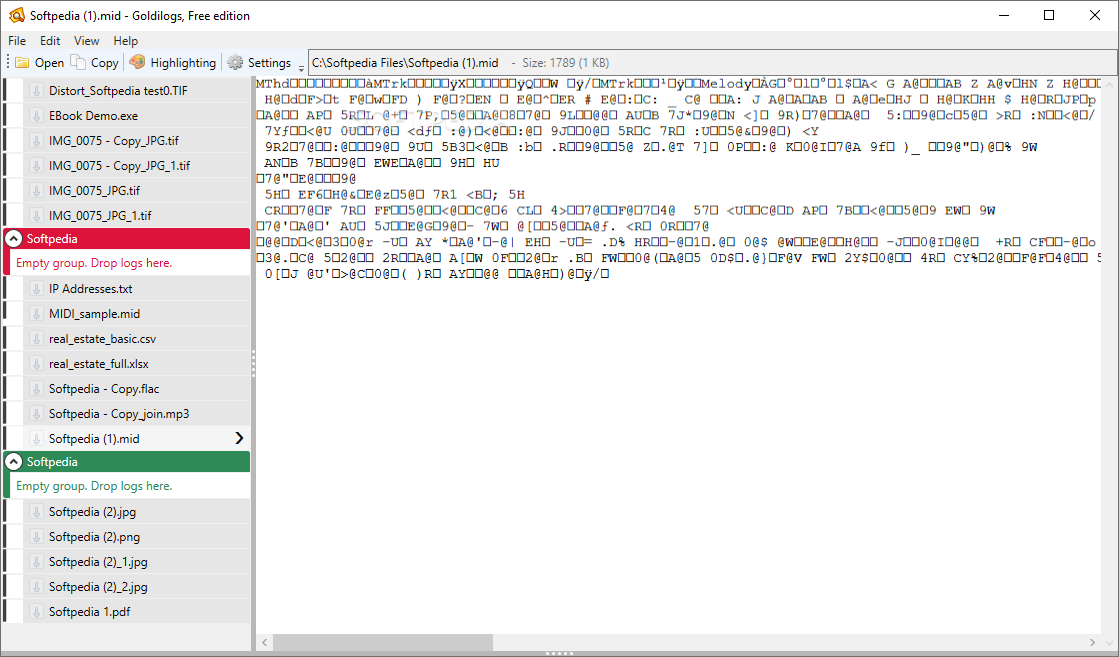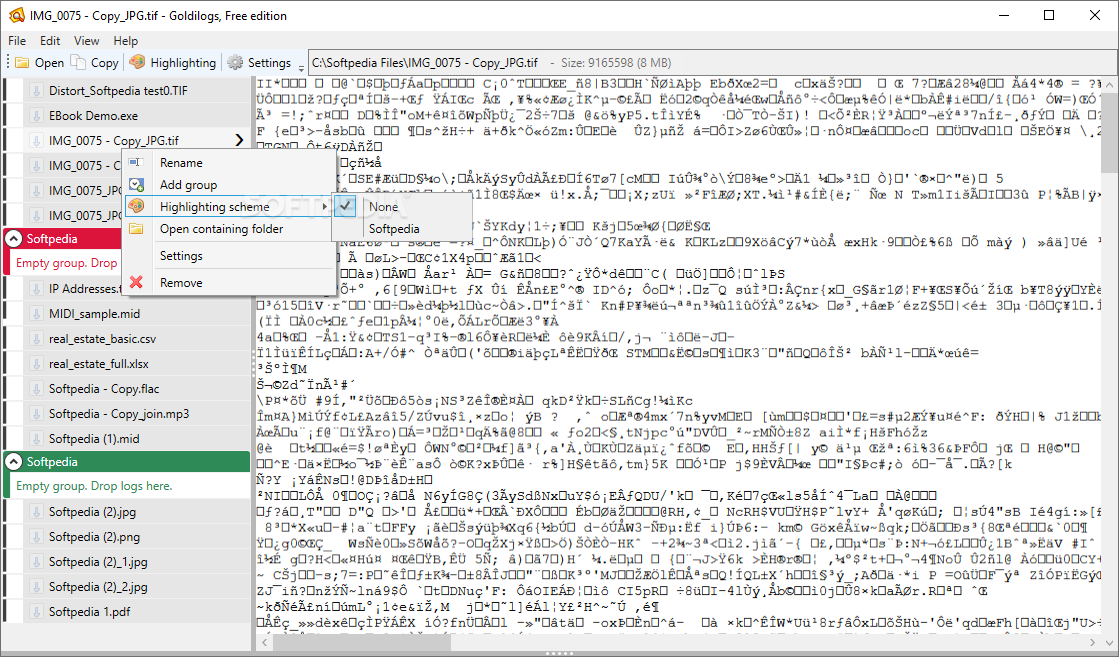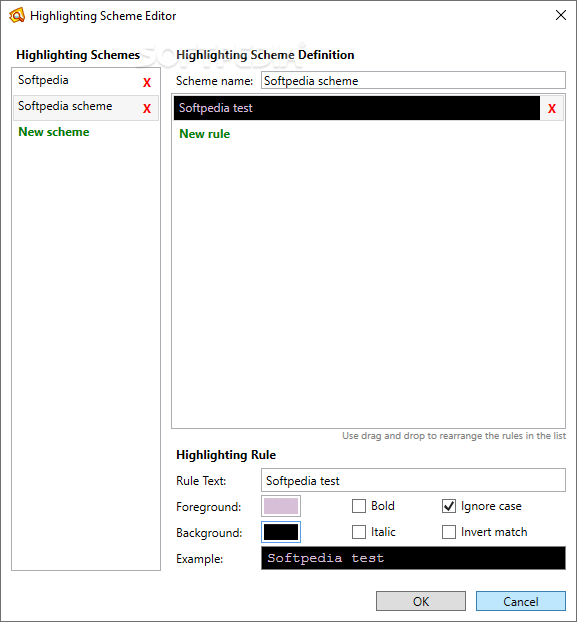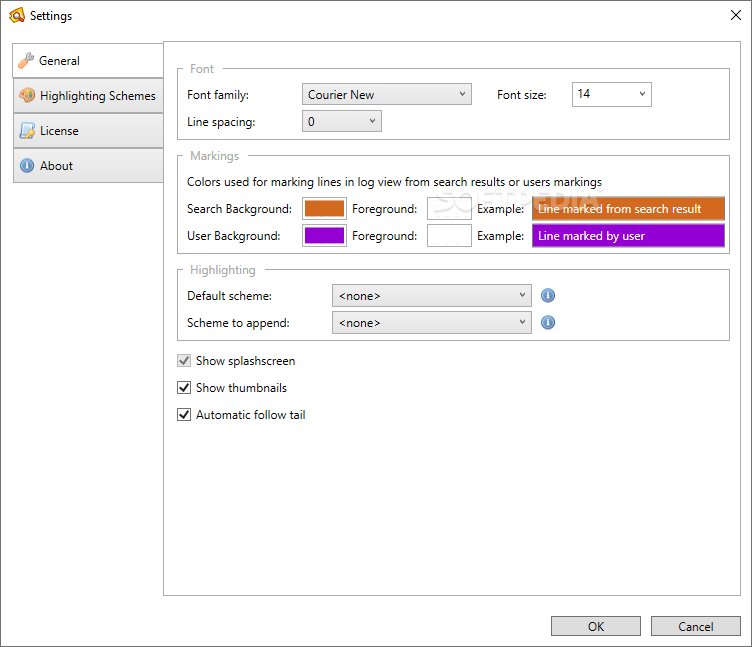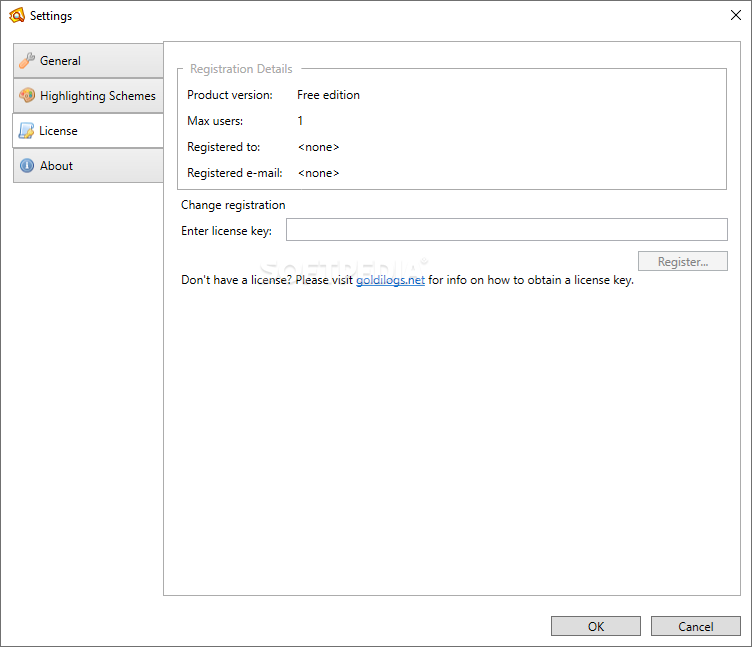Description
Introducing Goldilogs
Are you tired of dealing with scattered log files and struggling to find specific events within them? Look no further than Goldilogs - a lightweight utility that simplifies log file analysis and helps you uncover crucial information efficiently.
Key Features:
- Powerful regex search engine
- User-friendly interface
- Customizable highlighting schemes
- Drag-and-drop log file support
- Support for grouping and renaming logs
- Thumbnail preview for quick identification
- Follow tail option for multi-log overview
Technical Specifications:
- File: GoldilogsSetup-1.1.0.exe
- Publisher: Dancode Software
- Price: FREE
- Platform: Windows
- Size: Lightweight
- Version: 1.1.0
Effortless Log File Analysis
With Goldilogs, gone are the days of tedious log file navigation and manual search for events. This utility streamlines the process and provides a seamless experience for users of all levels.
Customizable Highlighting
One of the standout features of Goldilogs is its ability to create custom highlighting schemes, making it easier to identify specific events within large log files.
Intuitive Interface
The user-friendly interface of Goldilogs ensures that you can start analyzing log files without any steep learning curve. Add, group, and explore logs effortlessly.
Try Goldilogs Today!
If you're in need of a reliable log file analysis tool that simplifies the process and enhances productivity, Goldilogs is the perfect solution. Download it for FREE and experience the difference!
User Reviews for Goldilogs 1
-
for Goldilogs
Goldilogs is a powerful utility with a user-friendly interface. It allows easy exploration of large log files without straining CPU and memory.