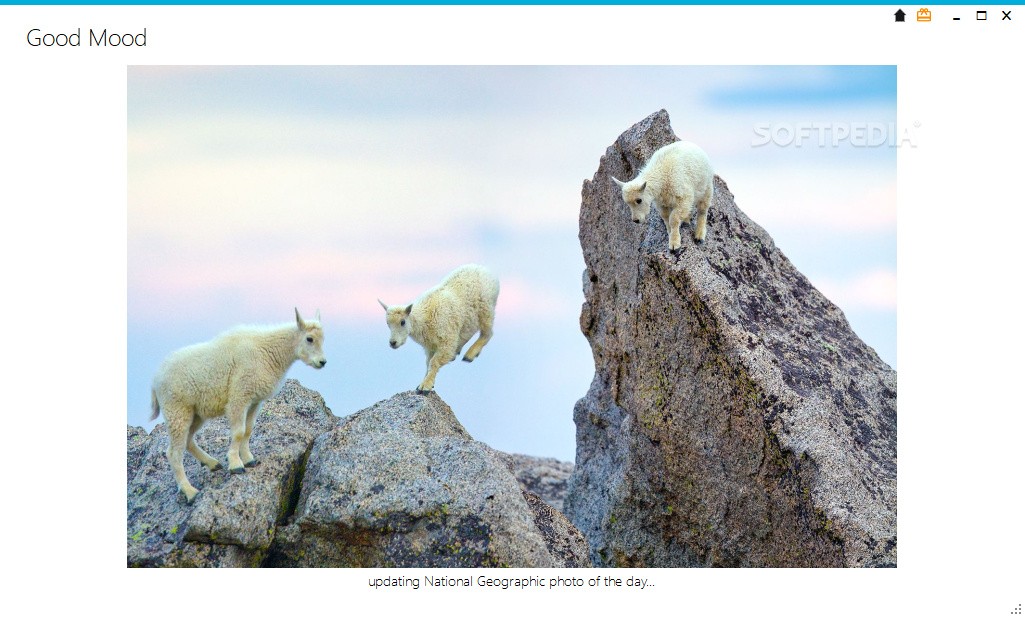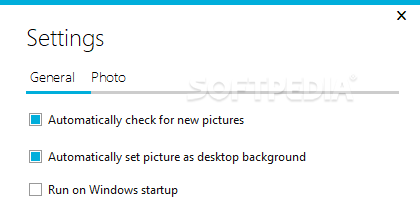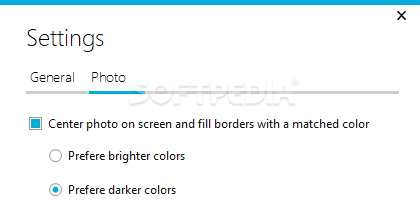Description
GoodMood
GoodMood is a cool little app that automatically grabs the daily photo from National Geographic and sets it as your desktop wallpaper. If you're looking for a fresh wallpaper each day, this is definitely a fun way to do it!
Daily Inspiration with National Geographic Photos
Every day, National Geographic picks an amazing photo from its huge collection to showcase as the "Photo of the Day" on their website. So, if you need a new look for your desktop, you can always check there.
Simplistic Design for Easy Use
This app is pretty straightforward. Once you install GoodMood, it runs quietly in your system tray and changes your wallpaper to the latest photo from National Geographic every day. You don't have to do anything! But if you want to keep a picture longer, you can easily turn off the auto-update feature.
Run It and Forget It!
After setting it up, GoodMood will start automatically when you power up your computer. Just let it do its thing while you go about your day! It's really that easy.
Control Your Wallpaper Settings
You can choose whether or not GoodMood should keep searching for new pictures or just stick with what you've got. All these options are right there in the system tray menu, which makes it super convenient.
Image Adjustments at Your Fingertips
The images are usually cropped to fit your screen resolution perfectly. But if you'd prefer something different, like centering the photo or filling any empty spaces with a color of your choice—bright or dark—you can do that too!
A Simple Solution for Daily Wallpapers
While GoodMood might not be the most feature-rich wallpaper changer out there (you can't access past photos from National Geographic), it's perfect for anyone who just wants an easy way to enjoy today's stunning photo on their desktop. Want to give it a try? Download GoodMood today!
User Reviews for GoodMood 7
-
for GoodMood
GoodMood is a user-friendly app that sets National Geographic's daily photo as your desktop wallpaper. It's simple and non-intrusive.
-
for GoodMood
GoodMood is fantastic! I love waking up to a stunning National Geographic photo every day.
-
for GoodMood
Simple and effective! GoodMood keeps my desktop fresh with beautiful images. Highly recommend!
-
for GoodMood
I adore this app! The daily wallpapers from National Geographic are always breathtaking. Five stars!
-
for GoodMood
GoodMood is exactly what I needed. Easy to use and I love the automatic updates for my wallpaper!
-
for GoodMood
What a great app! The photos are gorgeous, and it runs seamlessly in the background. Love it!
-
for GoodMood
Absolutely love GoodMood! It brings a piece of nature to my desktop every day. Five-star experience!