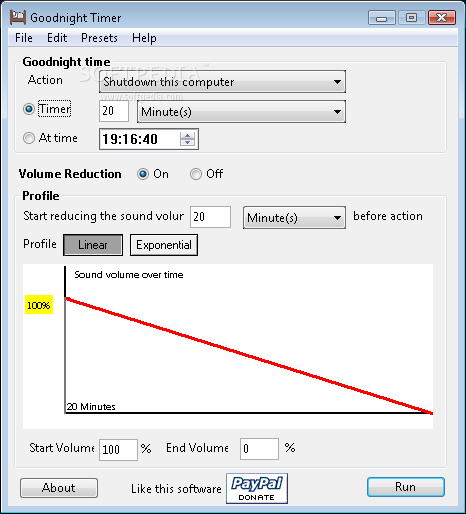Description
Goodnight Timer
Goodnight Timer is a handy tool that fits right into our busy lives. You know how sometimes you're on your computer late at night and you just drift off? With this software, you can set a timer to shut down your computer and lower the volume so you don't wake up to it still running.
Easy Setup Process
Getting started with Goodnight Timer is super easy! The setup doesn't take long at all, and once you're done, the app can launch right away. Just a quick note: make sure you have the .NET Framework installed on your computer for everything to work smoothly.
User-Friendly Interface
The interface is really simple, which makes it quick to use. The main window has all the features you need, including a cool visual that shows how sound decreases over time. Right above the sound graph, you'll find controls for shutting down the system or adjusting the volume.
Shut Down Your Computer When You Want
A key feature of Goodnight Timer is its ability to shut down your computer after a specific time frame—whether that's in seconds, minutes, or hours—or even at an exact time using a 12-hour clock format. Plus, if you want, it can force close any open programs when shutting down, but be careful about losing any unsaved work!
No Pressure Options
The shutdown and volume reduction aren't mandatory functions; you can choose whether or not to use them. If you do decide to lower the volume, it's super customizable! You can set how quickly this happens over seconds, minutes, or hours—either gradually or more dramatically—and specify what your starting and ending volumes should be. And when you turn your computer back on? It'll remember your original volume settings.
A Great Tool Overall
If we take everything into account, Goodnight Timer really shines as a powerful shutdown timer. It gives you options without forcing anything on you. Whether you're looking to power off your PC or just want some quiet time during certain intervals, this app is definitely worth checking out!
User Reviews for Goodnight Timer 7
-
for Goodnight Timer
Goodnight Timer is a handy tool to schedule computer shutdown or volume reduction. Its simple interface allows quick setup.
-
for Goodnight Timer
Goodnight Timer is a lifesaver! I love how easy it is to set up and use. It helps me avoid leaving my computer on all night.
-
for Goodnight Timer
This app is fantastic! The volume reduction feature is so smooth, and the shutdown timer works perfectly. Highly recommend!
-
for Goodnight Timer
Amazing tool for late-night computer users! Goodnight Timer has saved me from waking up to a bright screen and loud sounds.
-
for Goodnight Timer
I can't believe I waited so long to get this app! It's super intuitive and incredibly helpful for managing my computer at night.
-
for Goodnight Timer
Goodnight Timer is just what I needed. The interface is simple, and it does exactly what it promises. 5 stars!
-
for Goodnight Timer
Excellent app! The ability to customize volume reduction and shutdown times makes it perfect for my needs. Love it!