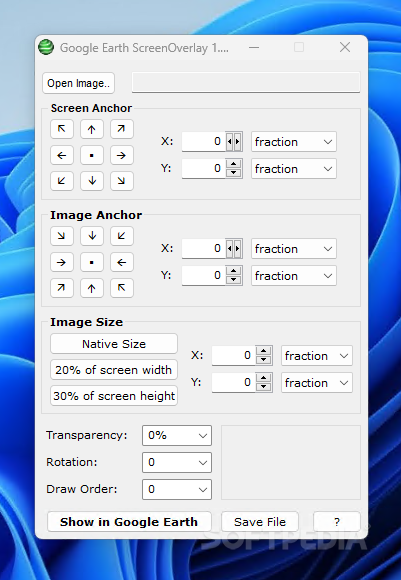Description
Google Earth ScreenOverlay
Google Earth ScreenOverlay is a handy tool for those who love using Google Earth. It helps you make your experience even better by letting you add overlays easily. If you've ever found yourself wanting to add legends or other image files to your KML files while exploring, this tool is just what you need!
Streamline Your Workflow
This program is designed to make your work smoother. With it, you can overlay photos right on the screen as long as a KML file is loaded. What’s cool is that whenever you make changes, the overlay in Google Earth updates automatically! This way, you can quickly see how your modifications look without any hassle.
User-Friendly Interface
The interface is simple and easy to use. All you have to do is pick a photo, then set up the screen and image anchors. You can adjust the size of your images too! Plus, there are options for transparency, rotation, and even the order in which things are drawn.
Customize Image Settings
When it comes to sizing and anchors, you'll have some choices. You can use fractions or pixels for your values. If you're going with pixels, there's also an option called insetPixels that might come in handy. Don't be shy about experimenting with different settings to see how your overlay looks in Google Earth!
No Interruptions While Using
This program has been fine-tuned so that it won’t interfere with Google Earth's built-in controls. That means any images you add won’t get in the way of what you're doing. So go ahead and explore without worrying about usability issues!
If you're ready to enhance your Google Earth experience, download Google Earth ScreenOverlay now and start adding those cool overlays!
User Reviews for Google Earth ScreenOverlay 7
-
for Google Earth ScreenOverlay
Google Earth ScreenOverlay is a useful tool for seamlessly adding photos to KML files, providing efficiency and easy previewing of modifications.
-
for Google Earth ScreenOverlay
Absolutely love Google Earth ScreenOverlay! It's made overlaying images so much easier and efficient.
-
for Google Earth ScreenOverlay
This app is a game changer for anyone using Google Earth. The overlays are seamless and easy to manage!
-
for Google Earth ScreenOverlay
Five stars! This tool simplifies adding overlays and makes my projects look so professional. Highly recommend!
-
for Google Earth ScreenOverlay
Incredible app! The automatic updates in Google Earth are super helpful, making my work flow so much smoother.
-
for Google Earth ScreenOverlay
A fantastic overlay tool for Google Earth! It's user-friendly and enhances the overall experience greatly.
-
for Google Earth ScreenOverlay
I can't believe how much easier this has made my mapping projects. Great features and very intuitive to use!