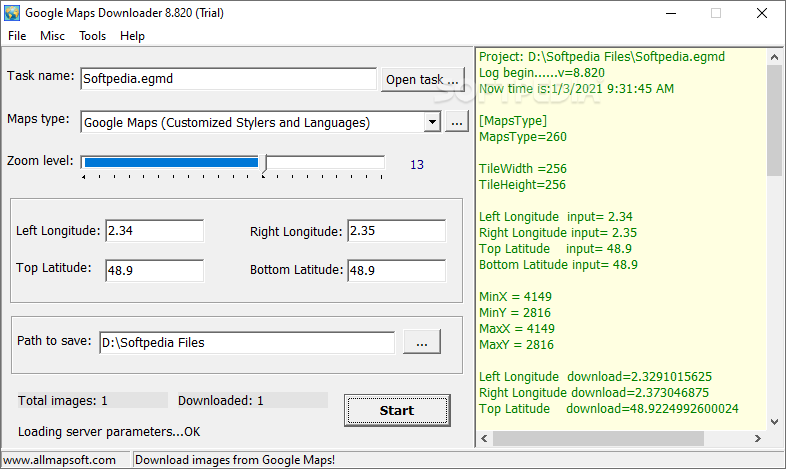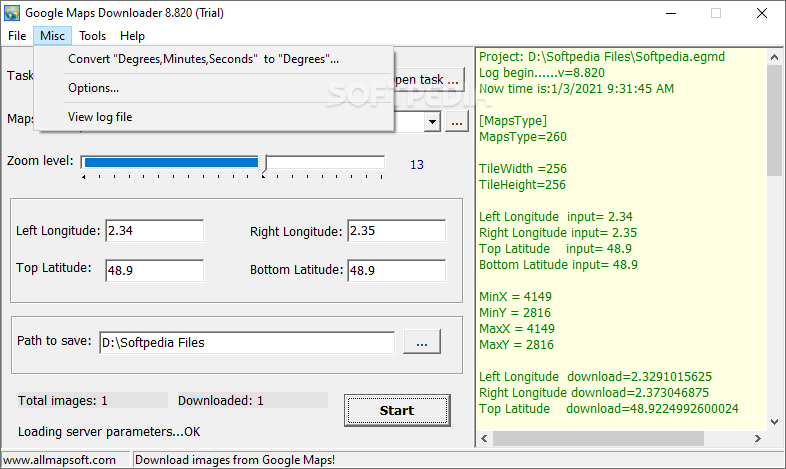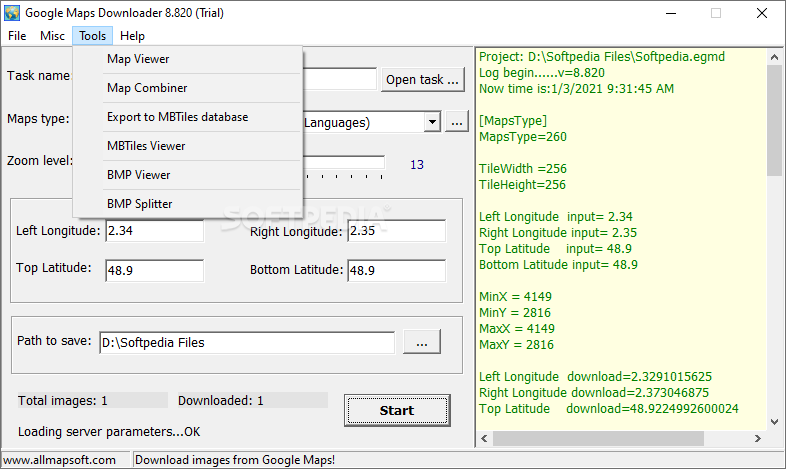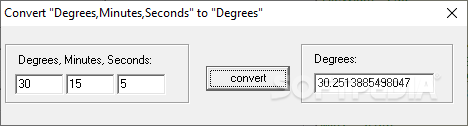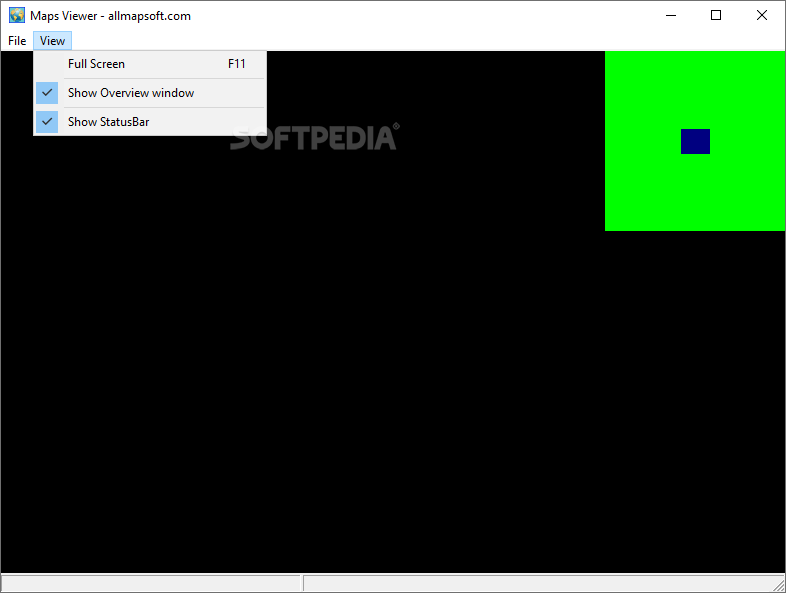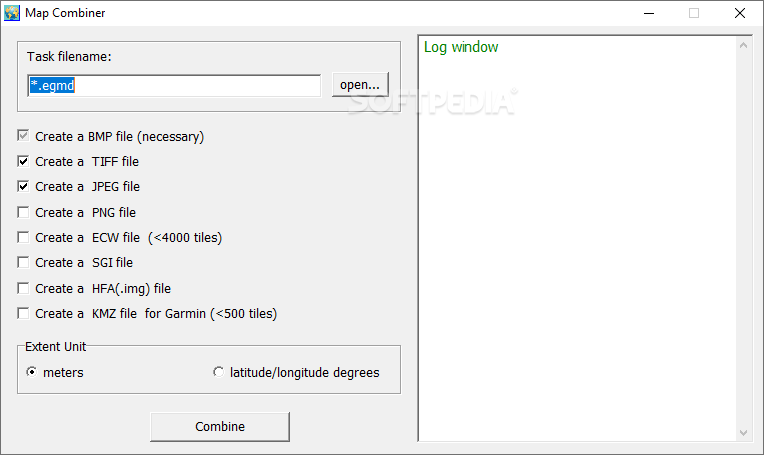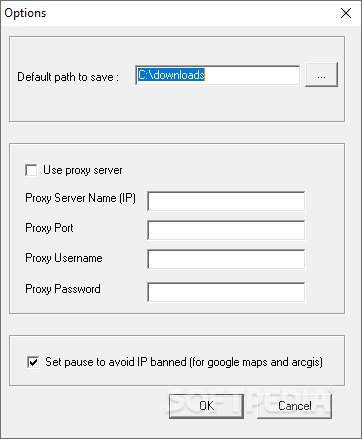Description
Download Google Maps Downloader

Looking for a convenient way to access Google Maps offline? Look no further than Google Maps Downloader! This innovative application allows you to download and create maps for offline use, based on the data collected through the Google Maps application.
Key Features:
- Adjust and customize your map selection for best results
- Change the name, type, zoom level, and coordinates of offline map files
- Create terrain maps with latitude and longitude coordinates
- Track total images created and successful project downloads
- Log window to track all application actions
Customization Options:
Google Maps Downloader gives you the flexibility to tailor your offline maps to suit your needs. Whether you're creating regional reference guides or working on mapping projects, this app has you covered.
Get Started Now:
Don't miss out on the opportunity to streamline your mapping projects with Google Maps Downloader. Download this free application today for seamless offline access to Google Maps!
Download Now
User Reviews for Google Maps Downloader 7
-
for Google Maps Downloader
Google Maps Downloader is an essential tool for creating offline maps, allows customization for desired results. Perfect for terrain mapping projects.
-
for Google Maps Downloader
Absolutely love Google Maps Downloader! It’s super easy to customize and grab the maps I need for projects.
-
for Google Maps Downloader
This app is a game changer for offline mapping! The customization options make it perfect for my needs.
-
for Google Maps Downloader
Google Maps Downloader works flawlessly! I can create detailed maps with just a few clicks. Highly recommend!
-
for Google Maps Downloader
Fantastic app! It allows me to download maps easily for my research projects. Very user-friendly!
-
for Google Maps Downloader
I’ve been using Google Maps Downloader for a while now, and it has made my mapping tasks so much simpler!
-
for Google Maps Downloader
Incredible tool for anyone needing offline maps. The ability to adjust zoom and coordinates is super helpful!