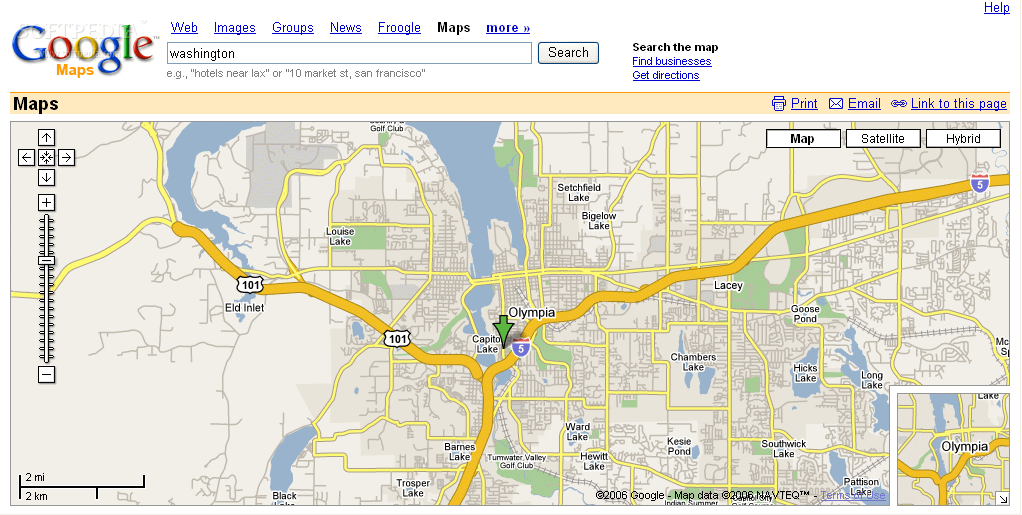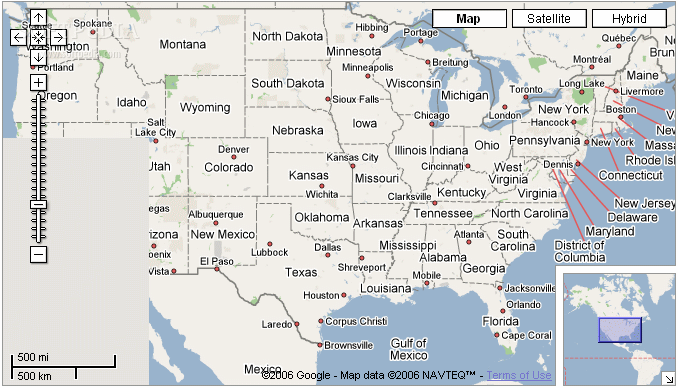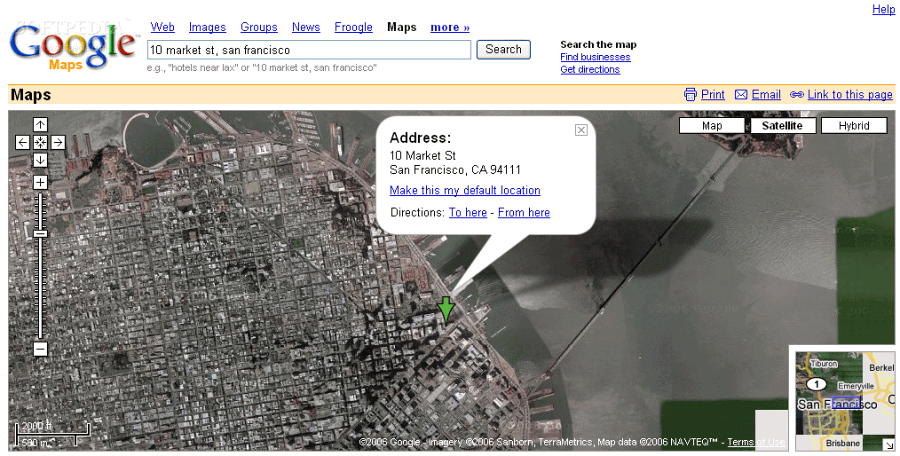Description
Google Maps for Internet Explorer and Windows
If you're looking for a convenient way to access Google Maps directly from your Internet Explorer browser on Windows, look no further than this handy tool. Developed by Buster Collings, Google Maps for Internet Explorer & Windows is a free software that streamlines the process of navigating to locations on the map with just a few clicks.
Key Features:
- Right-click integration for quick access to Google Maps
- Shortcut button added to Internet Explorer toolbar
- Quick launch button for Windows taskbar
- Desktop shortcut for easy access
How to Use:
Utilizing the right-click feature is simple and efficient:
- Find an address on a webpage using Internet Explorer
- Highlight the address
- Right-click and select "Google Maps"
With these steps, you can instantly view the location on Google Maps, saving you time and effort.
Don't miss out on the opportunity to enhance your browsing experience with Google Maps for Internet Explorer & Windows. Download it for free today and start exploring locations with ease!
User Reviews for Google Maps for Internet Explorer and Windows 7
-
for Google Maps for Internet Explorer and Windows
Google Maps for Internet Explorer and Windows makes mapping addresses easier with its right-click feature and convenient toolbar shortcuts.
-
for Google Maps for Internet Explorer and Windows
This app is a game changer! It makes finding locations so easy right from my browser. Highly recommend!
-
for Google Maps for Internet Explorer and Windows
Absolutely love this app! The right-click feature saves me so much time when navigating addresses.
-
for Google Maps for Internet Explorer and Windows
Five stars! This app integrates perfectly with Internet Explorer and Google Maps. Super convenient!
-
for Google Maps for Internet Explorer and Windows
Best tool for anyone using Internet Explorer. Quick access to Google Maps with just a click. Fantastic!
-
for Google Maps for Internet Explorer and Windows
This app is amazing! It simplifies my online searches for addresses, making it so effortless to use.
-
for Google Maps for Internet Explorer and Windows
I can't believe how useful this app is! Right-clicking to access Google Maps is a must-have feature.