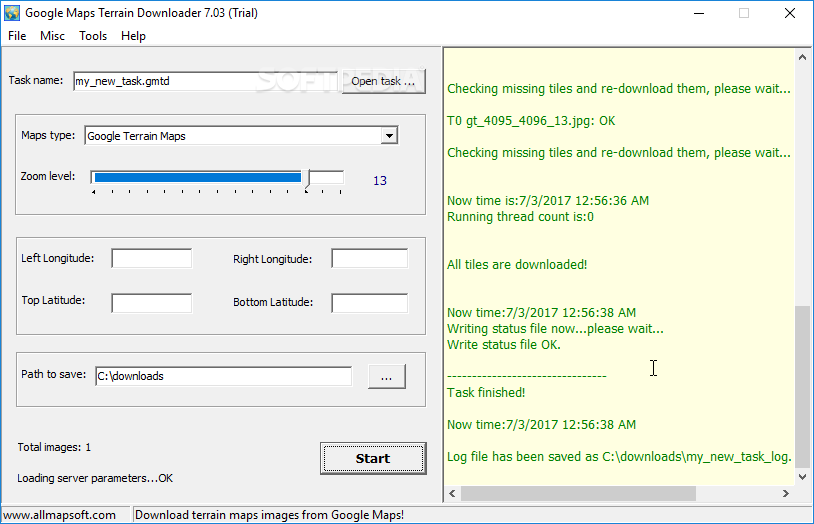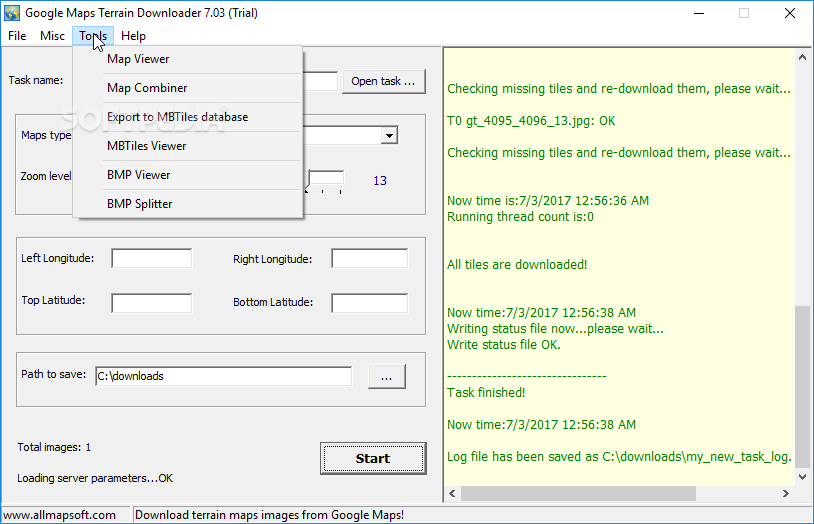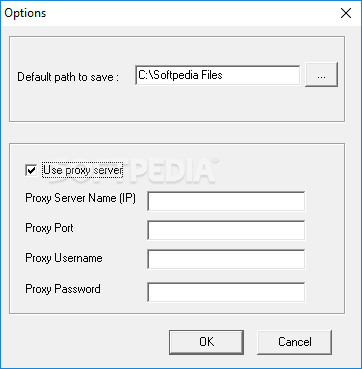Description
Google Maps Terrain Downloader
Google Maps Terrain Downloader is a handy tool for Windows that makes downloading terrain map images from Google Maps super easy. In just a few steps, you can grab the maps you need!
Simple and User-Friendly Interface
This software has a clean and straightforward interface. When you start a new project, all you have to do is name it and choose where to save it. It’s really that simple!
Getting Your Coordinates Right
To download your maps, you'll need to enter some coordinates. Just specify the left and right longitudes along with the top and bottom latitudes. Don’t forget to select your zoom level too! Unfortunately, there isn’t a global map feature here, so you'll need to type in those numbers manually.
Easy Control During Downloading
If you want to stop the download process, it’s just one click away! Plus, there's a log available where you can check out details about what you've done and see if any errors popped up.
Customize Your Settings
You can set a default saving path and zoom level right from the start. The tool also lets you configure proxy settings if needed. And if you're dealing with degrees, minutes, and seconds, don’t worry—you can convert them easily!
Viewing Your Maps
The built-in map viewer is pretty handy too! While it has limited features, it allows for full-screen viewing and lets you open your projects without any hassle.
Image Formats and Options
Your downloaded images are saved in PNG format by default. You also have the option to merge maps into one BMP file or just grab a single photo whenever you like. If something fails during download, no worries! The program can redownload those items for you.
No Slowdowns Here!
In our testing, we found that this utility works quickly without any hiccups. It stays light on system resources too! That means your computer won’t slow down or interfere with other programs while it's working.
Your Go-To Solution for Maps
So in short, Google Maps Terrain Downloader offers an easy way to snag terrain map images effortlessly!
User Reviews for Google Maps Terrain Downloader 1
-
for Google Maps Terrain Downloader
Google Maps Terrain Downloader is a quick and error-free utility. It's light on system resources and offers a simple solution for downloading terrain map images.