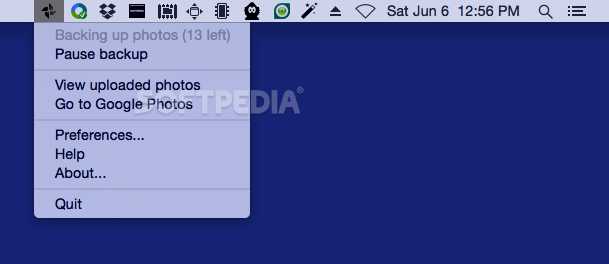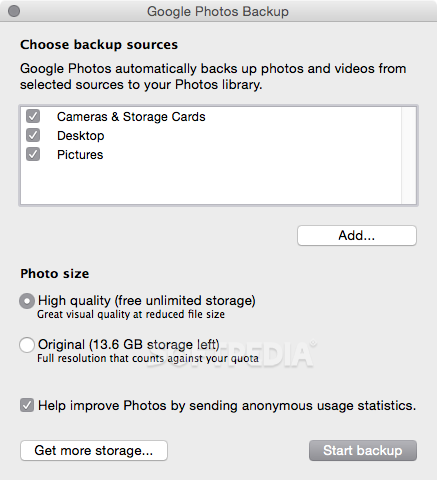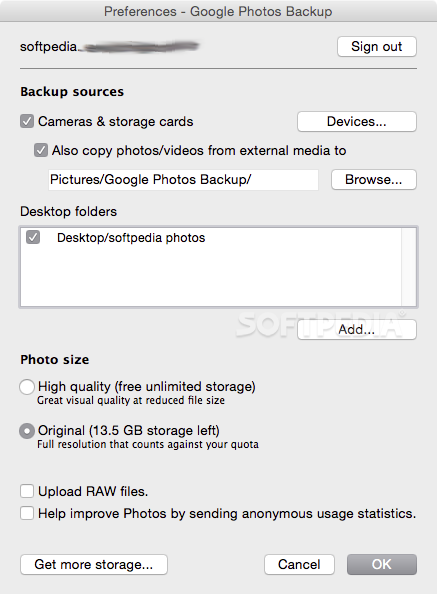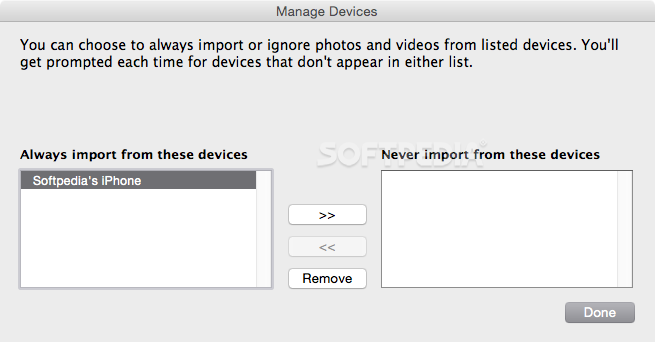Description
Google Photos Backup
Google Photos Backup is a handy tool from Google designed to help you upload your photos and videos to your online account easily. It can spot images on your mobile device and also keep an eye on various folders on your Mac.
Getting Started with Google Photos Backup
To kick things off, you'll need to log in to your Google account. Once you're in, you can choose which folders and devices you'd like to back up to the cloud. This app will only upload files that are in supported formats, so make sure your media is good to go!
Automatic Backups Made Easy
A cool feature of Google Photos Backup is that when you connect a mobile device or a removable drive to your Mac, it asks if you want to back up everything from that device automatically. This makes it super easy for users who often switch between devices.
Local Folders and Backups
However, there's a catch: this automatic prompt doesn’t work for local folders. Unfortunately, you can’t tell the app to monitor those sources for changes. So during our test, we found that Google Photos Backup didn’t notice when new image files were added locally—it just wouldn’t upload them without some manual intervention.
Removable Media Works Great!
The good news? The automatic backup function works perfectly with removable storage devices! If you're using USB drives or memory cards, you shouldn't run into any issues there.
Upload Options for Your Images
You also have some choices when it comes to how you want your images uploaded. In the Preferences window of Google Photos Backup, you can opt for full-resolution uploads or switch over to high-quality mode, which optimizes file sizes. Plus, if you've got RAW images, those can be uploaded too!
Viewing Your Uploaded Images
If you're curious about what you've uploaded, just open your Google Photos account in any web browser. To make life easier, the app has quick links right in the menu bar that take you straight there.
Final Thoughts on Google Photos Backup
In summary, Google Photos Backup lets you quickly upload image and video files to your Google Photos account. Just remember that its automatic backup feature doesn’t apply for local media sources.
User Reviews for Google Photos Backup FOR MAC 7
-
for Google Photos Backup FOR MAC
Google Photos Backup FOR MAC is handy for uploading images and videos to the cloud. Automatic backup works well for removable media.
-
for Google Photos Backup FOR MAC
Absolutely love Google Photos Backup! It makes uploading my photos so easy and seamless.
-
for Google Photos Backup FOR MAC
This app is a lifesaver! Automatic backups for my videos and images are super convenient.
-
for Google Photos Backup FOR MAC
Five stars for Google Photos Backup! The interface is user-friendly and the upload speed is impressive.
-
for Google Photos Backup FOR MAC
I highly recommend this app! It efficiently backs up my media to the cloud without any hassle.
-
for Google Photos Backup FOR MAC
Google Photos Backup has been fantastic. I love how it prompts me to back up removable drives automatically!
-
for Google Photos Backup FOR MAC
Great app! It uploads my images quickly, and I appreciate the option for full resolution or optimized uploads.