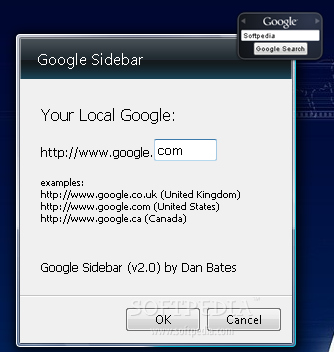Description
Google Sidebar
Google Sidebar is a handy Windows gadget that lets you search the Internet right from your sidebar. You can quickly access Google without having to open up a full browser and waiting for the search page to load.
Why Use Google Sidebar?
When you're using your computer every day, there are times when you need to look something up online—like an article, image, or even just some quick info. Instead of going through the hassle of opening a browser each time, this little gadget gives you fast access to Google’s search engine.
How It Works
All you have to do is type what you’re looking for into the gadget and hit one button. This action will automatically pop open your default Internet browser with the search results ready for you! Plus, if you want to use your local Google page for searches, there's an Options window that lets you set that up.
Explore More with Google Services
The buttons at the top of the interface let you narrow down what you're searching for. Want Maps? Images? News? Or Groups? You got it! And if you're in the mood for shopping deals, this gadget can help find prices and special offers too—just head over to the Shopping search page.
Limitations
However, keep in mind that it doesn’t include options for searching YouTube or video clips. But hey, it’s still pretty cool!
Customize Your Desktop Experience
You can place Google Sidebar anywhere on your desktop and adjust its opacity so it fits nicely with everything else on your screen.
The Bottom Line
If you're looking for a quick way to do searches without interrupting your workflow on Windows, Google Sidebar is definitely worth adding to your desktop setup. It's practical and saves time when you need information fast!
User Reviews for Google Sidebar 1
-
for Google Sidebar
Google Sidebar is a convenient tool for quick Google searches without opening a browser. Useful for accessing search results instantly.