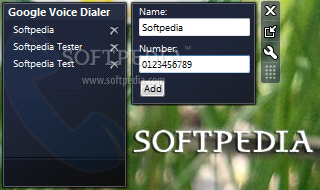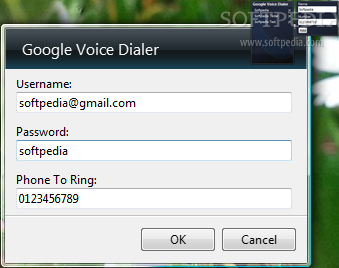Description
Google Voice Dialer
Google Voice Dialer is a handy desktop gadget that makes calling your favorite people super easy through the Google Voice service. Imagine having a speed dial list right at your fingertips!
Simple Setup for Everyone
This software is really simple to install and set up. It comes with just a few easy options, so you won’t feel overwhelmed.
User-Friendly Interface
The interface is tiny and can be moved anywhere on your screen with just your mouse. That means you can keep it out of the way while still having it accessible whenever you need to make a call.
Getting Started Is Easy
To kick things off, just right-click to pull up the Options panel. Here, you'll enter your username, password, and the phone number you want to ring through your Google Voice account. From there, you’re all set!
Create Your Speed Dial List
Next up, you can fill your speed dial list with contacts by entering their name and phone number. Need to remove someone? Just click once—it's that straightforward!
No Extra Frills Needed
While Google Voice Dialer doesn’t have a ton of extra settings, it works perfectly with Windows’ built-in options. You can make sure it stays on top of other windows or adjust how transparent it looks.
Performance You Can Count On
This little gadget runs smoothly without using much CPU or RAM. That means it won’t slow down your computer at all! Plus, it's super responsive to any keyboard or mouse actions.
A Reliable Calling Solution
Throughout our time testing this program, we found that it performed really well—no crashes or annoying error messages popped up! If you're looking for an easy way to connect with friends and family using Google Voice, then Google Voice Dialer could be just what you need!
User Reviews for Google Voice Dialer 1
-
for Google Voice Dialer
Google Voice Dialer is a handy tool for quick calls via Google Voice. Easy setup, user-friendly interface, low system impact.