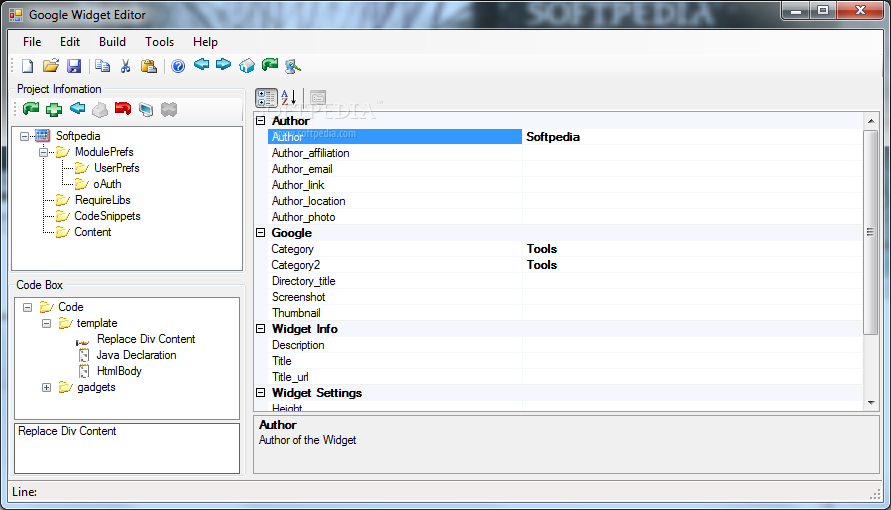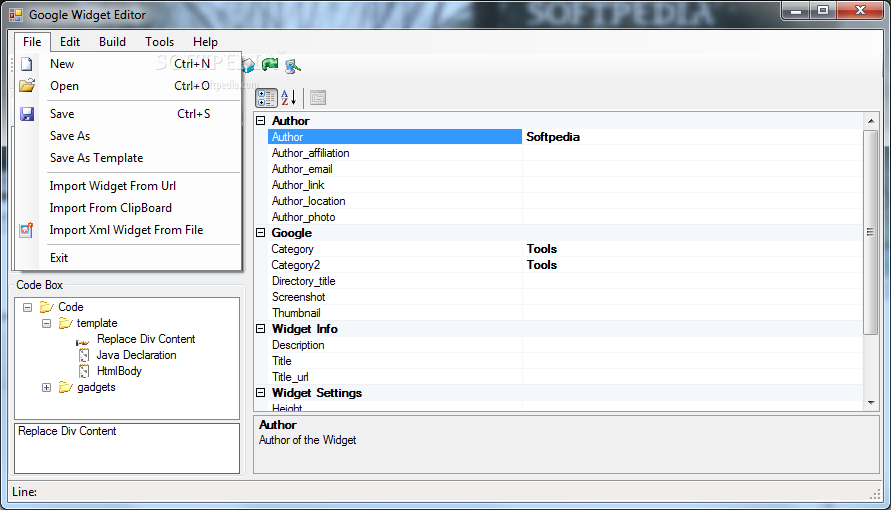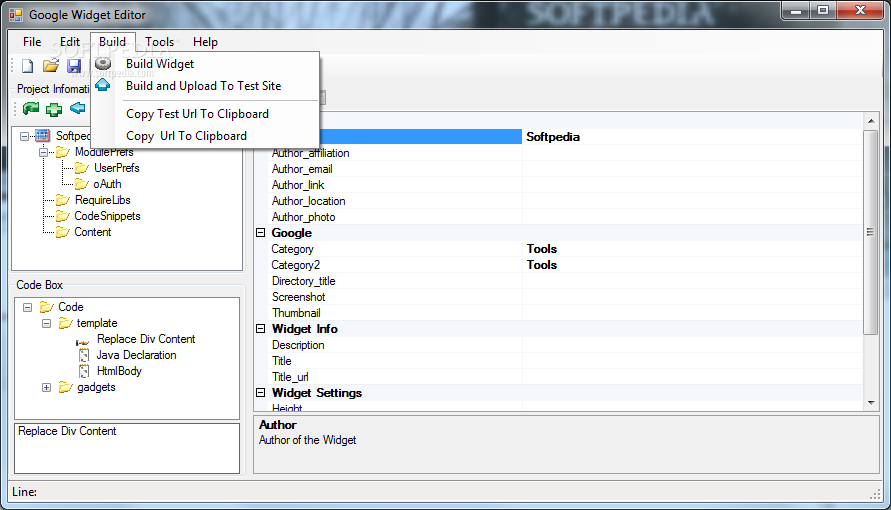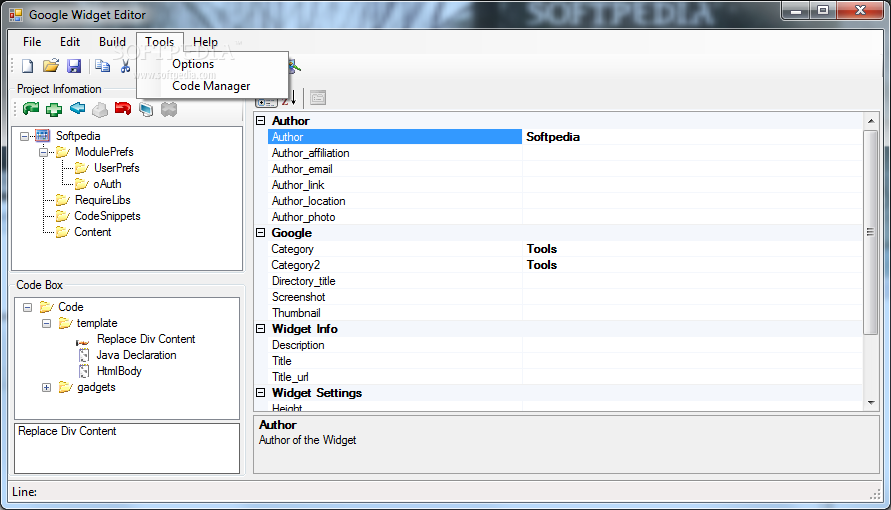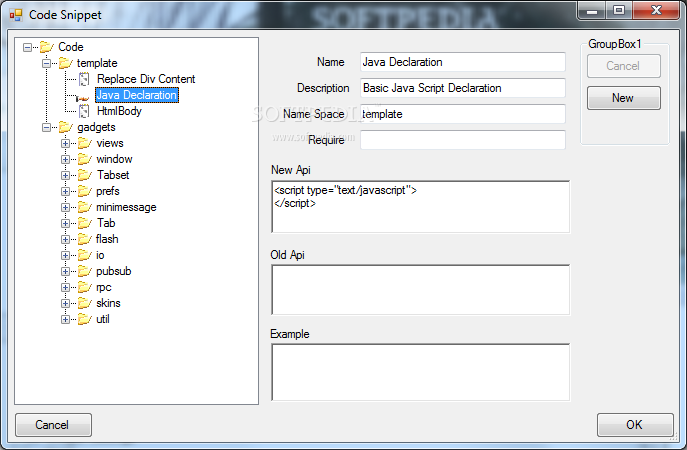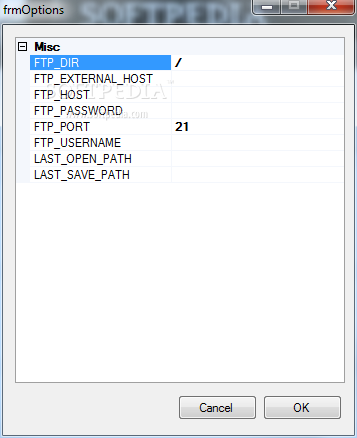Description
Google Widget Editor
Google Widget Editor is a handy tool if you're looking to create Google widgets. Besides knowing how to code, you’ll need some solid software to help you out. This is where Google Widget Editor shines!
Create Your Project with Ease
To kick things off, just give your new project a name. After that, you can start setting up the module preferences. This includes picking the libraries and code snippets you'll need, along with adding in the actual content for your widget.
Add Author Details
The cool part? Google Widget Editor lets you include author info like your name, email, link, location, photo, and affiliation. You can also pick the Google category and directory title that fits your widget best. Want a visual? No problem! You can add a screenshot or thumbnail of what your widget will look like.
Detailing Your Widget
Next up is entering the details about your widget itself. This means filling in things like description, title, and URL. Don’t forget to mention specific details like height and width for how it should display! You can even choose options for scrolling or rendering inline.
User Input Made Simple
If your widget needs user input to work right, Google Widget Editor has you covered. You can easily define fields that will become controls when users interact with your app.
Importing Projects
If you've already started on something else, no worries! You can bring in XML files or even use clipboard contents to continue working on it. Plus, if you want to import a widget from a specific URL, that’s an option too!
Testing Your Widget
Once you've wrapped up editing all the details of your widget, it’s time to build it! Upload it to a test site first so you can make sure everything runs smoothly before going live. And don’t forget—you can copy the test URL to share or use in another project!
Simplifying Development
Google Widget Editor is perfect for developers wanting an easier way to create and tweak custom widgets. It helps streamline testing functionality on a dedicated FTP host where you'll enter the host info like username and password right in the Options window.
If you're ready to get started with creating awesome widgets easily, check out this link!
User Reviews for Google Widget Editor 1
-
for Google Widget Editor
Google Widget Editor simplifies widget creation with user-friendly interface. Ideal for developers looking to customize widgets efficiently.