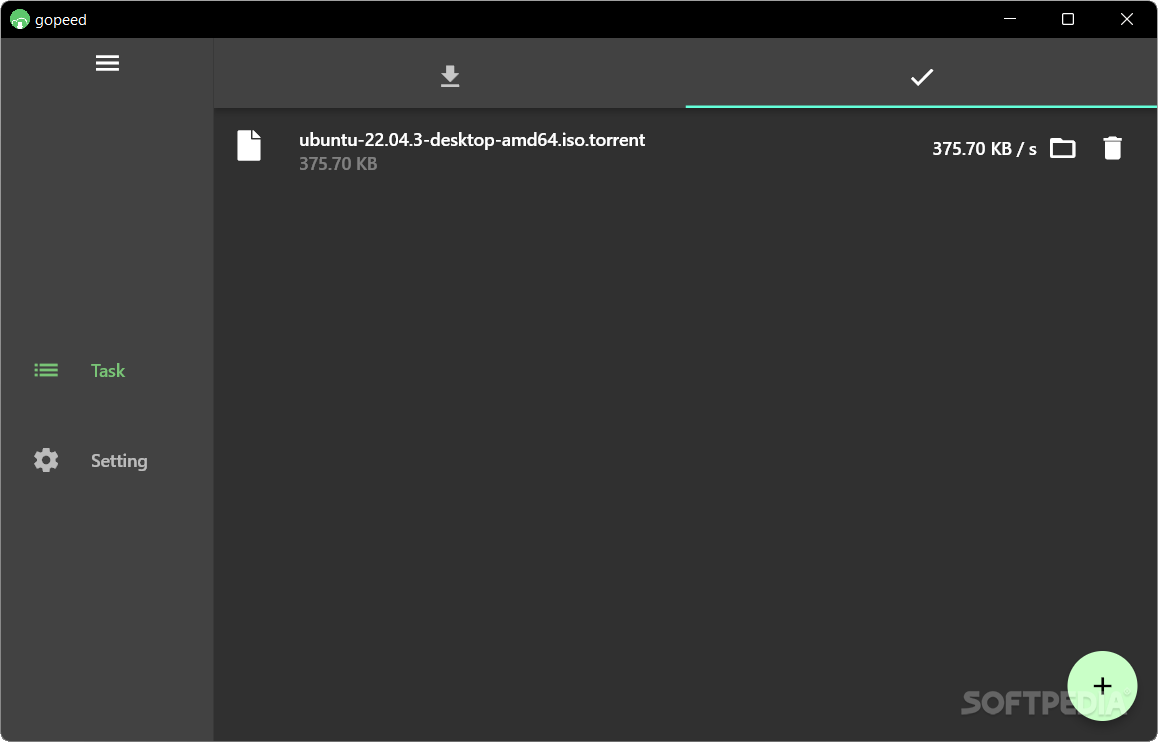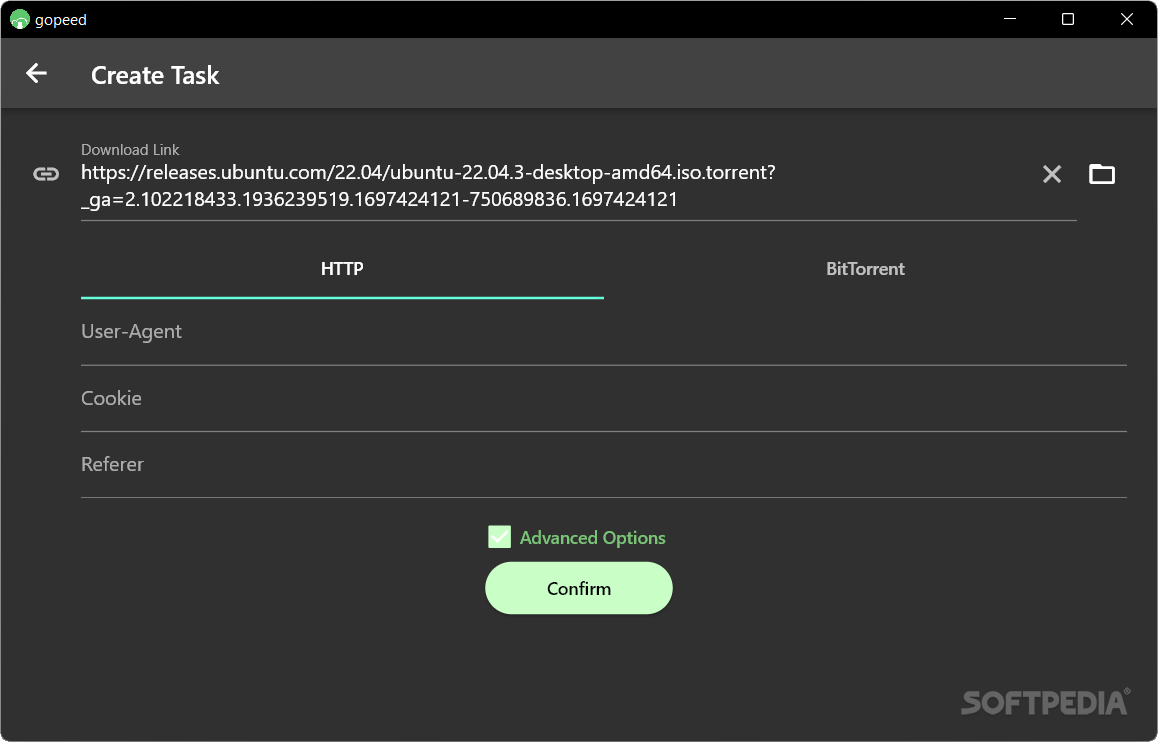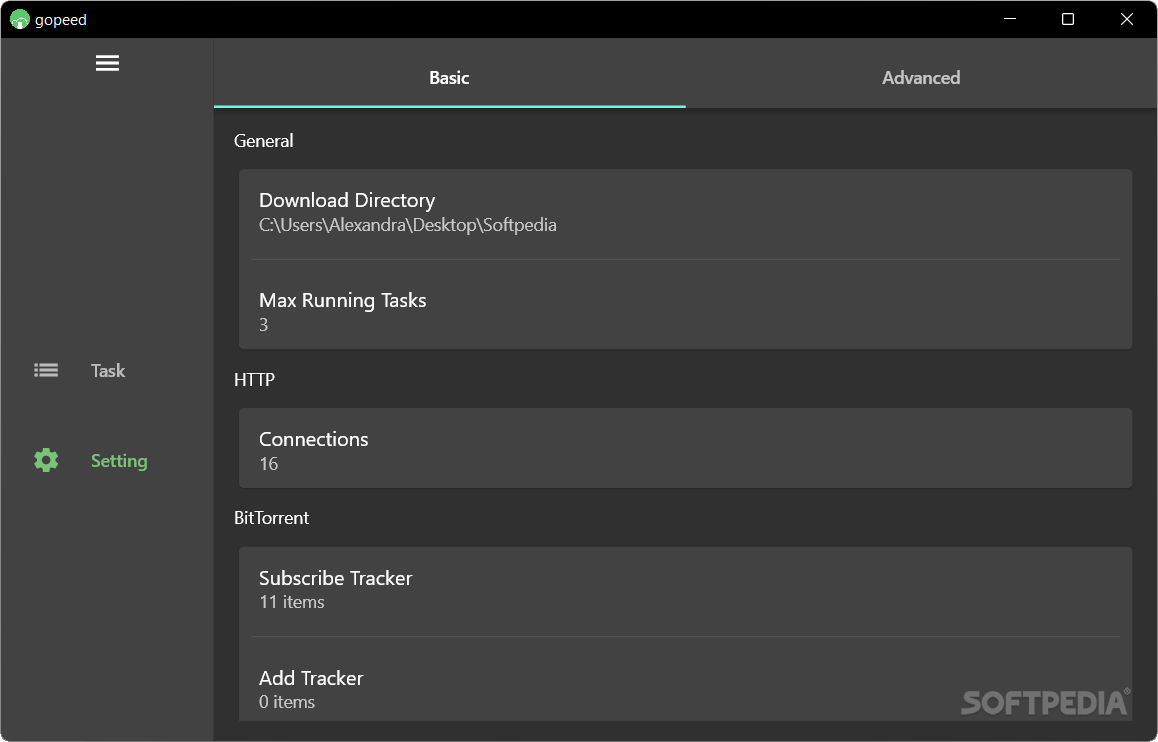Description
Gopeed
Gopeed is a handy tool that can help boost your download speeds, even if you already have a decent Internet connection. This downloader is particularly useful for those big files that take forever to grab. Plus, it lets you manage your bandwidth better, resume downloads if something goes wrong, and save files for later use.
Why Use a Downloader?
If you're on the lookout for something simple yet effective, Gopeed might be just what you need. It’s easy to use and doesn’t require any installation! Just unzip the archive, and you're ready to create your first download task.
Getting Started with Gopeed
Before diving into downloads, it’s smart to check out the settings. You’ll want to set a specific folder for your downloaded files; otherwise, they’ll end up in the standard Downloads folder on drive C. That can get messy!
User-Friendly Interface
The interface of Gopeed is super straightforward. At the top, you'll find two tabs: one for active downloads and another for completed tasks. In the active downloads tab, you can see essential info like total file size, how much has been downloaded so far, and the current speed.
Customize Your Downloads
Before starting a new task, don't forget to check out the advanced options! You can customize things like user-agent and referrer when using HTTP protocol. These features are really helpful if you're trying to download files that might be restricted in your area.
Settings Made Easy
The Settings section is just as simple. Here you can choose where to save your downloads (like we mentioned earlier), set how many connections or tasks can run at once, or even add trackers for BitTorrent files.
A Lightweight Solution
In summary, Gopeed is a lightweight downloader that's perfect for anyone who frequently needs to grab files from online sources. With its minimalistic design and some cool advanced features, it's definitely worth checking out!
If you're ready to give it a try or want more details about downloading Gopeed, head over now!
User Reviews for Gopeed 1
-
for Gopeed
Gopeed is a lightweight downloader with advanced features to enhance download speeds. Perfect for regular web file grabbers.