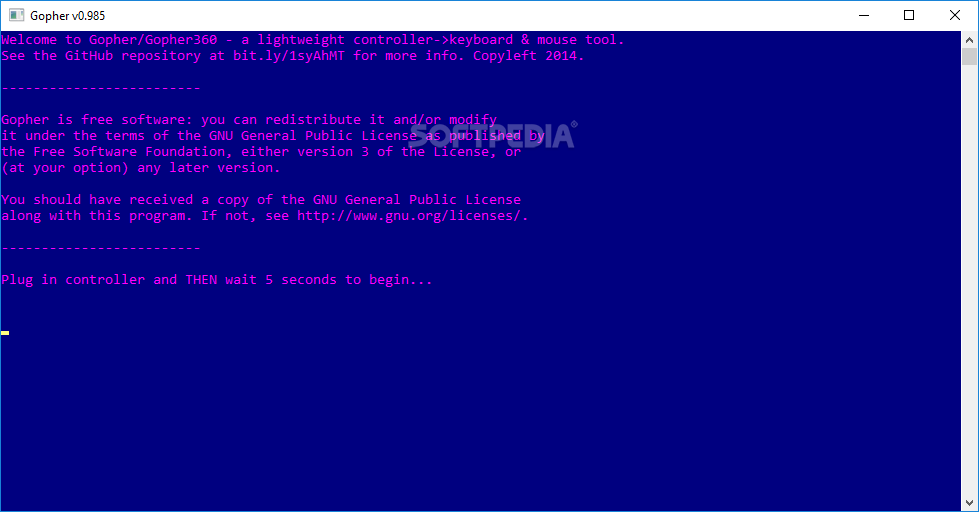Description
Gopher360 - Control Your Computer with Gamepads
Are you a dedicated gamer who prefers using gamepads over traditional keyboard and mouse? If so, Gopher360 is the perfect application for you. This software allows you to seamlessly control your computer directly from your Xbox or PlayStation controllers.
Key Features:
- Transforms your gamepad into a pointing device with basic keyboard functionality
- Analog sticks move the pointer, buttons act as mouse clicks
- Customizable default controls for various computer events
- Simulates mouse-related controls like left-click, right-click, scrolling, and more
- Provides basic keyboard commands such as Enter, Space, Arrow keys, and more
Interface:
Gopher360 features a Command Line Interface (CLI) instead of a traditional Graphic User Interface (GUI). Although minimalistic, the CLI provides essential information such as launch guidance and controller status.
Efficiency:
This lightweight application requires no additional configuration. Simply launch Gopher360 and start remapping your gamepad controls to emulate mouse or keyboard commands effortlessly.
Don't miss out on the opportunity to enhance your gaming experience by downloading Gopher360 for free today!
Download Now
User Reviews for Gopher360 1
-
for Gopher360
Gopher360 offers a seamless way for gamers to control their computers using console controllers. Its simplicity and versatility make it a must-have.