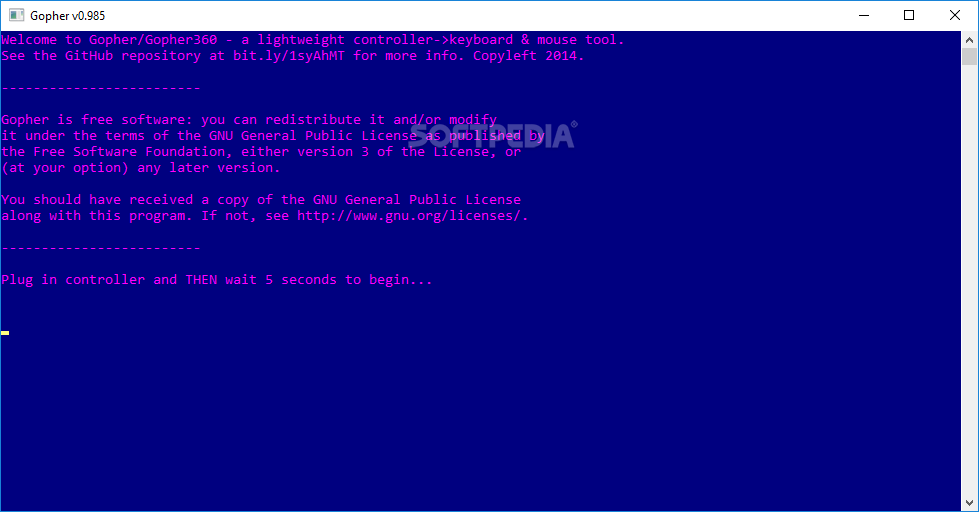Description
Gopher360
If you're a gamer and prefer using console-specific equipment such as gamepads to the traditional keyboard and mouse, you might want to find a way to handle your computer directly from your controllers.
Fortunately, nowadays there's a wide variety of applications that can help you do so. One of them is Gopher360.
Key Features:
- Turn your Xbox or PlayStation controller into a pointing device
- Basic keyboard functionality for computer control
- Default controls for easy use
- Remap controls on your gamepad
- Emulate mouse- or keyboard-specific commands
Technical Specifications:
- Price: FREE
- Publisher: Tylemagne
- File: /home/rsyncd/mnt/root/softpedia/Downloads/Windows Apps/System/G/Gopher360/Gopher.exe
- Publisher Link: Tylemagne
Overview:
Gopher360 is a lightweight yet powerful application that allows you to remap controls on your gamepad to emulate mouse- or keyboard-specific commands. It provides you with basic keyboard functionality and default controls for easy navigation on your computer.
The application does not feature a standard Graphic User Interface (GUI) but comes with a Command Line Interface (CLI) instead, making it simple and easy to use. Gopher360 requires no additional configuration and can be launched quickly to start using your controller as a pointing device on your computer.
User Reviews for Gopher360 1
-
for Gopher360
Gopher360 provides gamers with a seamless transition from console to computer controls. Its lightweight design and customizable features make it a must-have.