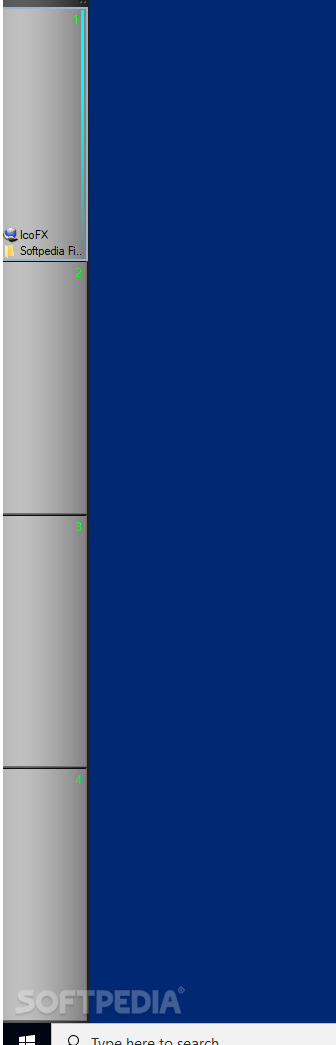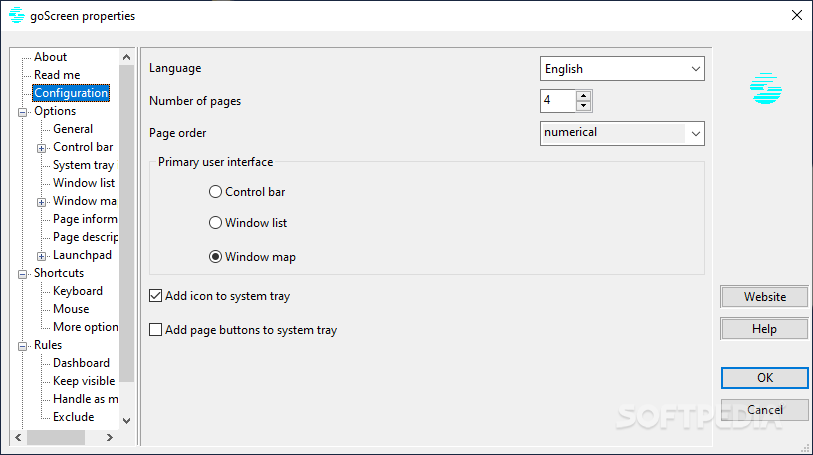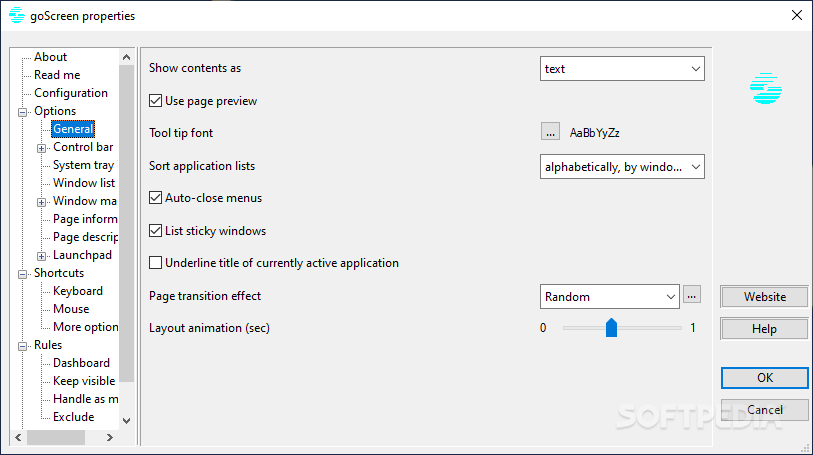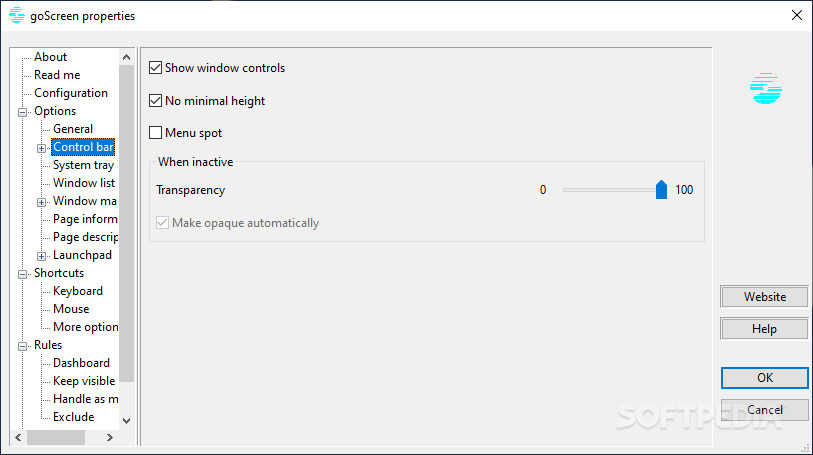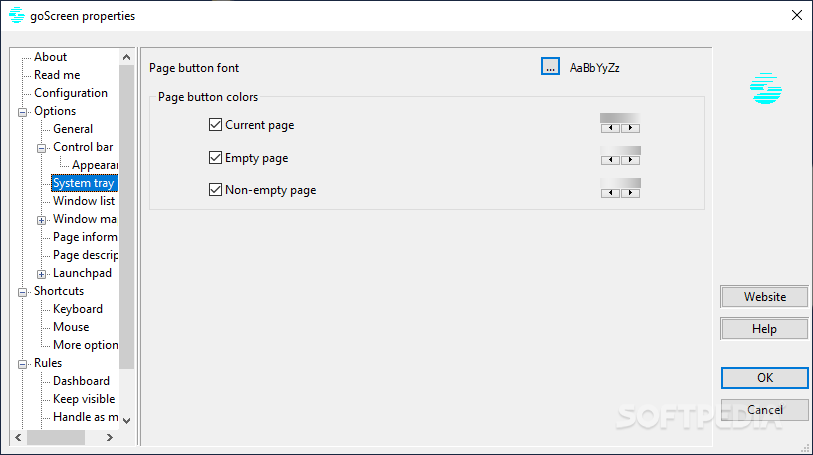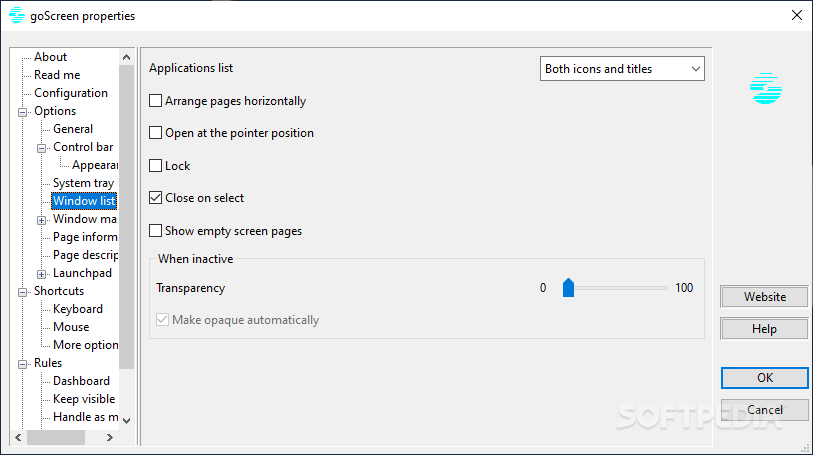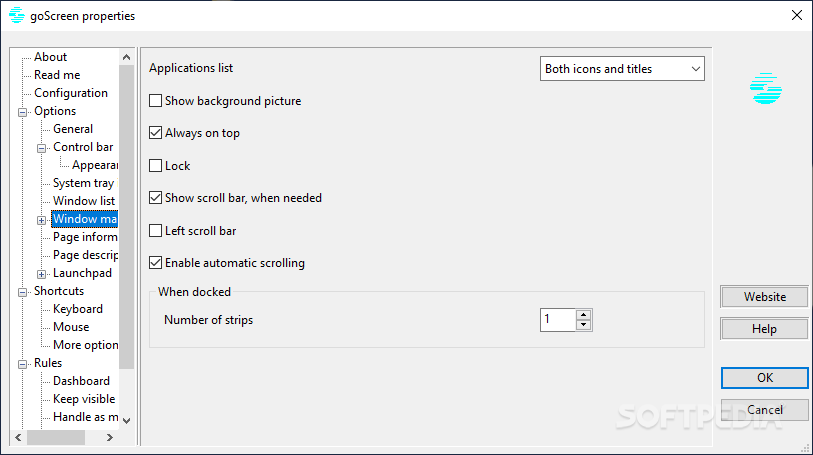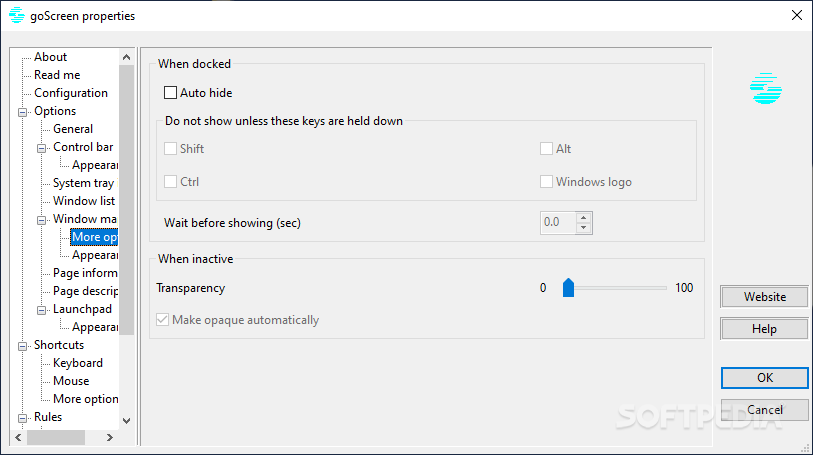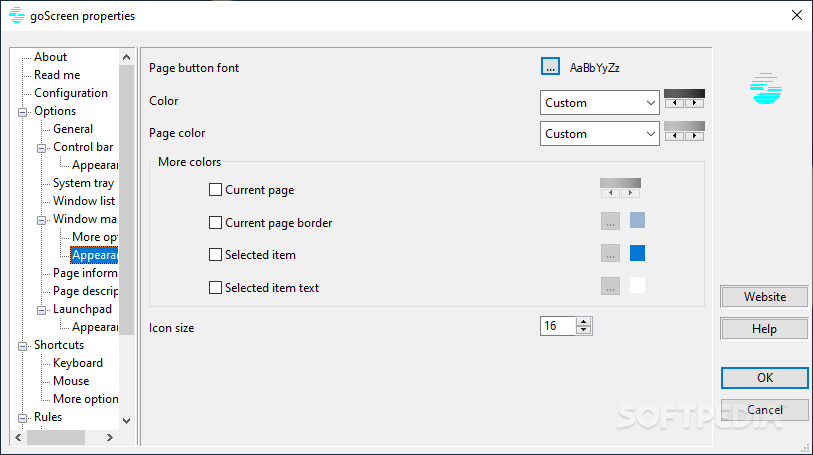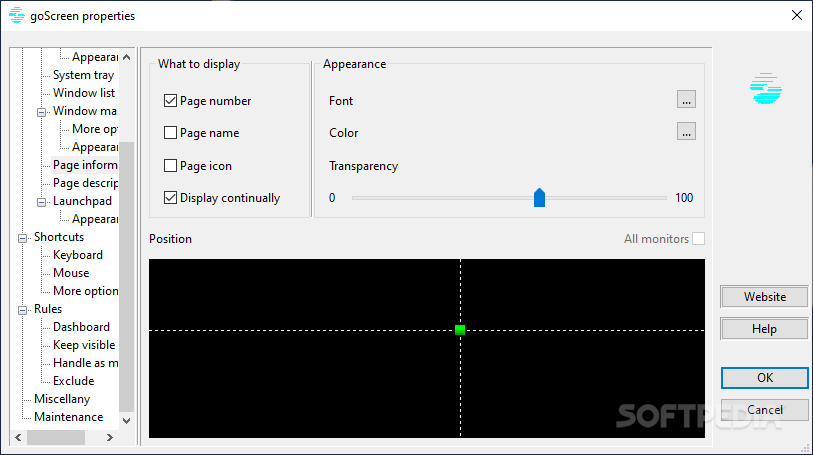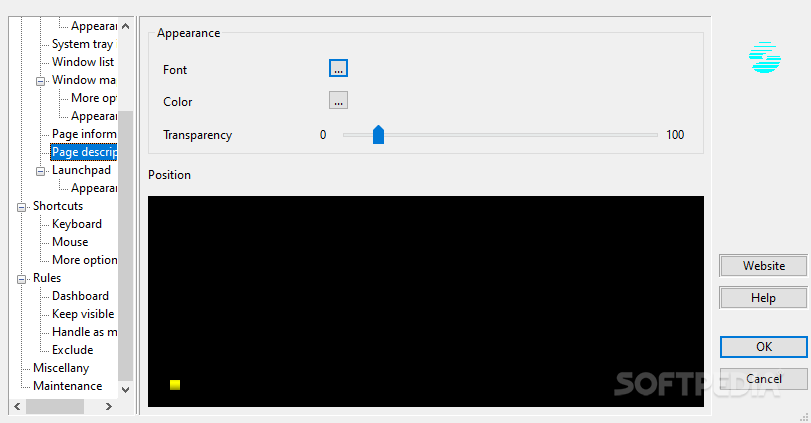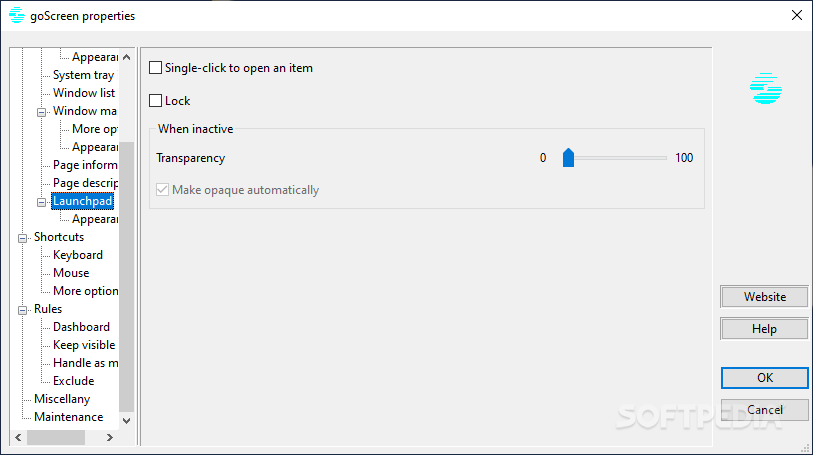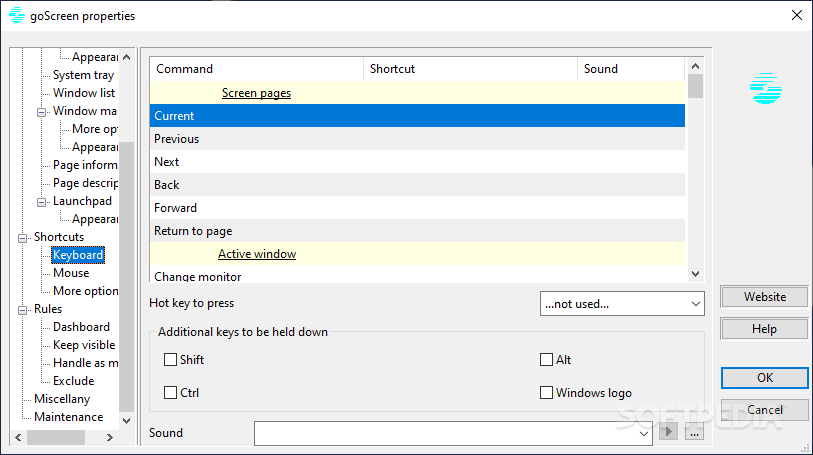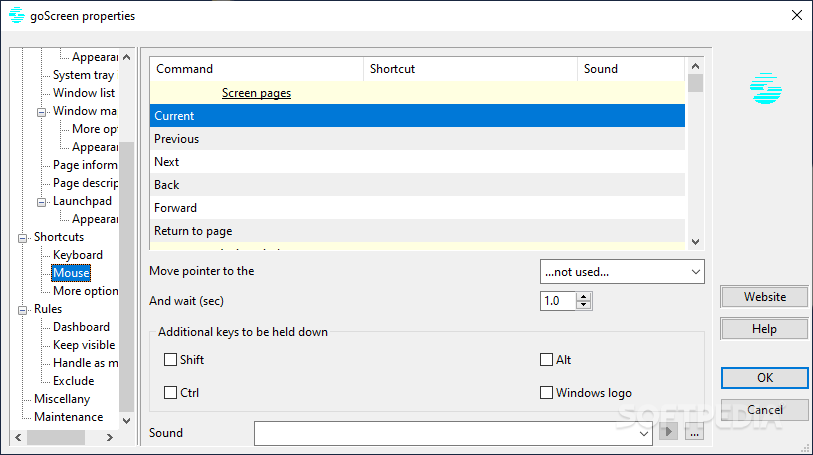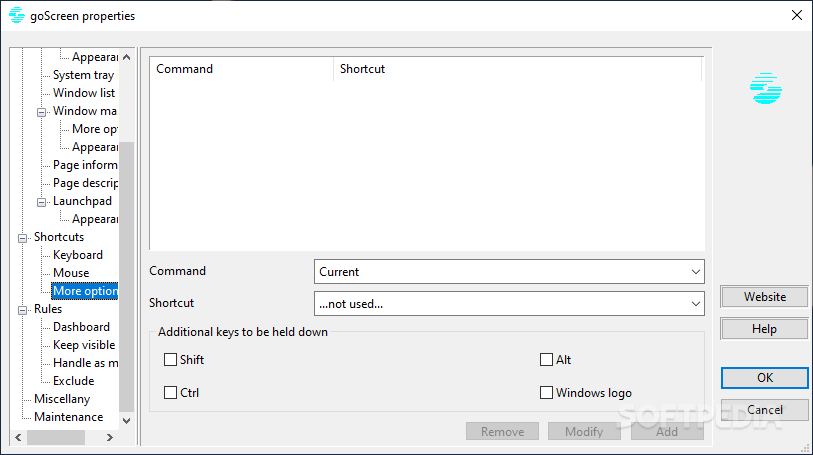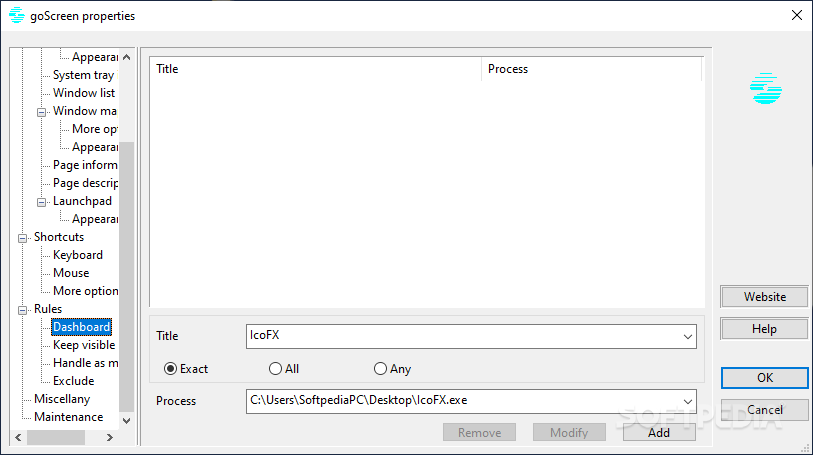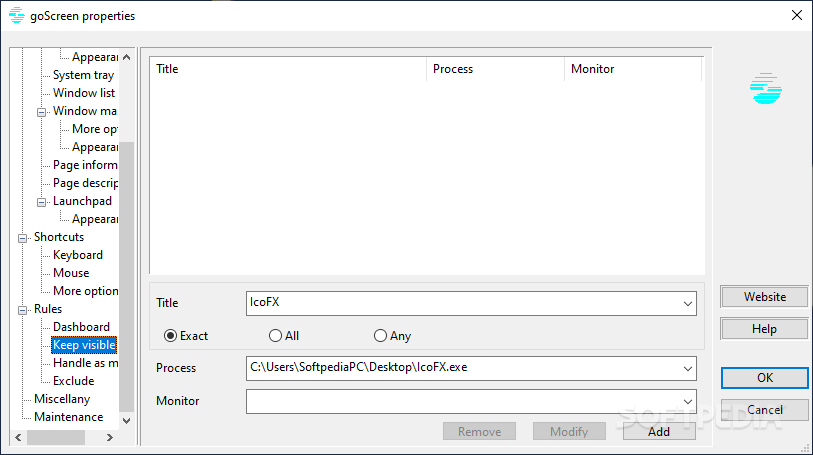Description
goScreen
So, you know how messy our computer desktops can get with all those games and tools? goScreen is here to help! It lets you create multiple desktop environments, making it way easier to manage your visual space. No more wasting time searching through a jumble of shortcuts and folders!
Multiple Desktops for Easy Management
When you start using goScreen, you instantly get four times the flexibility with automatically created desktops. You'll see a handy menu on your screen that shows all these desktops along with any active programs. Plus, moving between them is super simple!
Smart Organization of Icons and Windows
Your desktop icons and windows are arranged in a clever way so they don't clutter your view. If you want, the menu can hide when you're not using it or you can even set up hotkeys to switch between desktops without any fuss.
User Control and Customization Options
This app puts you in control! Beginners will love all the visual options available, while experts can dive deeper by creating or loading their own commands and scripts to automate tasks. There's something for everyone!
A Variety of Visuals and Accessibility Tweaks
You can tweak many settings right from the start, including how many desktops to create. The menus are practical, making it easy to apply changes with just a few clicks.
Automate Your Workflow
You can even set programs to start automatically when switching to certain screens—just type what you need in a special field! It would be cool if there were more management options for shortcuts and icons though.
The Bottom Line on goScreen
If juggling multiple windows on one desktop feels overwhelming, give goScreen a try. It's polished and packed with customization options that let you adjust both looks and functionality.
Plus, goScreen is part of download collections like Virtual Desktop Managers. Check it out!
User Reviews for goScreen 7
-
for goScreen
goScreen offers a clutter-free desktop experience with customizable multiple desktop environments. Perfect for efficient visual space management and automation of tasks.
-
for goScreen
goScreen has transformed my desktop experience! The ability to organize multiple desktops is a game changer. Highly recommend!
-
for goScreen
Absolutely love goScreen! It keeps my workspace organized and efficient. The customization options are fantastic!
-
for goScreen
This app is amazing! goScreen allows me to manage my applications seamlessly across different desktops. Five stars!
-
for goScreen
goScreen is a lifesaver! It makes multitasking so much easier with its multiple desktop environments. Great job!
-
for goScreen
I can't believe how much easier goScreen has made my workflow. The flexibility it offers is incredible. Love it!
-
for goScreen
goScreen is just what I needed for better desktop management! It's intuitive and makes switching between tasks effortless.