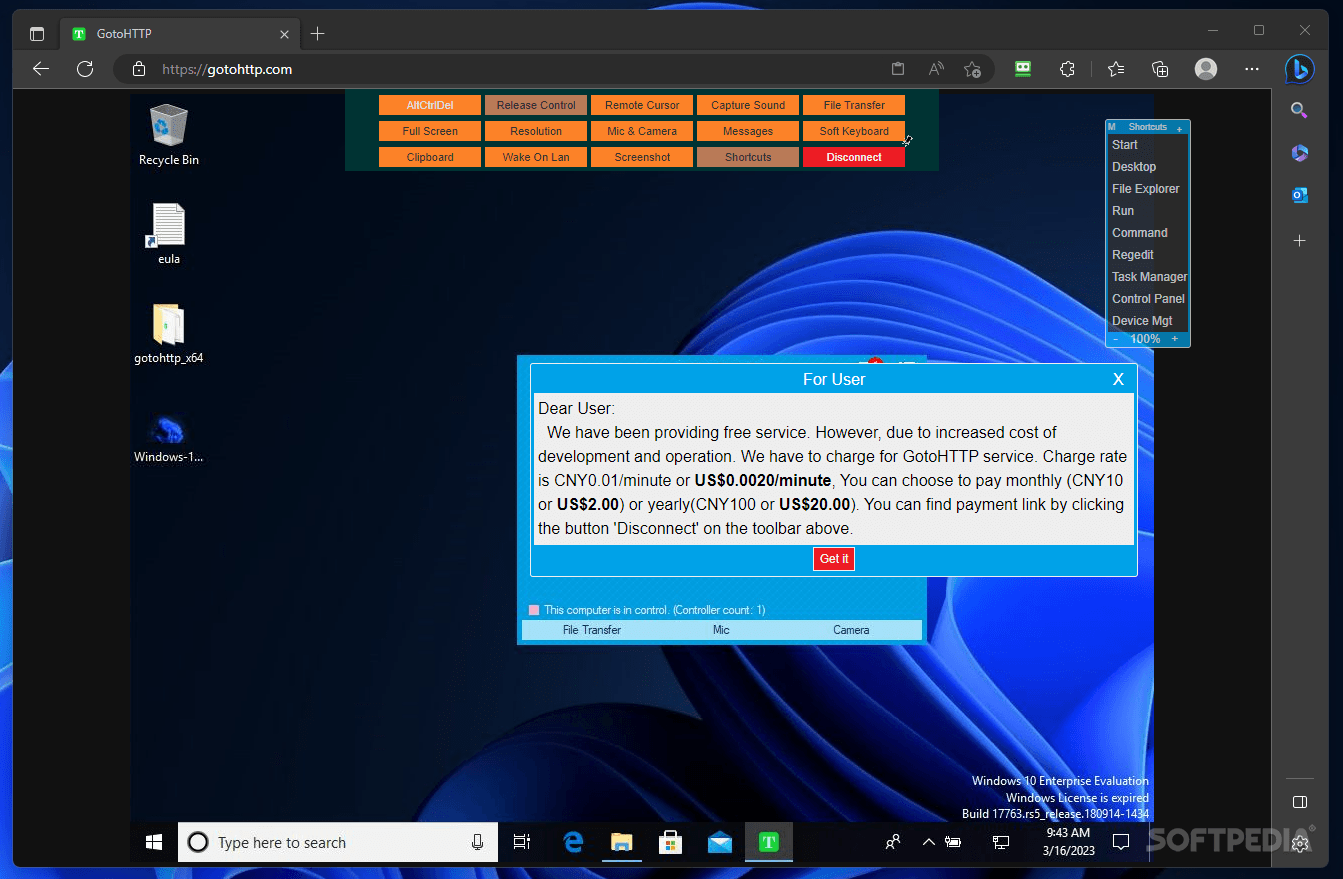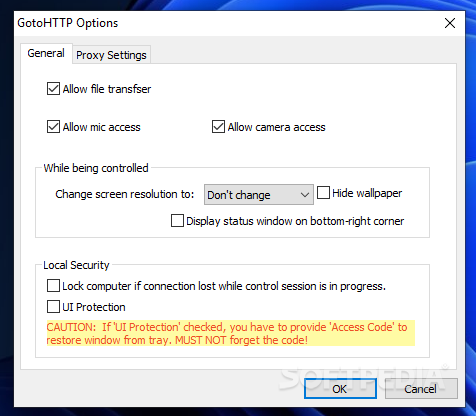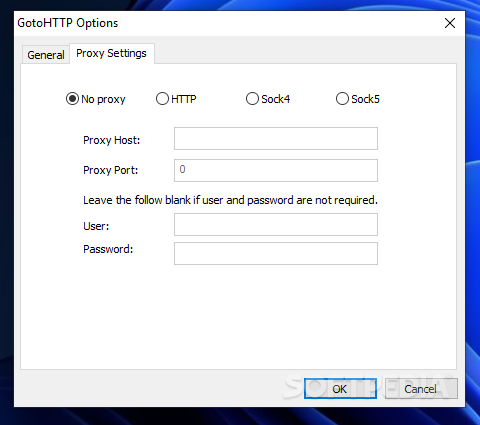Description
GotoHTTP
GotoHTTP is here to make working from home super easy! Nowadays, remote access tools are a must-have for many of us. This nifty software lets you control a computer from anywhere, using just your web browser. And the best part? It works on any platform—be it Windows, Mac, or Linux!
Quick and Easy Setup
What’s great about GotoHTTP is that it has a really small footprint. You don’t even need to install anything! Just download the package and run it on the computer you want to control. Once you do that, it generates a unique ID and access code automatically. You can copy those easily with just one click.
How to Connect Remotely
Connecting is super simple! All you need to do is enter the computer ID and access code on the GotoHTTP webpage using any browser—on your phone or desktop. Once you're connected, it's like you're right there in front of the remote PC!
User-Friendly Features
You’ll love the floating shortcuts window in GotoHTTP. It gives you one-click access to common places and tools in Windows like the Start Menu, Desktop, or File Explorer. You can also quickly open up tools like Task Manager or Control Panel with ease.
Sleek Toolbar for Controls
The retractable toolbar at the top offers handy controls too! You can use it to send CTRL-ALT-DEL commands, capture sound from the remote PC, or even transfer files. Plus, if allowed by the app on that computer, you can access its microphone and camera. Clipboard synchronization is also available for quick copying and pasting.
Your Remote Access Solution
GotoHTTP makes remote access simple! You can reach your work computer from anywhere without installing extra software as long as you've got an Internet connection. Also, this app supports unattended access so it starts automatically when your system boots up—making quick connections super easy!
User Reviews for GotoHTTP 1
-
for GotoHTTP
GotoHTTP is a lightweight and efficient remote access tool. It offers easy setup and control from any platform via web browser.