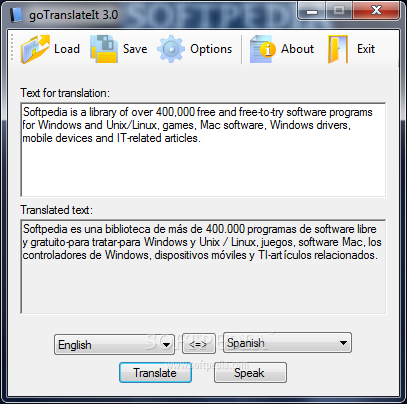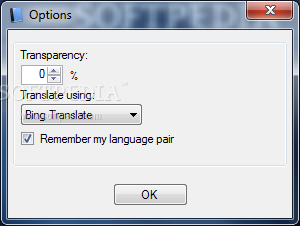Description
goTranslateIt
goTranslateIt is a handy little software tool that helps you translate text using the Google API engine. It's super easy to install on Windows XP, Vista, and 7.
Getting Started with goTranslateIt
To make sure it runs smoothly without any hiccups, you need to have the Microsoft .NET Framework installed on your computer.
User-Friendly Features
You'll find a well-organized set of features in goTranslateIt. While there's no help manual included, don't worry! The configuration settings are pretty straightforward, so you'll pick it up in no time.
Text Translation Made Easy
You can manually type in the text you want to translate right into the main window or easily paste it from your clipboard. Editing is simple too—just delete what you don't need or add special symbols from a built-in map that supports various languages.
Clever Clipboard Management
This software also lets you handle basic clipboard tasks like cut, copy, and paste. Plus, you can undo or redo actions as needed. If you have files in plain text, XML, or RTF format, you can import those too!
Exporting Translations Easily
You can copy translated text directly to your clipboard for quick pasting into other programs or export it as plain text or RTF file formats. Setting the translation languages is easy with drop-down lists. And if you're curious about pronunciation, go ahead and listen using Microsoft .NET Speech Synthesis!
Smooth Performance Every Time
User tests show that goTranslateIt works quickly without any errors. It doesn't hog CPU or memory resources either, so your computer's performance stays solid.
Your Go-To Translation Tool
In short, goTranslateIt is packed with essential features for translating text and is user-friendly enough for both beginners and pros alike!
User Reviews for goTranslateIt 1
-
for goTranslateIt
goTranslateIt is a user-friendly translation tool with efficient performance. Ideal for beginners and experts alike. Highly recommended for text translations.