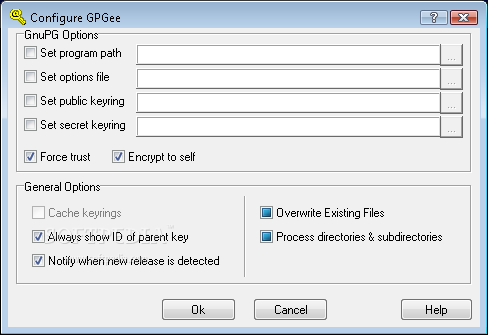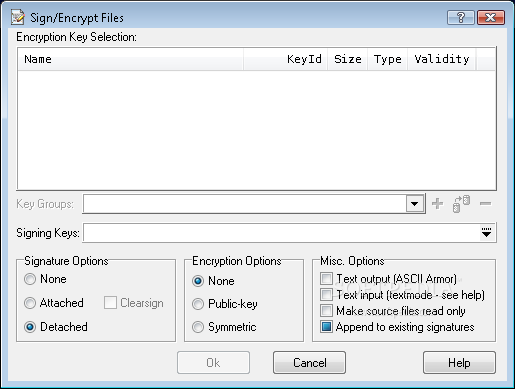Description
GPGee
GPGee is an extension of GPG, which stands for GNU Privacy Guard. It's basically the open-source version of PGP (Pretty Good Privacy) cryptographic software. Pretty neat, right? This tool is all about keeping your files safe and secure.
Easy to Use Extension
This extension smoothly attaches to the context menu in Windows. It gives you handy options for signing or encrypting your files and folders. That way, only the people you trust can access your important content.
Simplified Installation Process
Installing GPGee is super easy! Just follow the quick instructions that pop up on your screen, and you'll have it up and running in no time. No complicated setup here!
No Fancy Interface Needed
Now, don’t expect a fancy interface because there isn’t one—except for the configuration panel. This is where you’ll start to set things up since it needs you to point it toward the right files to do its job.
Select Your Security Options
From the context menu, you get to choose whether you want to sign and encrypt your info or just do one of those tasks. If you're going for encryption, you've got options! You can use either a public key or a symmetric key for this.
Getting Started with Keyrings
If you want to use these features, make sure GPGee knows where your keyrings are located. You’ll need both a public and secret keyring that you've set up using GPG software. Plus, don't forget that the actual GPG executable file must be on your computer too!
Caching and More Features
Another cool thing about GPGee is that it lets you cache those keyrings. You can also see the ID of your parent key and even overwrite existing files if needed. It can process folders recursively too—meaning all subfolders get secured as well!
A Great Add-On for Windows XP Users
If you've got GPG installed already on your system, then GPGee is a fantastic addition! It makes signing and encrypting files super straightforward. Just keep in mind that it's designed mainly for Windows XP users; however, there are newer GnuPG packages out there that include similar functionalities for newer operating systems too.
If you're ready to secure your documents easily with GPGee, give it a try today!
User Reviews for GPGee 1
-
for GPGee
GPGee, although simple, streamlines file encryption for Windows XP users. Ideal for those with GPG expertise.