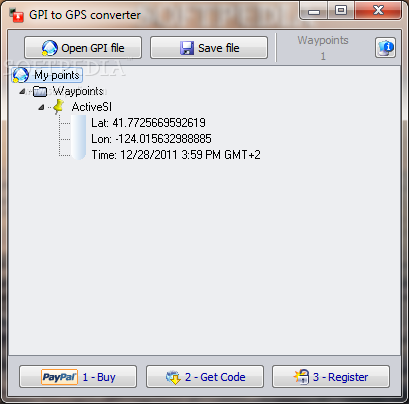Description
GPI to GPS Converter
GPI to GPS Converter is a handy software that helps you change Garmin Points of Interest files (GPI) into Google Earth files (KMZ) or the GPS-friendly format (GPX). The best part? It’s super user-friendly, even if you’re using it for the first time!
Portable and Easy to Use
This app is portable, which means there’s no need to install it! You can just pop it onto a USB flash drive or any removable device. Then, save it on any computer and run it directly from the executable file.
No Mess Left Behind
One cool feature is that GPI to GPS Converter doesn’t mess with your Windows Registry. When you remove the program, there are no leftover files cluttering your hard drive. Plus, you can take GPI to GPS Converter with you anywhere!
User-Friendly Interface
The interface is pretty straightforward and easy to navigate. You can add items by browsing through your files or simply dragging and dropping them into the list. Just keep in mind that this tool doesn’t allow processing multiple items at once.
Conversion Made Simple
In the main window of the app, you'll find all sorts of details about waypoints like coordinates, date, and time. To start converting, just set up your output directory, filename, and format.
Performance Highlights
The software uses a low-to-moderate amount of CPU and memory, which means it runs smoothly without slowing down your computer. We tested it thoroughly and didn’t encounter any crashes or error messages—definitely a plus!
Limited Features but Effective
Now, while GPI to GPS Converter does its job well, it doesn't come packed with tons of features. For instance, you can't preview either the source or output file within the main window. It also doesn’t automatically open the target folder after a job is done or minimize itself to the system tray area. However, keep in mind that this app hasn’t seen an update in quite some time.
If you're ready to give it a try for quick conversions on-the-go, check out this link for download!
User Reviews for GPI to GPs converter 8
-
for GPI to GPs converter
GPI to GPs converter is user-friendly, portable and efficient. Great for converting file formats hassle-free. Highly recommend for GPS enthusiasts.
-
for GPI to GPs converter
GPI to GPs converter turns out to be a highly efficient tool for location-based data conversion.
-
for GPI to GPs converter
Absolutely love this app! It’s so easy to convert GPI files to GPX or KMZ. Highly recommend!
-
for GPI to GPs converter
GPI to GPs converter is a game changer! Fast, portable, and no installation needed. Five stars!
-
for GPI to GPs converter
This app is fantastic for converting Garmin files. User-friendly and efficient. Truly impressed!
-
for GPI to GPs converter
Perfect tool for my GPS needs! Easy to use and works flawlessly. Highly satisfied with its performance.
-
for GPI to GPs converter
Great app! I can easily convert my POI files without any hassle. Highly recommend for travelers!