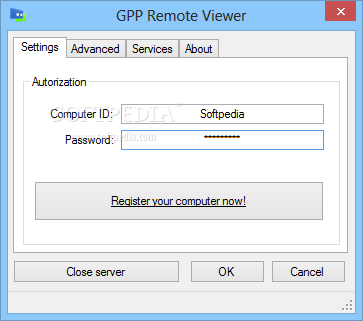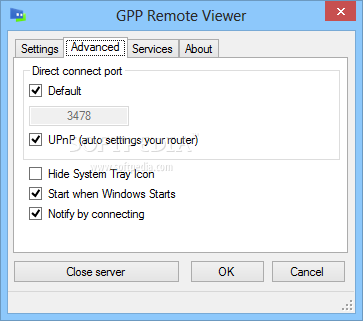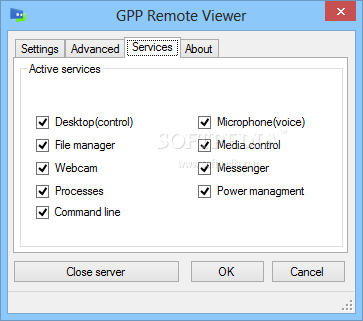Description
GPP Remote Server
GPP Remote Server is a super handy software that lets you connect to your computer from your Android smartphone. If you ever need to access your files on the go, this app is definitely worth checking out!
Easy Interface for Simple Access
The app has a cool tabbed interface where you can pick which services you want available on your phone. Just set the port number, and you'll be able to access all your favorite files right from your device!
Getting Started with GPP Remote Server
Before jumping in, make sure that GPP Remote Server is up and running on both your computer and Android smartphone. If not, you won't be able to reach your files.
How to Register Your Computer
The first time you use GPP Remote Server, you'll need to register your computer by entering its ID and password. After that, install the app on your smartphone, add a new host, enter the credentials, and connect remotely!
Your Phone as a Control Center
This awesome program allows you to access folders through your phone, use it like a mouse or keyboard for your PC, manage files, control media player functions, and even send or receive messages.
Previewing Your Desktop
Since GPP Remote Server acts like a server, it makes it easy for you to preview what's happening on your desktop. You can also keep an eye on things at home with a connected webcam!
Tweaking Settings with Advanced Features
If you're feeling techy, head over to the Advanced tab where you can change the port number or stick with the default one. Plus, you can set it so that the app launches whenever Windows starts and get notifications when you're connected.
Selecting Your Services
The Services tab lets you enable all the features you'd like to use. This way, you'll have complete control over media files and microphone access while managing files or accessing your webcam.
A Handy Tool for Everyone!
In conclusion, GPP Remote Server is perfect for anyone needing remote access via their Android smartphone. Whether it's streaming media or keeping an eye on things around the house through a webcam, this software makes life easier!
User Reviews for GPP Remote Server 1
-
for GPP Remote Server
GPP Remote Server is a reliable tool for remote access. Easy setup and useful features make it a must-have for Android users.