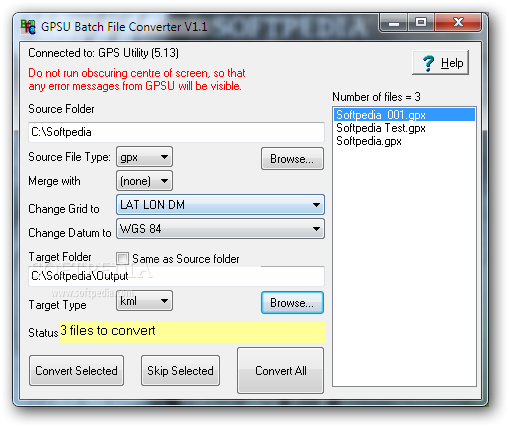Description
GPSU Batch File Converter
GPSU Batch File Converter is a super handy tool designed for GPS data processing. It's easy to use and lets you convert files between different formats all at once, which is pretty cool!
Wide Range of Supported Formats
This app supports a bunch of file types! You can work with .kml, .kmz, .kwf, .log, .map, .ov2, .pdb, .rxf, .rwf, .shp, .trl, .way, .wpt and even .txt files. Just remember that you need to have GPS Utility installed on your computer.
User-Friendly Interface
Once you install it (which is really quick), you'll see a big window that might not win any beauty contests but has everything organized nicely. It’s straightforward enough for anyone to get the hang of it.
Easy Conversion Process
You can easily choose the source folder with all the files you want to convert. Then pick the type of files you're converting from and to. You can even merge different types together if needed! Plus, you can set where you want the converted files to go—either in the same spot or somewhere else.
Selecting Files for Conversion
After selecting your source file type, you'll see a list of all identified files ready for conversion along with how many there are total. You can choose to convert all or just some of them. If you change your mind later on and want to skip certain files instead of converting them all? No problem!
No Worries About Errors
The best part? During our tests, we didn't run into any error messages or crashes. The program worked smoothly and quickly while using very little CPU and RAM so your PC won’t slow down.
A Solid Solution for GPS Data Conversion
Overall, GPSU Batch File Converter offers an effective way to handle GPS data conversions in batch mode. With its support for a wide range of file types as both input and output formats, it's definitely worth checking out!
User Reviews for GPSU Batch File Converter 8
-
for GPSU Batch File Converter
GPSU Batch File Converter is a user-friendly tool for converting GPS data in bulk with support for numerous file formats.
-
for GPSU Batch File Converter
GPSU Batch File Converter serves as an effective tool for converting GPS data files. However, some users could find the interface slightly complex.
-
for GPSU Batch File Converter
GPSU Batch File Converter is a fantastic tool! It made converting my GPS data files a breeze. Highly recommend!
-
for GPSU Batch File Converter
This app is simple and efficient. I love how it supports multiple formats and processes files quickly!
-
for GPSU Batch File Converter
Absolutely love this converter! It's user-friendly and handles batch conversions without any issues.
-
for GPSU Batch File Converter
A great utility for anyone needing to convert GPS files. Fast, reliable, and easy to use. Five stars!
-
for GPSU Batch File Converter
I was impressed with the performance of GPSU Batch File Converter. Works flawlessly and saves me a lot of time!