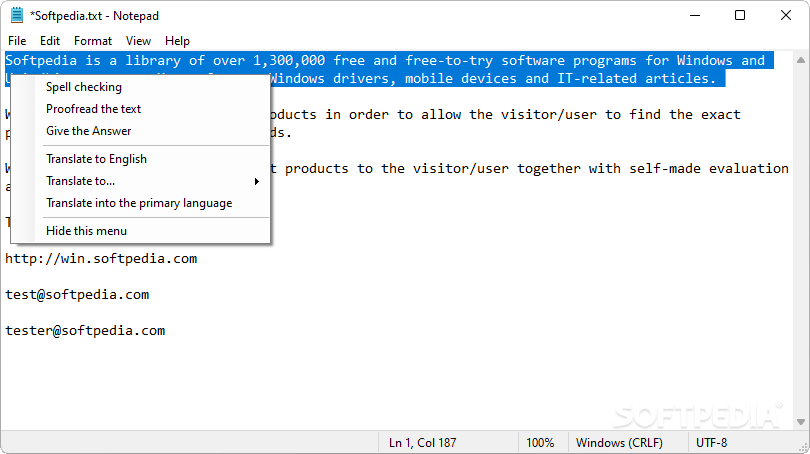Description
GPT Tools
GPT Tools is here to make your life easier when it comes to creative writing, proofreading, and spellchecking. Keeping up with writing standards can be tough, but with tools like GPT Tools, those worries are a thing of the past! This handy application lets you access spellchecking, proofreading, and translation features right from the context menu of your favorite editors or browsers.
Easy Installation and Setup
You’ll love how quick and easy it is to install GPT Tools. The best part? It works instantly! You don't have to deal with any complicated setup or extra steps. Just install it and you’re ready to go!
Simplified Usage
Using GPT Tools is super simple. Just highlight some text and hit “Ctrl+Right Click.” You can do this in almost any app that allows text input. This shortcut really makes it easy to access all the cool features of the app.
Variety of Features
The range of tools available in GPT Tools is impressive. You can quickly proofread your text or check for spelling errors without any hassle. Plus, you get to see the changes applied directly in your document!
Translation and ChatGPT Answers
This app doesn’t stop at just proofreading and spellchecking; it also includes a translation module! And if you have questions while you’re writing, you can get instant answers from ChatGPT right where you're working.
Reliable Performance Across Applications
No matter what application you're using—whether it's for writing emails, documents, or anything else—GPT Tools provides reliable performance. It gives you quick access to proofreading, spellchecking, suggested answers, and translations—all in one spot!
If you're looking for a way to improve your writing process effortlessly, check out GPT Tools today!
User Reviews for GPT Tools 1
-
for GPT Tools
GPT Tools impressed me with its swift installation and instant functionality. Accessing proofreading and spellchecking features with a simple shortcut is a breeze.