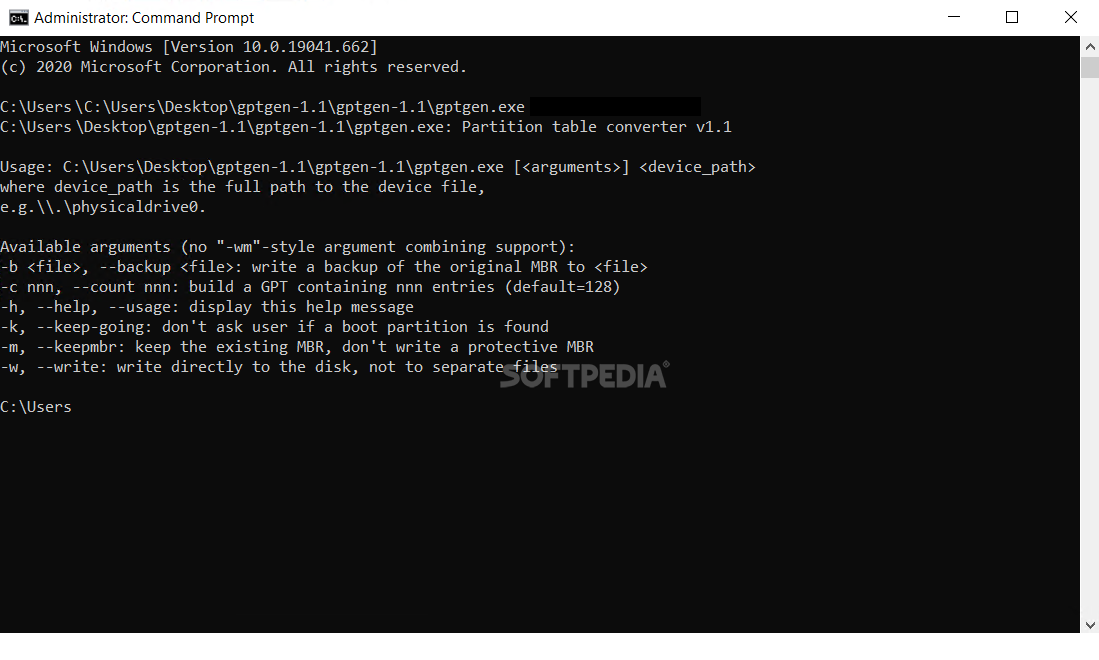Description
Gptgen
Gptgen is an application that requires few explanations. This particular program will aid any user in changing a hard drive's partition table system from MBR to GPT. While MBR has been around for a bit longer and is generally preferred by Windows users, things are slowly changing, mainly the idea that GPT could contribute to instability or incompatibility issues. There's no reason for anybody to fear this particular change anymore.
This CMD-type application was clearly designed to aid users without the extra bells and whistles. It manages to deliver that experience quite easily. The application does offer a list of commands for you to know exactly how to execute the partition table change. Still, one must argue that since Windows does include its own capable tools, the need for a program such as this is not that great.
If, however, you're having trouble switching your HDD partition table when using standard equipment, you could give Gptgen a try. After all, the program itself is quite lite and more efficient when compared with whatever your operating system has to offer in terms of partition management. The CMD interface also makes this tool useful even in problematic scenarios for your machine.
Technical Specifications:
- Application Type: Command Line Interface
- Compatibility: Windows Operating System
- File Size: Lightweight
- Price: Free
Key Features:
- Efficient partition table conversion from MBR to GPT
- Simple command-based interface for easy usage
- Lightweight application that doesn't consume system resources
- Useful in scenarios where standard tools fail to perform
User Reviews for Gptgen 1
-
for Gptgen
Gptgen offers a simple solution for transitioning from MBR to GPT partition tables. While Windows tools suffice, this app is efficient.