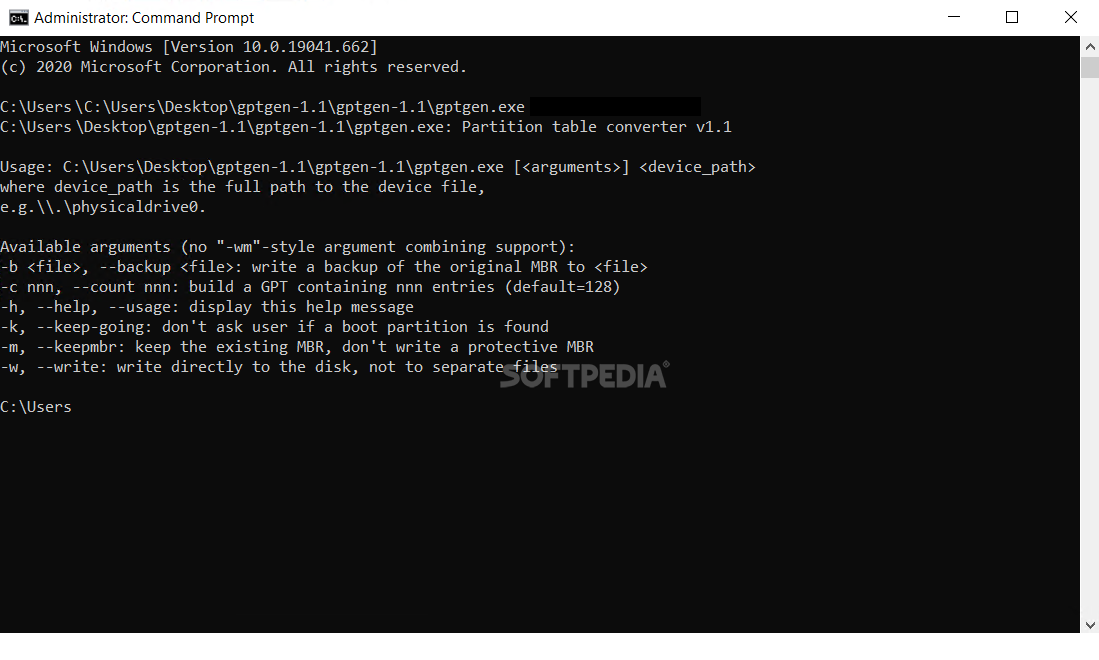Description
Gptgen App Download
Description:
Gptgen is an application designed to aid users in changing a hard drive's partition table system from MBR to GPT. While MBR has been the preferred option for Windows users, GPT is becoming more popular due to its stability and compatibility advantages.
If you are facing difficulties in switching your HDD partition table using standard tools, Gptgen can be a helpful solution. It is a lightweight and efficient program that simplifies partition management.
The CMD interface of Gptgen makes it suitable for various scenarios, including problematic situations on your machine.
Technical Specifications:
- Application: Gptgen
- Price: FREE
- Publisher: NetRolller 3D
- Interface: Command Line (CMD)
- Operating System: Windows
Key Features:
- Easily change the partition table system from MBR to GPT
- Lightweight and efficient program
- Provides a list of commands for executing partition table changes
- CMD interface for user-friendly operation
Download Gptgen Now:
Get the Gptgen app today to simplify your HDD partition table management. Whether you are a novice user or facing partition-related issues, Gptgen can help you smoothly transition to GPT without compatibility concerns.
Download Gptgen for FREE from Softpas.com and experience a hassle-free partition table change process.
User Reviews for Gptgen 1
-
for Gptgen
Gptgen is a straightforward tool for changing partition table systems. While Windows tools suffice, Gptgen is efficient and helpful.