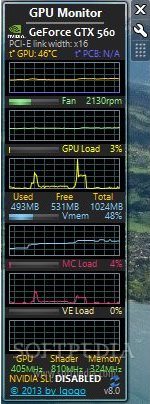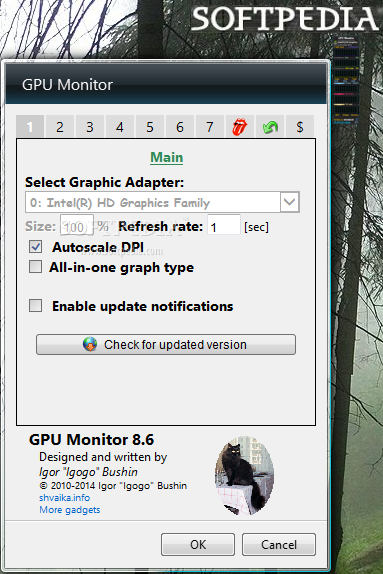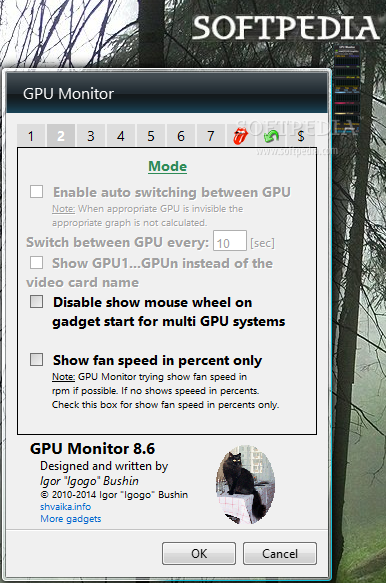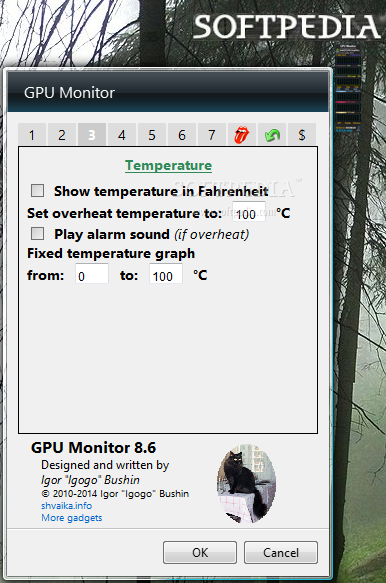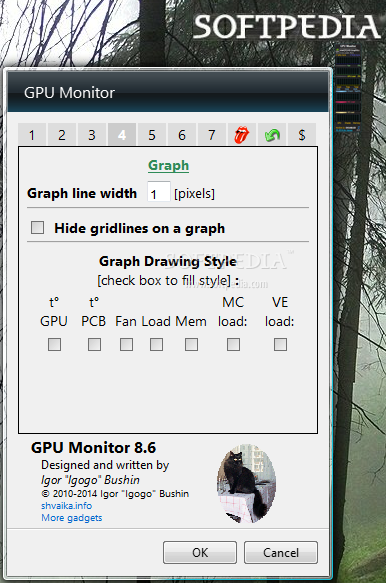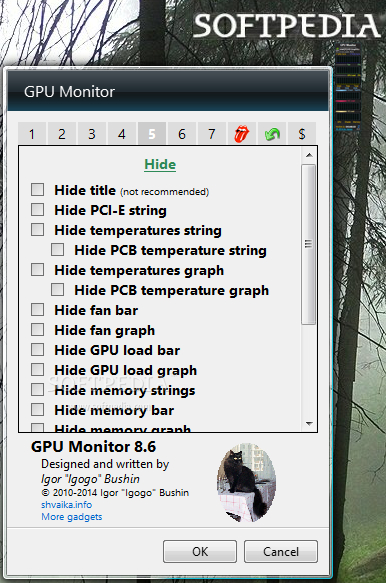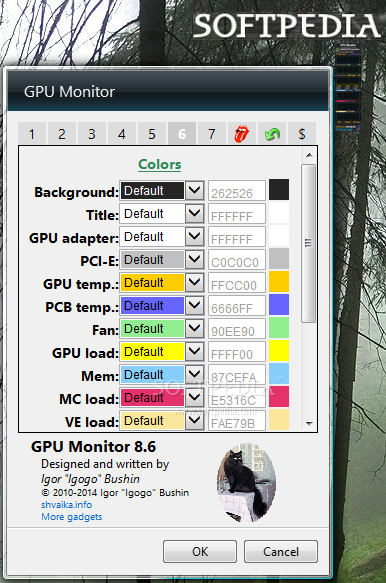Description
GPU Monitor
GPU Monitor is like a little helper for your computer, keeping an eye on your video card while you work. Remember those nifty desktop gadgets from the Windows 7 days? They were super handy, right? Well, GPU Monitor brings back that vibe with a compact tool that gives you quick stats about your system without getting in the way.
Easy-to-Use Interface
This tool really shines when it comes to information. The user interface is designed like a classic gadget, showing you small graphs and stats about your GPU. You can easily check everything from fan speed and GPU load to memory usage and temperature—all at a glance!
Real-Time Monitoring
With GPU Monitor, real-time monitoring is simple. The gadget uses graphical representations, so instead of just numbers, you get cool graphs that let you see things like temperature spikes or memory usage trends over time.
Customizable Options
You can tweak how the gadget behaves through the “Options” menu. It’s packed with settings! You start by picking which graphic adapter to use, then set things like refresh rate and window size. Plus, you can choose units for fan speed and temperature. Want an alarm sound or different graph styles? No problem!
Compatibility and Advantages
Now, here’s the thing: GPU Monitor works best on Windows Vista and 7 as a sidebar gadget. But don’t worry if you're using a newer version; there are ways to make it work there too! The best part? It doesn’t hog resources, it's super easy to use, and it packs tons of info into one click—perfect for anyone needing quick video card monitoring.
Explore More Tools
If you're interested in tools like GPU Monitor, check out these collections: Bandwidth Managers, GPU Managers.
User Reviews for GPU Monitor 1
-
for GPU Monitor
GPU Monitor provides detailed GPU stats in a compact, classic gadget interface. Easy to configure and monitor video card performance.