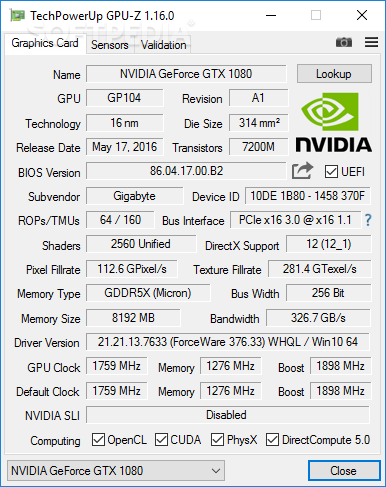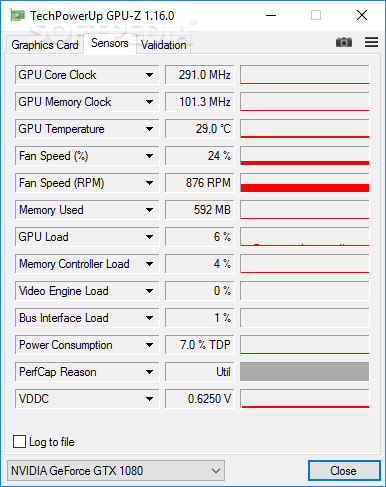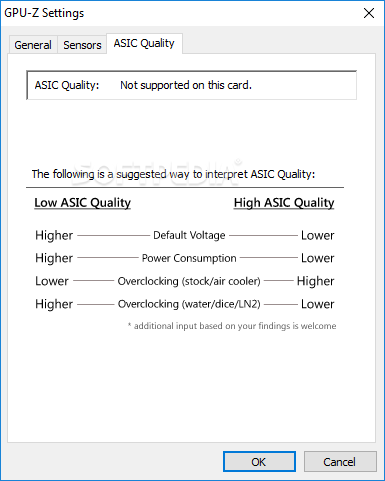Description
GPU-Z
If you are familiar with the concept of CPU-Z or any other similar hardware-related program, you'll understand what GPU-Z is for. Yes, the program can easily be used to understand more about your graphics card, meaning information that deals with VRAM, clocks, frequencies, and many others.
I find it useful in moments when I must check that the games I want to run are compatible with my setup. The result is I avoid a major crisis and am always prepared with updates and upgrades in time.
Key Features:
- Real-time monitoring of temperature, clock speeds, fan speed, load percentage, power consumption, and more
- Allows for overclocking and underclocking
- Customize app behavior like keeping window always on top, minimizing to systray, enabling tips, and checking for updates
- Adjustable sensors for value and accuracy
Specifications:
- Price: FREE
- Publisher: techPowerUp
- System Information Viewers
- GPU Managers
Why Choose GPU-Z?
There's no doubt in my mind that GPU-Z is the go-to tool for your GPU or graphics card information needs, no matter what your final goal is. You can keep an eye on this particular component without having to waste any time at all with more complex software solutions that promise a lot but deliver little.
User Reviews for GPU-Z 1
-
for GPU-Z
GPU-Z is a lifesaver for checking game compatibility and system updates. It provides valuable real-time information on graphics card performance.