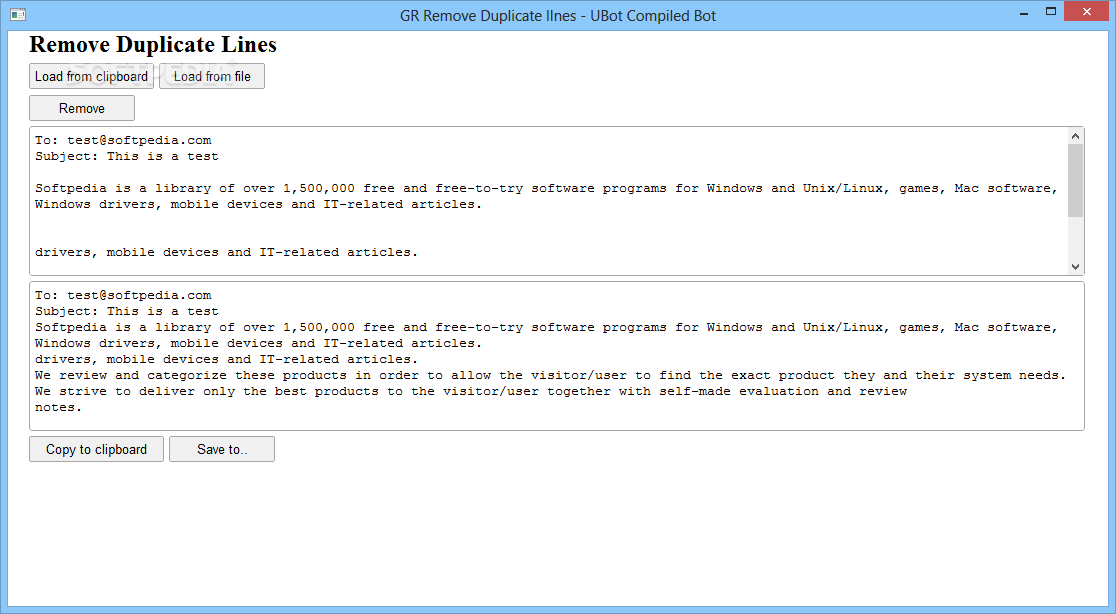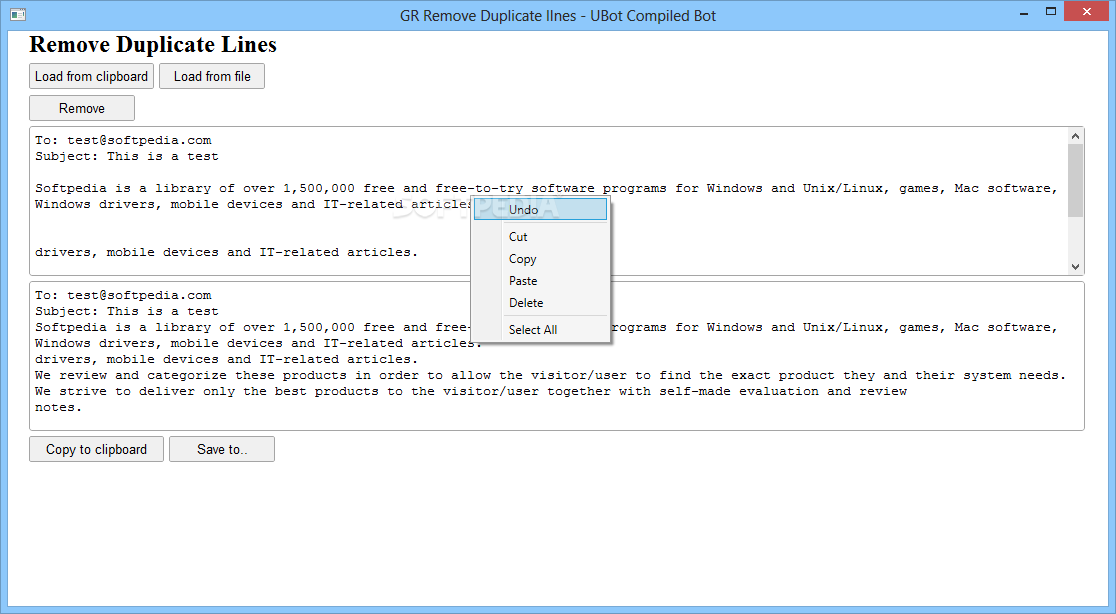Description
GR Remove Duplicate Lines
GR Remove Duplicate Lines is a handy tool that helps you tidy up your text, organize lists, or edit files. It can quickly spot duplicate bits of text and get rid of them for you. Plus, it works as a text editor because both display areas let you make changes!
Easy Text Cleanup
This program is great for cleaning up texts or removing repeated entries in a list. It can find duplicate rows and delete the extras in just seconds! Most of the time, it also clears out any blank rows. The result? A neat block of words and sentences that are easy to read.
User-Friendly Interface
The best part? GR Remove Duplicate Lines is super easy to use! It has a simple interface with two text areas where you can see the input and output. You can type whatever you need and even select the whole block to copy, cut, paste, or delete text.
Importing and Exporting Made Simple
The program comes with special buttons for importing and exporting text. You can easily grab your text by copying it from your clipboard or by loading it from a local file. When you're done, you can send the cleaned-up text back to your clipboard or save it as a .TXT file on your computer.
Intuitive Layout Arrangement
Handling GR Remove Duplicate Lines is straightforward thanks to its friendly interface. Usually, it will only remove duplicates if they’re already in the input file. But don’t worry! You’ll find that arranging your text layout is just a few mouse clicks away.
Perfect for Analyzing Lists
This tool is especially useful when you want to analyze lists like email addresses or any other kind of text. Plus, once you've cleaned up your data, you can easily export the results. This way, you can use them in other applications or files without any hassle!
User Reviews for GR Remove Duplicate Lines 1
-
for GR Remove Duplicate Lines
GR Remove Duplicate Lines is a handy tool for cleaning up text. It can quickly detect and eliminate duplicate rows for efficient editing.