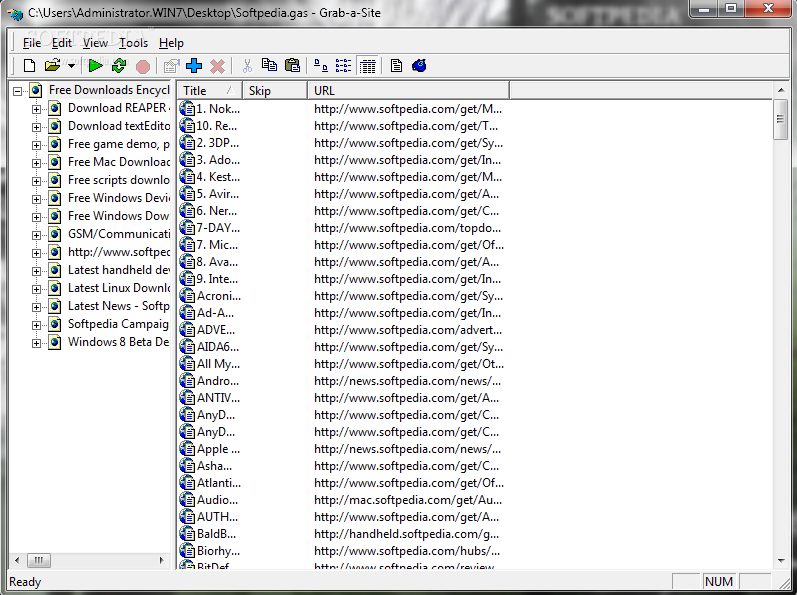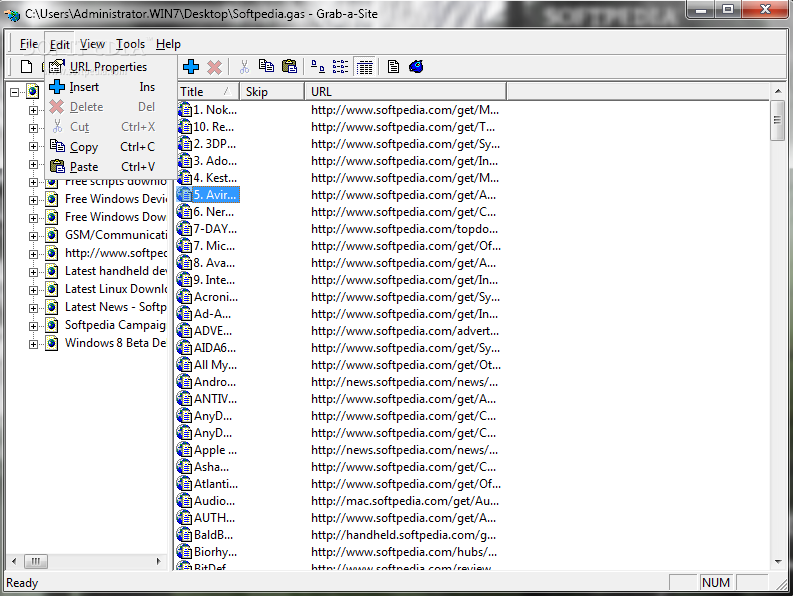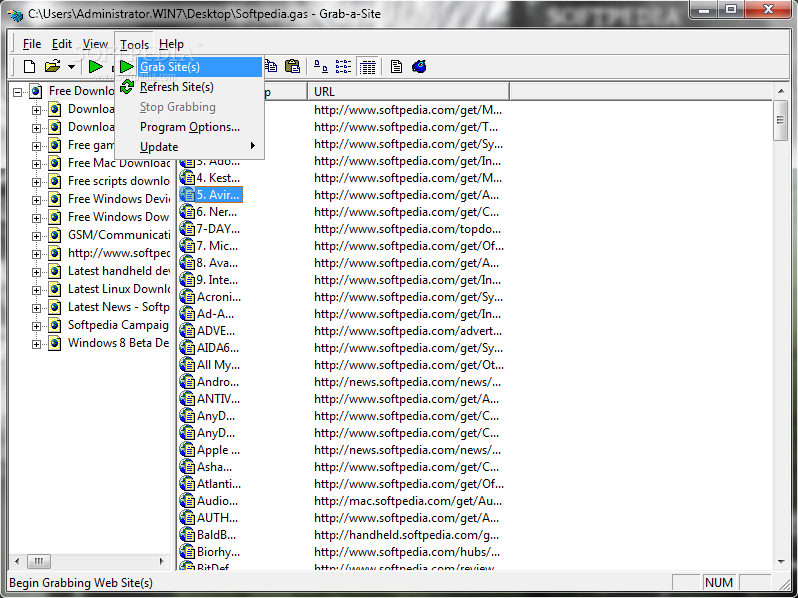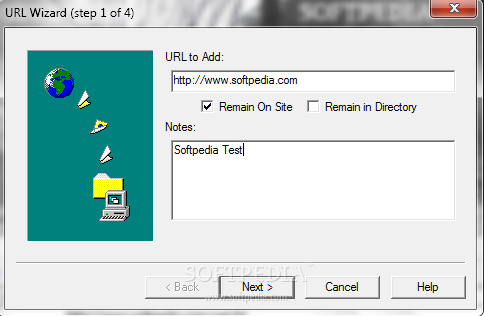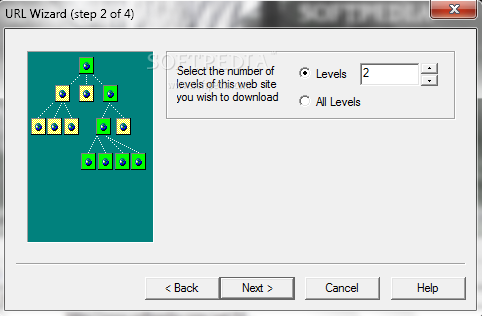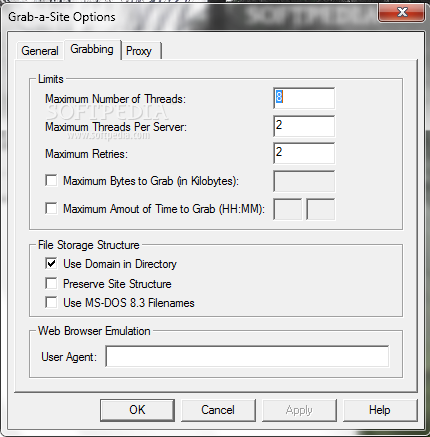Description
Grab-a-Site
Grab-a-Site is a handy tool for anyone who needs to save web pages for offline use. Even though the program isn’t supported anymore, you can still download it and use it with some limitations.
Why Use Grab-a-Site?
We all know that having a steady Internet connection is key to keeping up with the latest updates on websites. But what if you want to browse offline? That’s where Grab-a-Site comes in! It gives you various tools to grab almost any webpage along with its content.
User-Friendly Interface
Once you launch the app, you'll see an easy-to-navigate interface. Most of the important functions are neatly organized in categories on the top toolbar or in context menus. This layout makes it quick to access your project content and downloaded files.
Setting Up Your Project
To start downloading, you’ll need to set up a project. This involves specifying the target URL, adding notes, choosing how many levels of links to download, and picking which file types you want to grab. It’s super straightforward!
Monitoring Downloads
The time it takes to complete your download will depend on your Internet speed and the complexity of the site. You could be done in seconds or it might take a few minutes. You’ll have a live log showing what’s being downloaded along with its status, size, level, exact URL, and how much data has been received.
Easily Control Your Downloads
If at any point you feel like you've got enough content or just want to pause things for now, you can hit the “Stop” button without losing anything you've already downloaded.
Navigating Your Projects
Your projects can include multiple URLs displayed in a tree view for easy navigation. The context menu lets you check out specific item properties, edit them, and export either everything or just one page as needed.
Preview Options
You can preview downloaded content using local tools or through your favorite web browser—just make sure to provide its executable file path. Plus, if you're using an HTML editor, it can automatically open alongside whatever content you're working on.
Customizing Your Search
If you're looking for specific file formats only or want to speed things up a bit, Grab-a-Site lets you set those filters too! All your collected files can be easily exported to a folder of your choice with just one click.
A Simple Yet Effective Tool
While Grab-a-Site might not look like a high-end application at first glance, don’t let that fool you! Its simple design makes it easy for anyone—regardless of experience—to get started quickly. Whether you're saving webpages on your hard drive for later use or snagging some files right away, this app gets the job done!
User Reviews for Grab-a-Site 1
-
for Grab-a-Site
Grab-a-Site offers a simple interface with handy tools for offline browsing. Easy project setup and file export make it user-friendly.