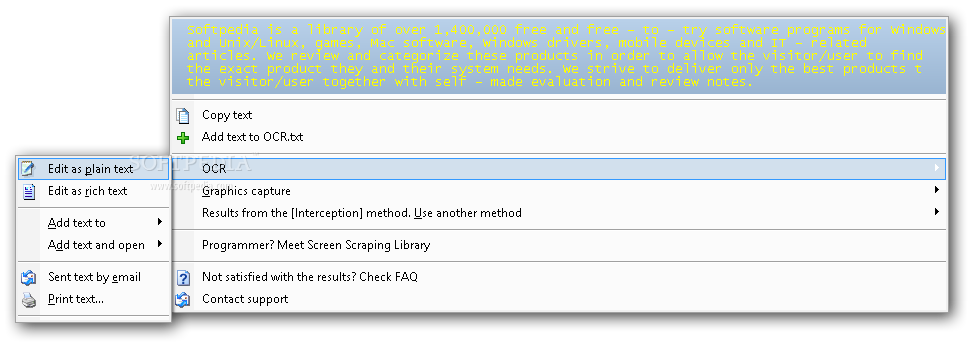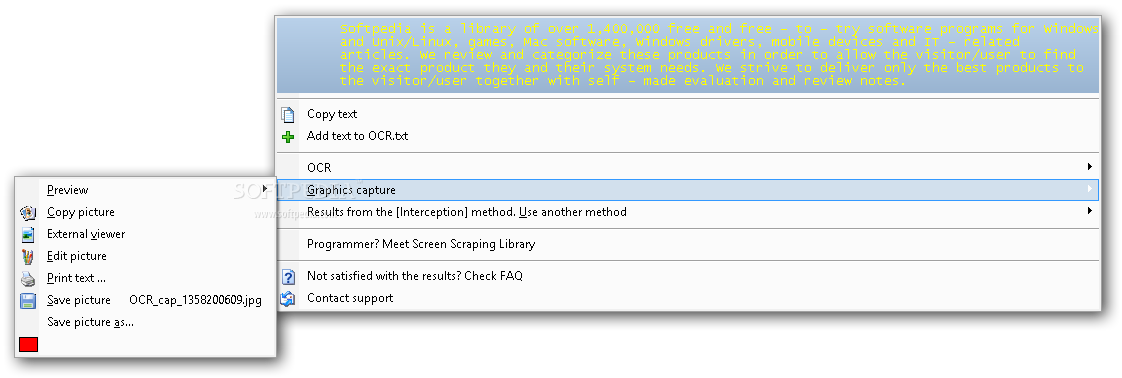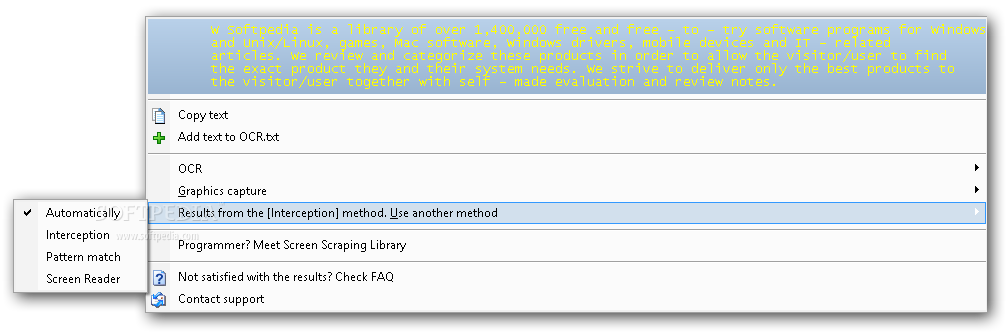Description
Grab Text
Grab Text is a super handy little Windows app that helps you grab text from just about anything on your screen. Whether it's a file, website, or document sitting on your desktop, this tool has got you covered!
Easy Installation
The installation process is really smooth, and there are no nasty surprises. Once you’ve installed it, Grab Text quietly hangs out in the system tray until you need it. When you call it up, you'll see a bunch of easy-to-use options to play around with.
User-Friendly Interface
The interface is super intuitive and simple. This means anyone can jump right in and figure it out without feeling lost. You don’t need to be a tech wizard to use this software!
Select Your Area
With Grab Text, you can manually select what part of your screen you want to grab text from or just pick an active window. It even shows you a preview of all the text you've collected in a special pane.
Edit and Share Easily
You can open the grabbed text in a new file (TXT or RTF) for editing later on. Plus, if you're feeling generous, you can print it out or send the resulting document via email.
Clipboard and Image Support
Want to copy the text? Just send it straight to your Clipboard! You can paste it into other programs too. And if you're working with images, Grab Text lets you save them as BMP, JPEG, GIF, TIF, or PNG formats.
Configurable Settings
If you'd like Grab Text to start up with Windows so it's always ready for action (for everyone using that computer), that's an option! You can also use hotkeys for even quicker control during your work sessions—though keep in mind these hotkeys can't be changed.
Performance That Impresses
During our tests with Grab Text, we found that it works quickly and gives great results every time! No errors popped up along the way either. Plus, it’s lightweight—meaning it won’t slow down your computer at all!
A Must-Have Tool for Everyone!
Grab Text is a simple yet effective solution for turning any file on your desktop into editable text. It's perfect for everyone—no matter how experienced they are with computers! Ready to give it a try? Download Grab Text here!
User Reviews for Grab Text 1
-
for Grab Text
Grab Text provides a seamless text extraction experience with intuitive interface. Quick performance and high-quality output make it a must-have tool.