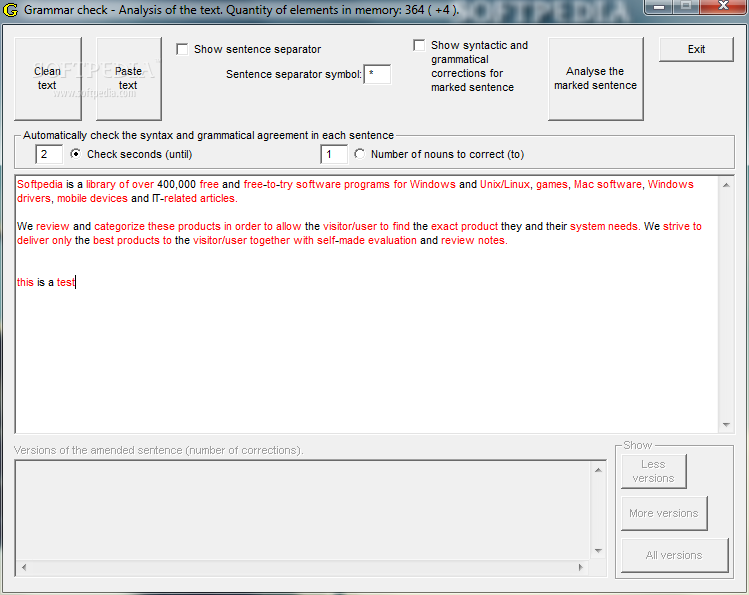Description
Grammar Check
Grammar Check is one of those handy tools that pop up in the office, especially as we rely more on computers for writing. It’s designed to help you input text and check it for any spelling mistakes. But what really sets it apart is its focus on analyzing and correcting your grammar, making sure your writing looks clean and correct.
Simple Interface
The app keeps things pretty straightforward with a simple interface. But honestly, it might leave you wishing for a bit more functionality. If you find yourself confused about how to use it, don’t bother searching for a help manual—there's only an example text to guide you.
Limited Word Database
One downside? The app comes with a pretty weak word database. It’s supposed to highlight words it doesn’t recognize so you can double-check them. But even the example text has almost all words marked out! Talk about frustrating.
Features You Can Use
Despite its flaws, there are some features worth mentioning. You can set up a sentence separator with a custom symbol, which is kind of neat. Plus, it offers syntactic and grammatical corrections based on marked sentences—basically giving you suggestions for parts of your text.
Diving Deeper into Analysis
If you're looking for more detailed options, there’s an analysis feature that brings up another window (which can be just as confusing). Here, the selected text shows up so you can click on marked words to see different options. Patterns are also available for further investigation but be warned—the design isn’t exactly user-friendly.
A Concept Needing Work
In summary, Grammar Check is a solid idea but really needs improvement. To get the most out of it, you'll have to invest quite a bit of time tweaking settings and building up its dictionary. Honestly, sometimes it's just easier to stick with professional tools designed specifically for writing tasks.
If you're curious about this tool or want to download Grammar Check, check out SoftPas!
User Reviews for Grammar check 1
-
for Grammar check
Grammar check falls short with a poor word database. Interface lacks appeal and usability. Better off using professional text utilities.