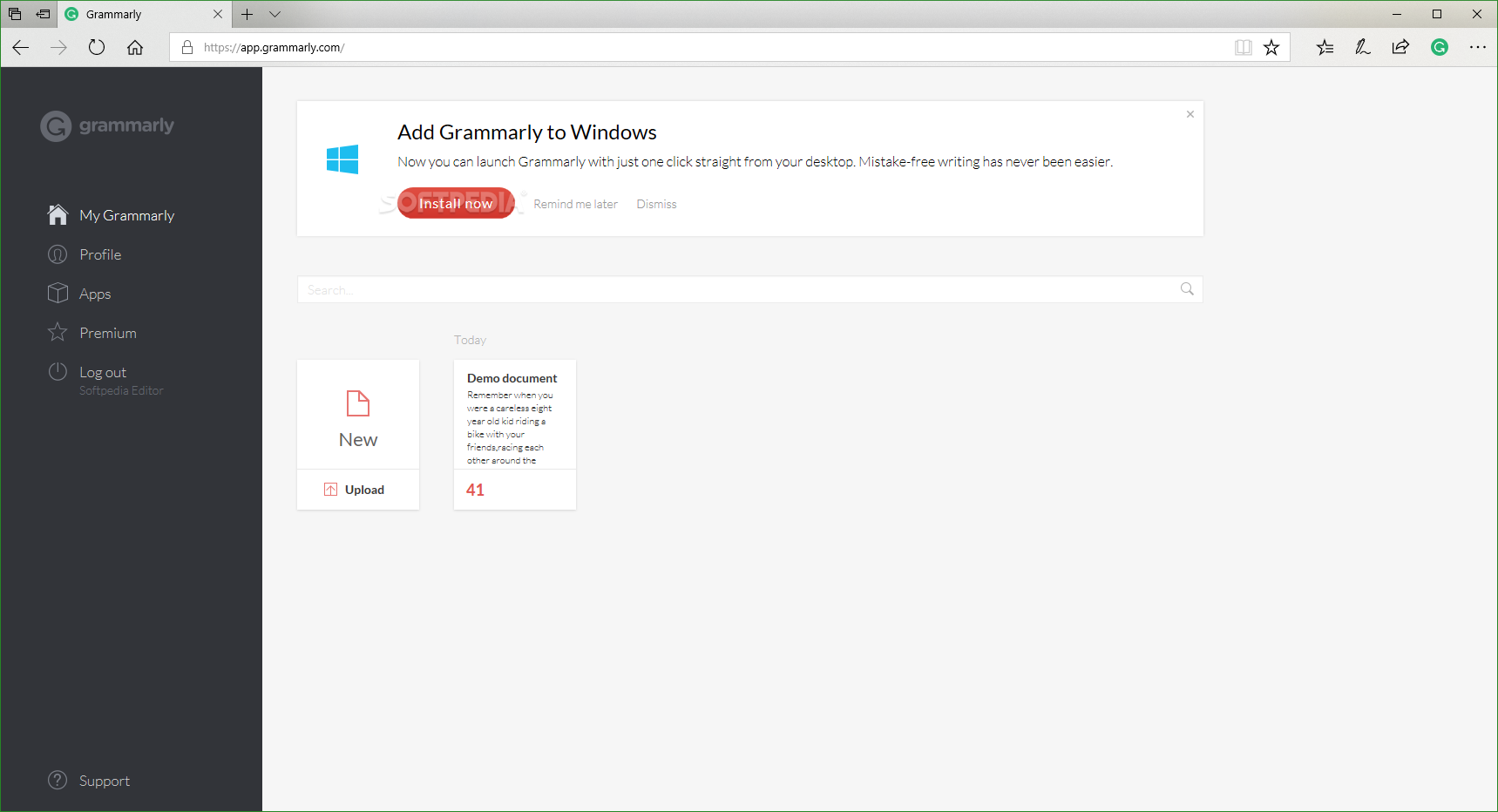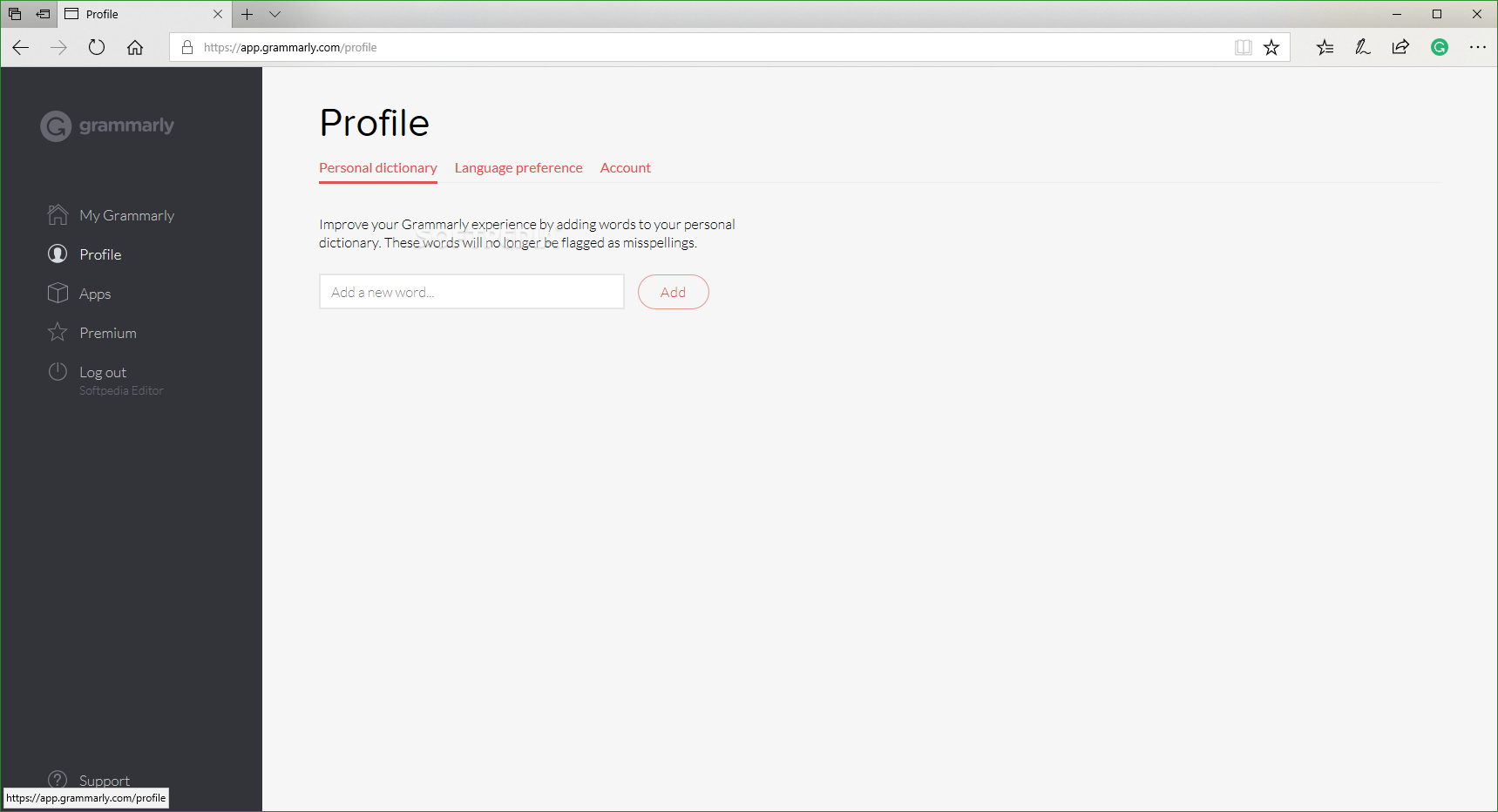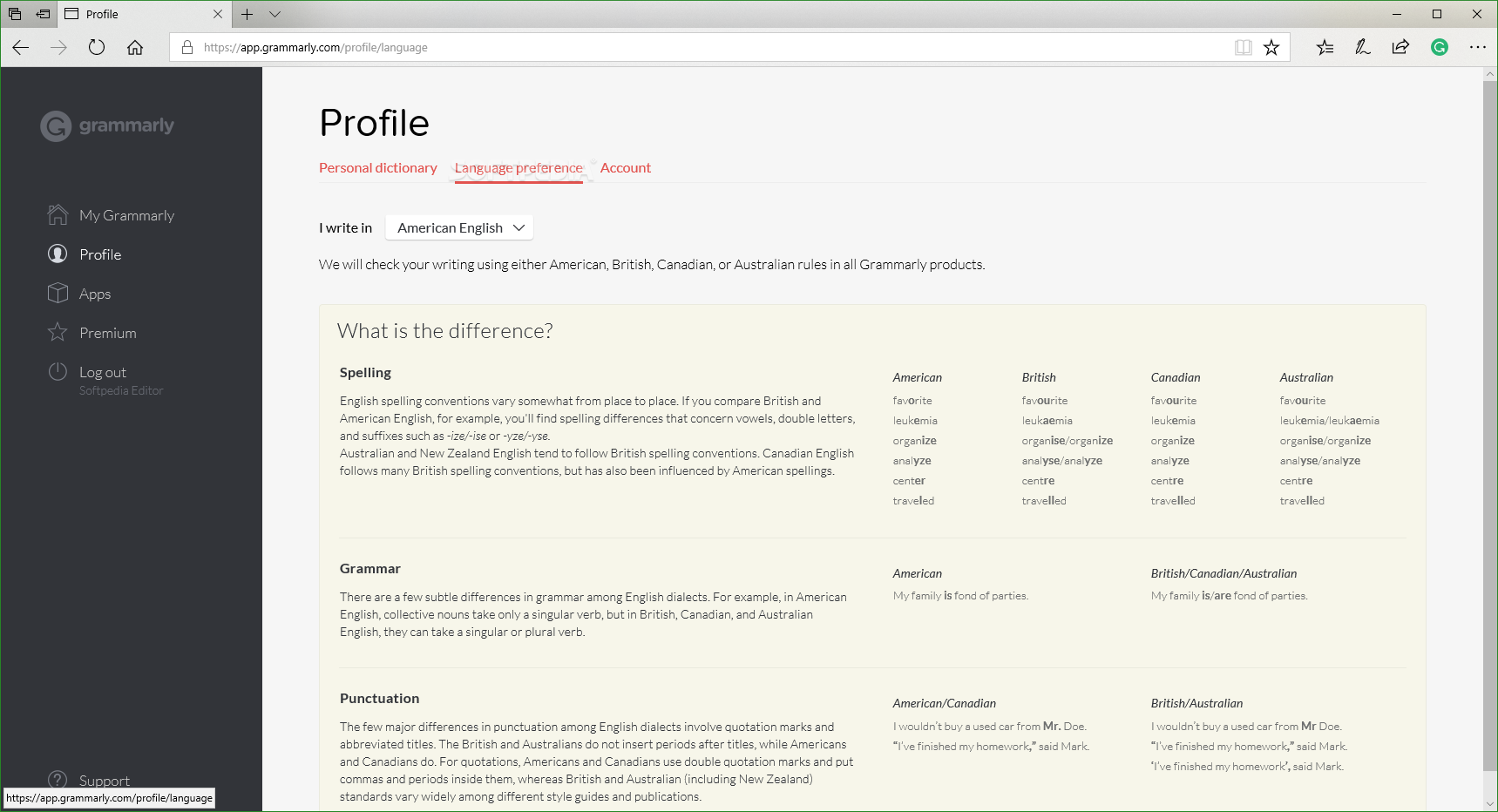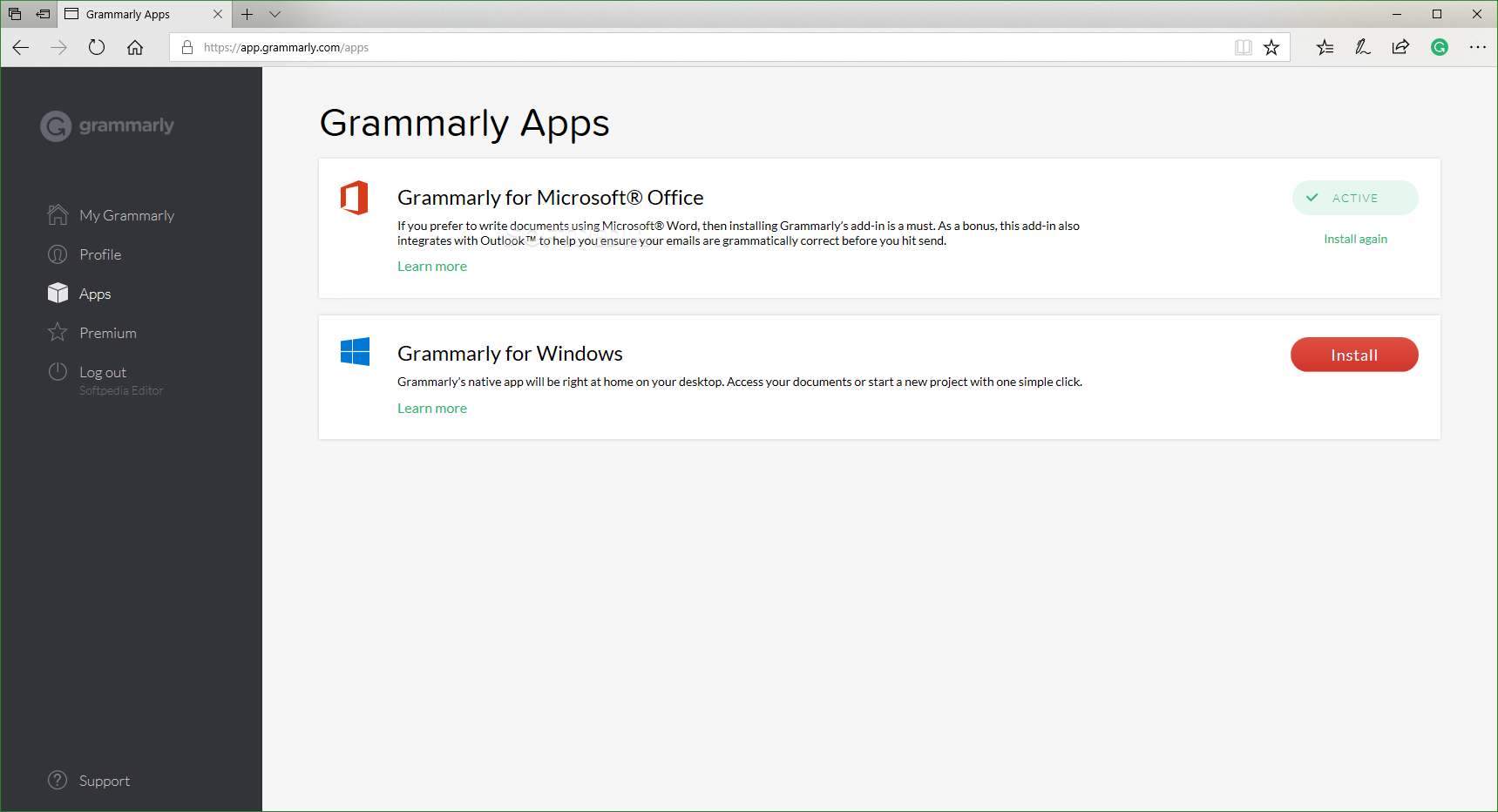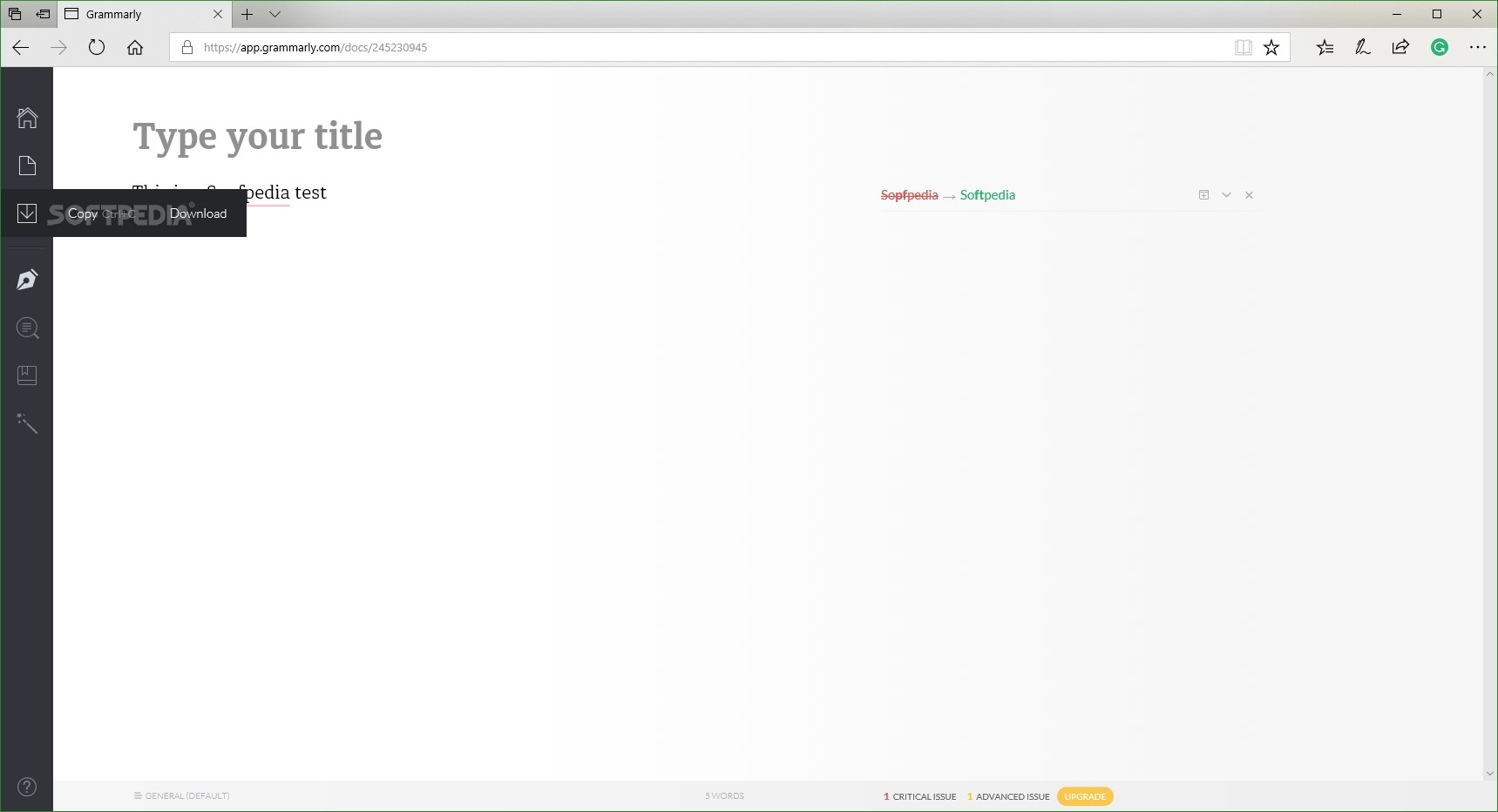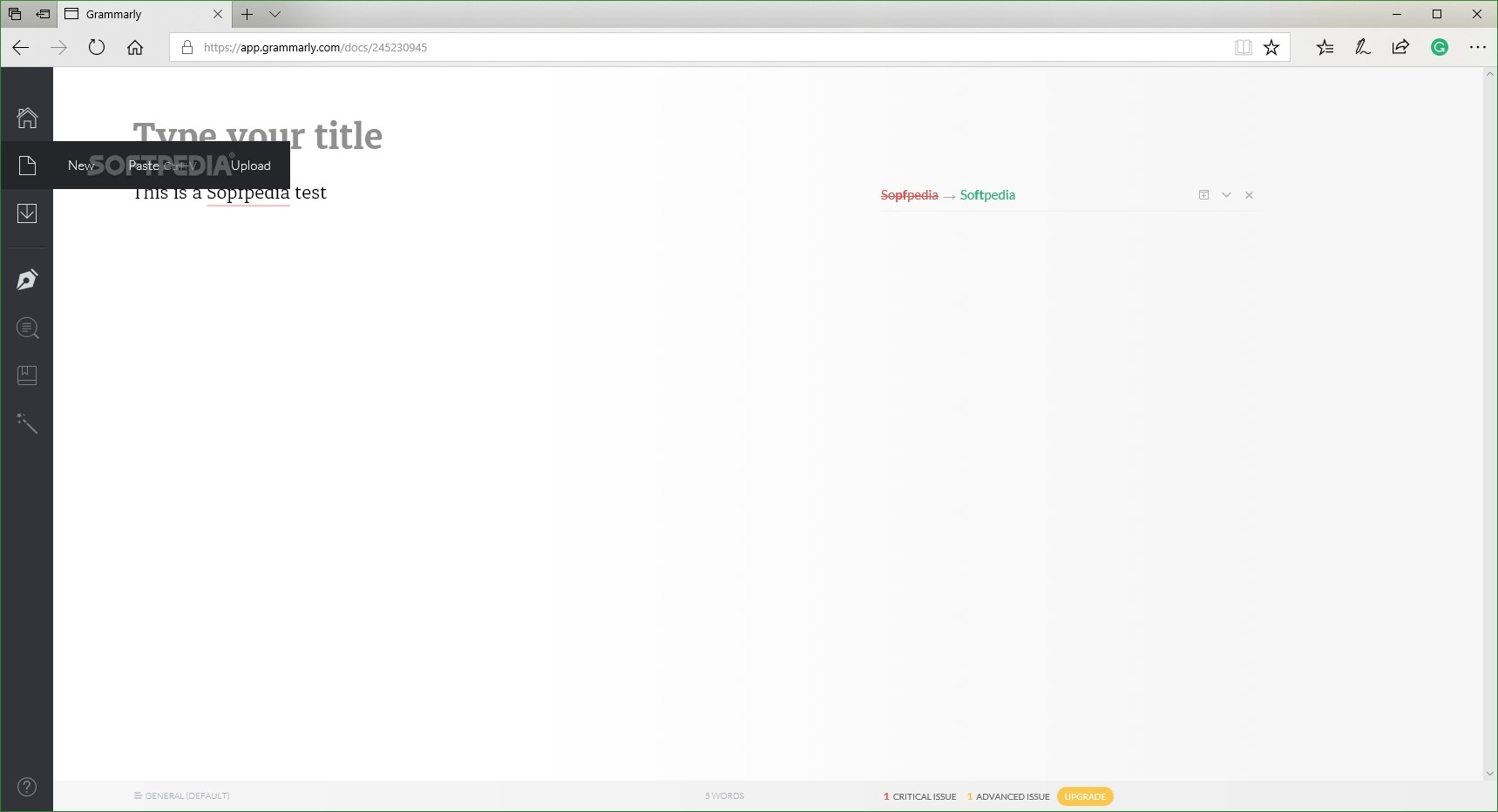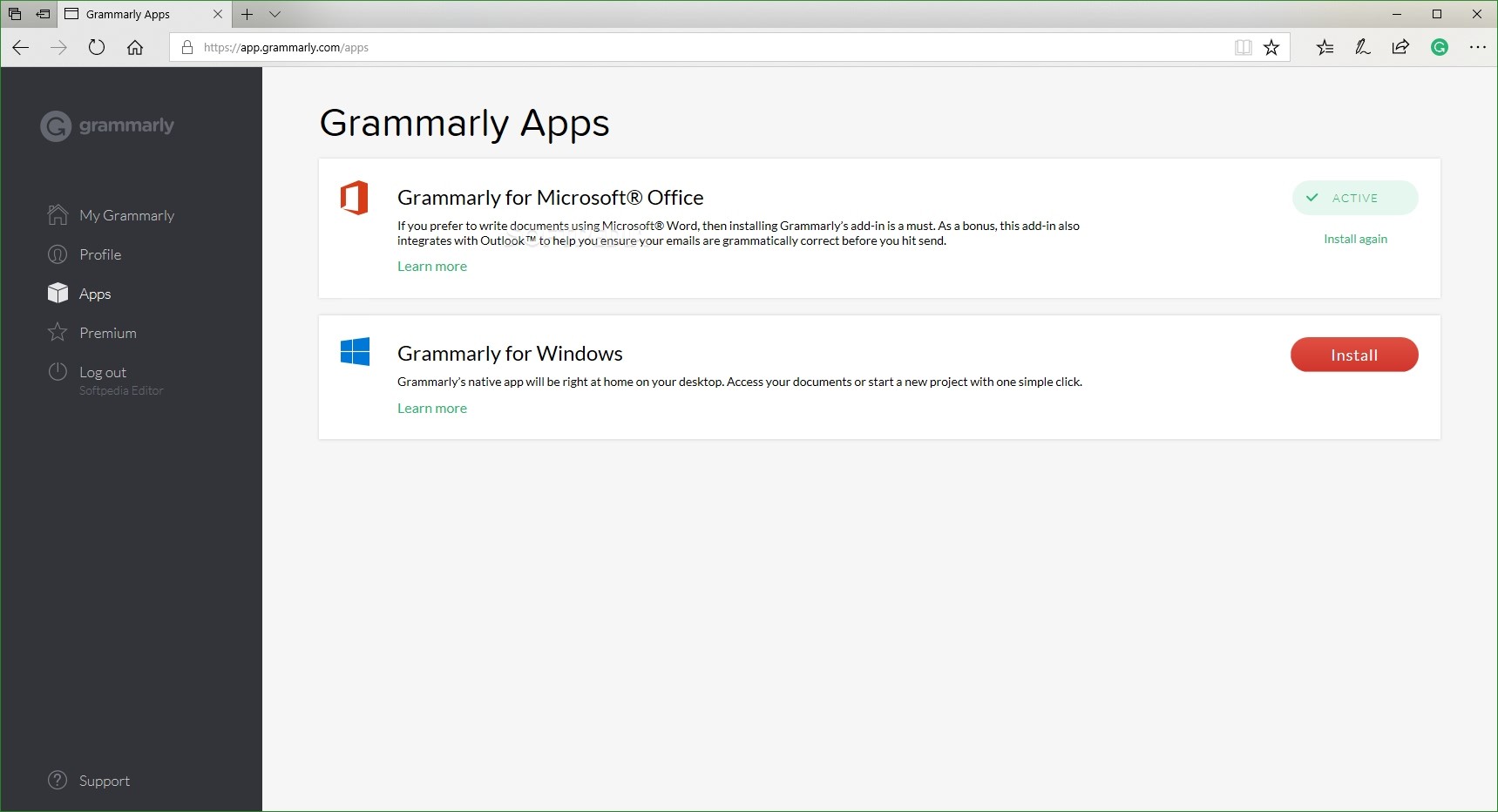Description
Grammarly for Microsoft Edge
Grammarly for Microsoft Edge is a lifesaver if you find yourself writing a lot in English. Whether you're a native speaker or not, it's easy to slip up on spelling now and then. Luckily, there are some great tools out there, and Grammarly is one of the best!
Compatible with Microsoft Edge
This tool works specifically as an extension for Microsoft Edge. If you use other browsers like Chrome or Firefox, don’t worry! There are versions available for those too.
Easy Installation Process
The installation is super simple. Once it’s set up, you'll see a new button next to your address bar. This button takes you right to your Grammarly profile page where all the magic happens. No complicated settings—just jump right in and start writing!
User-Friendly Interface
If you've used Grammarly on other browsers before, you'll feel right at home with the interface on Edge. It's designed to be familiar and easy to use.
Personalized Insights and Reports
One cool feature of Grammarly is that it gives you tailored insights into your writing. After signing up, you'll get weekly emails filled with performance stats and tips to improve your skills. Plus, you can choose whether you want your English checked against different spelling rules—like American, British, Australian, or Canadian—so it fits your style!
A Few Limitations
Just a heads-up: there are places where Grammarly doesn't work directly in text boxes—like Facebook. In those cases, you'll need to copy your text back and forth between Facebook and the Grammarly editor online. It’s not a huge hassle but something to keep in mind.
Your Writing Companion!
Overall, Grammarly for Microsoft Edge is an awesome tool that makes improving your English skills really easy while you're browsing! With its solid integration into Microsoft Edge and handy features, it's definitely worth checking out.
User Reviews for Grammarly for Microsoft Edge 1
-
for Grammarly for Microsoft Edge
Grammarly for Microsoft Edge is a useful tool for enhancing English writing skills. Easy installation and personalized insights make it stand out.