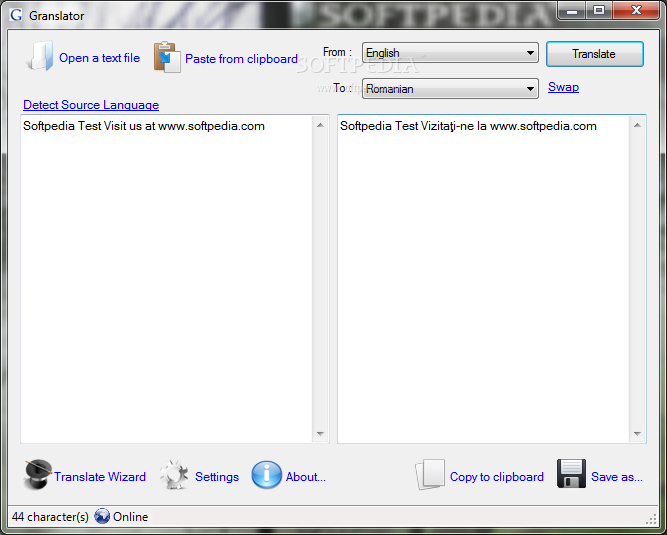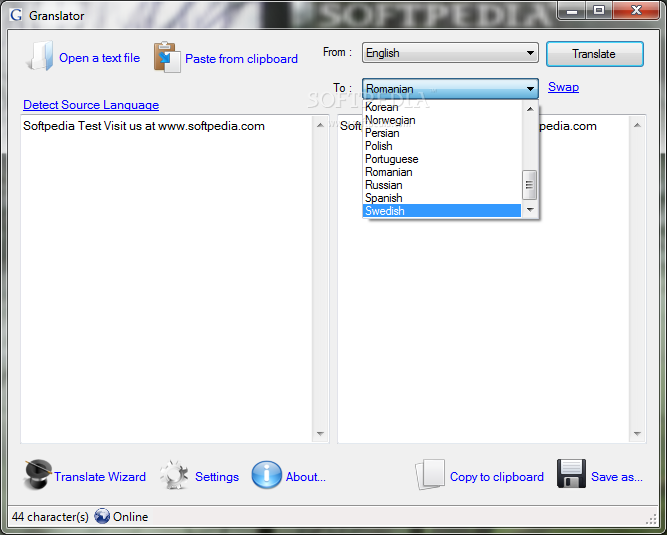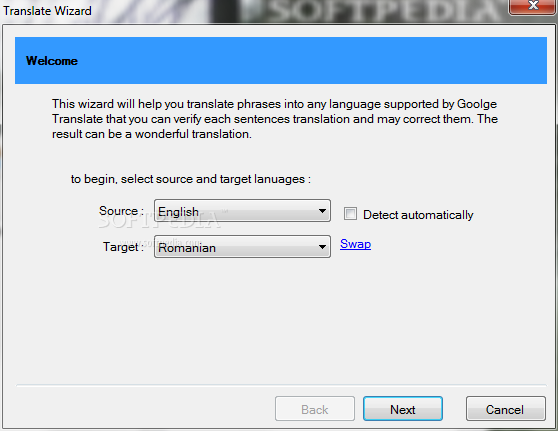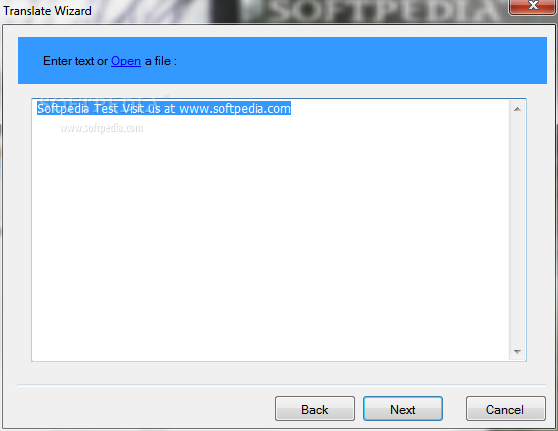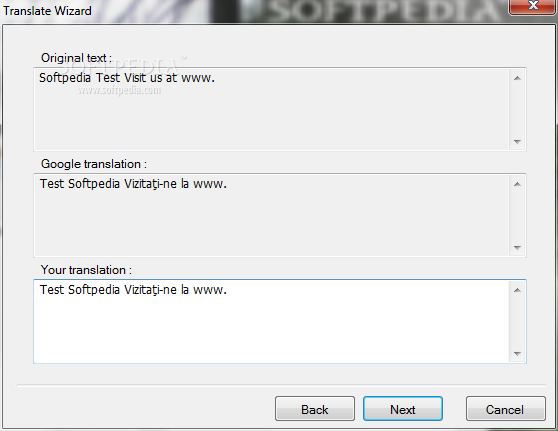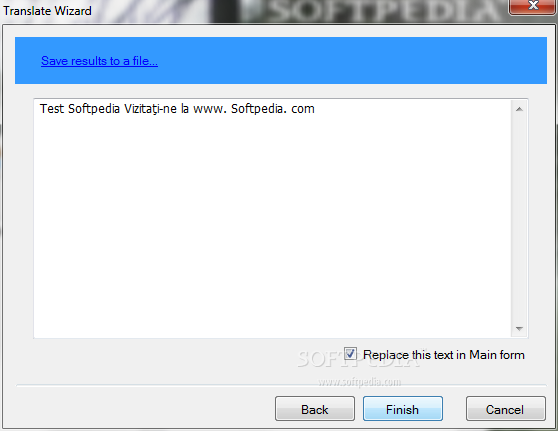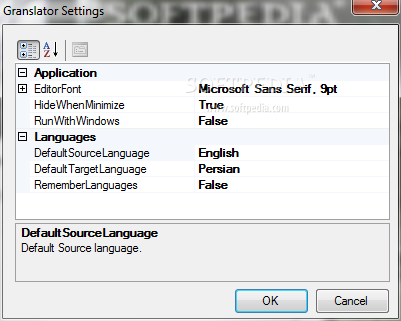Description
Granslator
Granslator is a super handy app designed for Windows that makes using Google Translate a breeze! With this tool, you can easily translate words and phrases into many different languages supported by Google Translate. It’s quick, simple, and really user-friendly.
How to Use Granslator
Using Granslator is as easy as pie! Just open a file or paste text from your clipboard. Next, choose the source language (the one you're translating from) and the target language (the one you're translating to). Finally, hit that "Translate" button! Boom! You're done. No more need to visit translate.google.com every single time you want to translate something!
Supported Languages
This app supports tons of languages, so you're likely covered no matter what you need. Here’s a quick list:
- Arabic
- Bulgaria
- Chinese
- Croatian
- Czech
- Danish
- Dutch
- English
- Finnish
- French
- German
- Greek
- Hindi
- Italian
- Japanese
- Korean
- Norwegian
- Persian
- Polish
- Portuguese
- Romanian
- Russian
- Spanish
- Swedish
The Bottom Line on Granslator!
If you're looking for an easier way to use Google Translate on your Windows computer, then give Granslator a try. It's fast and helps you skip all those extra steps of going online each time. Whether it's for schoolwork or just chatting with friends in different languages, this app has got your back!
User Reviews for Granslator 1
-
for Granslator
Granslator is a user-friendly tool for quick translations. It saves time and hassle by providing easy access to Google Translate services.