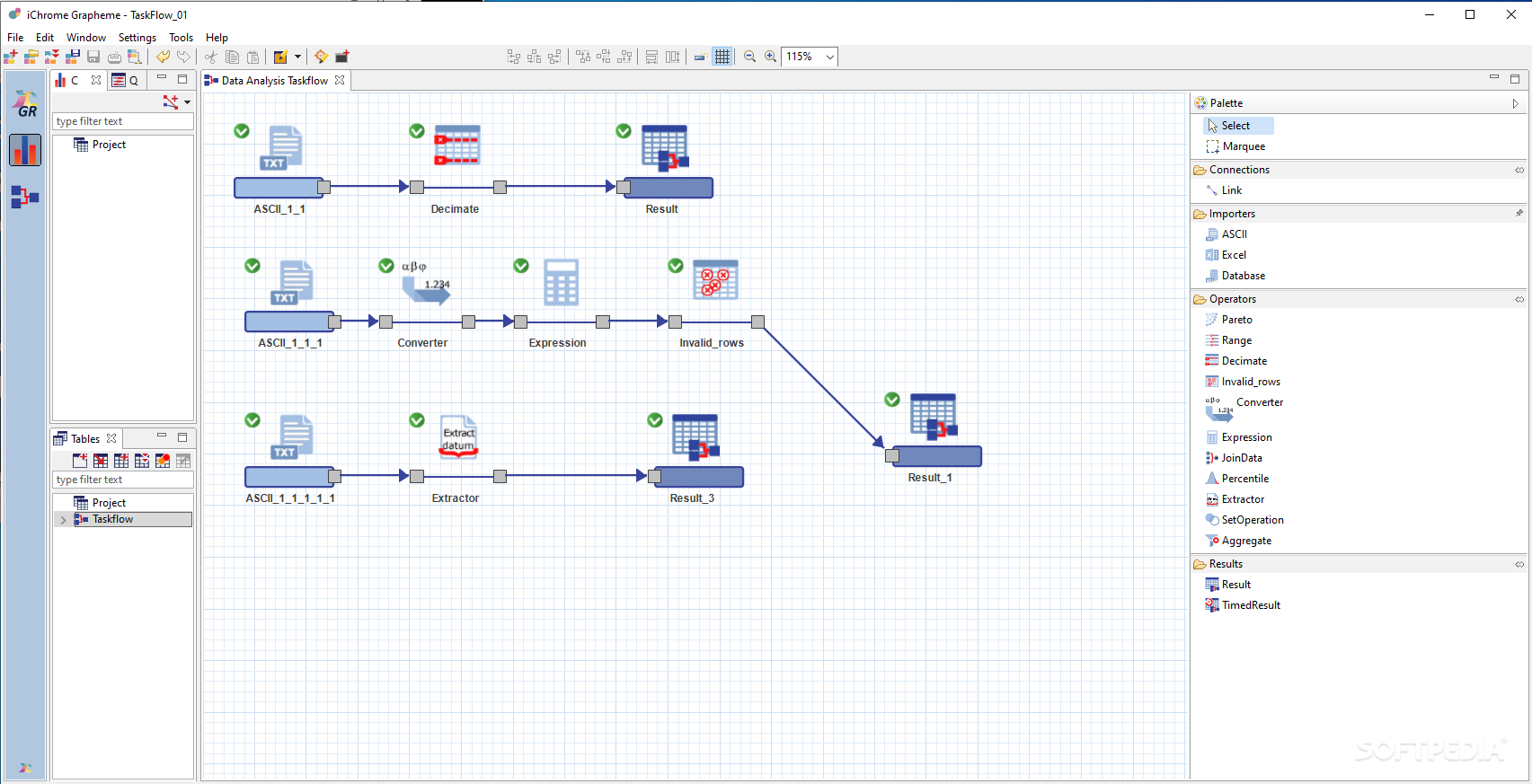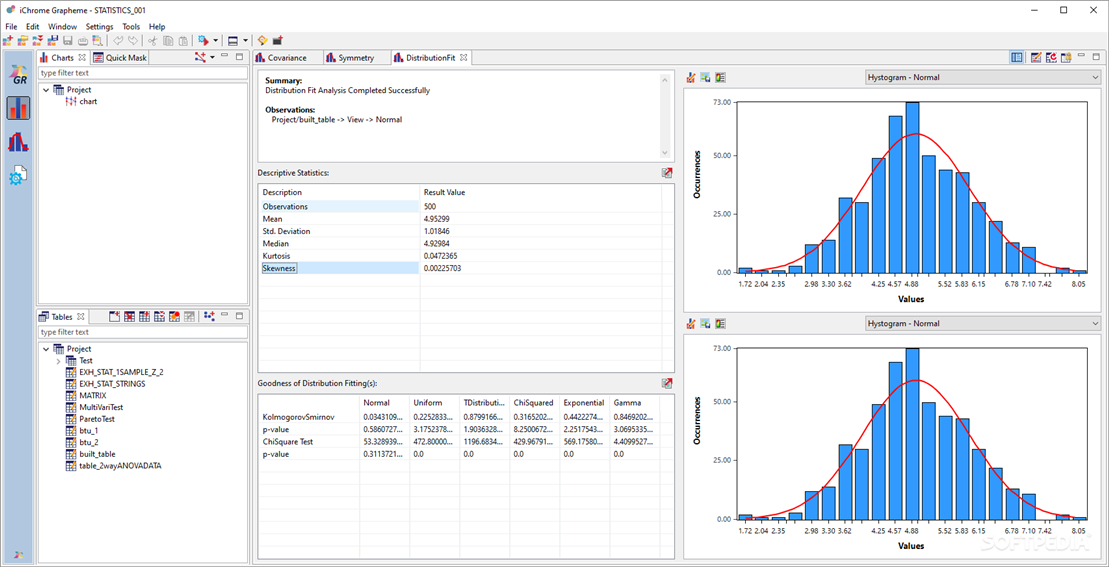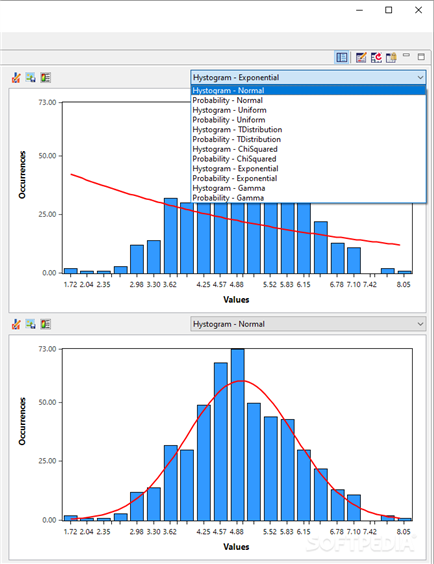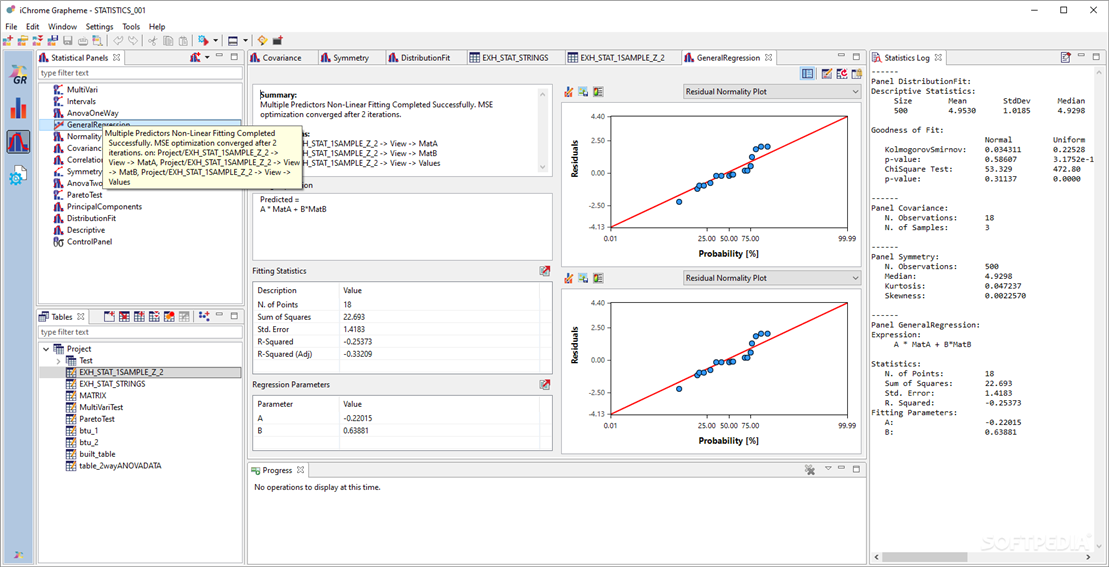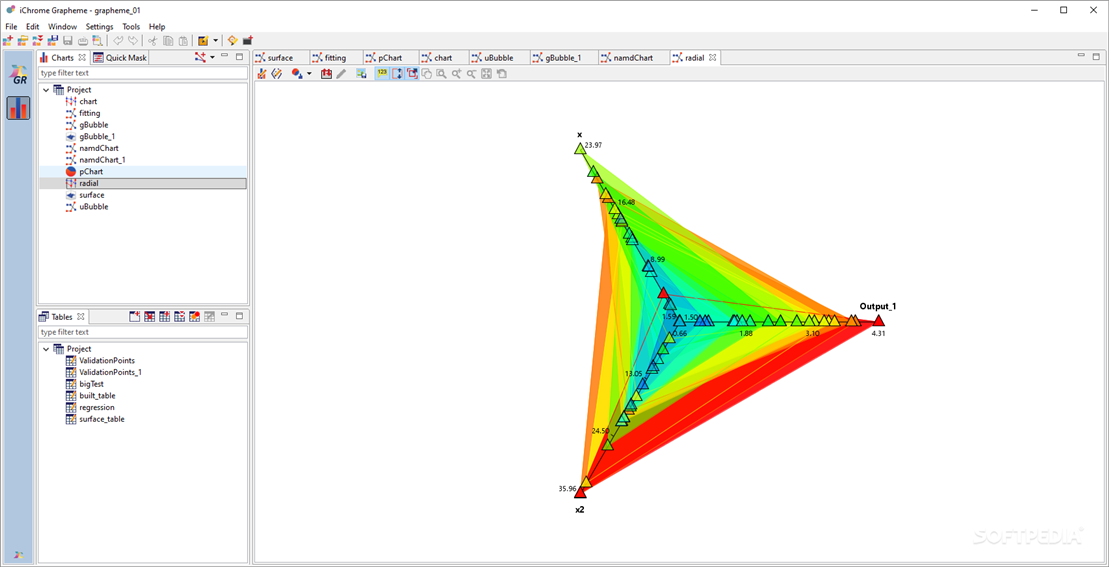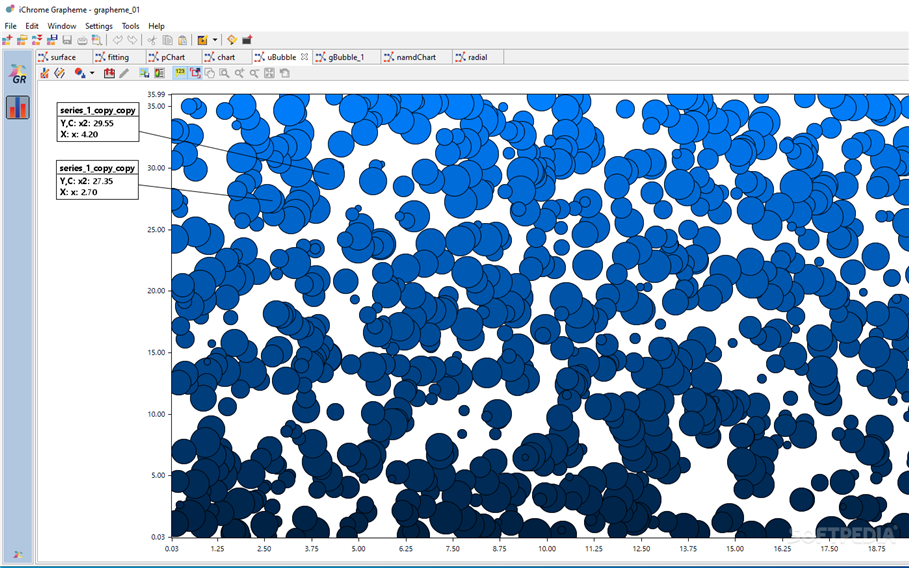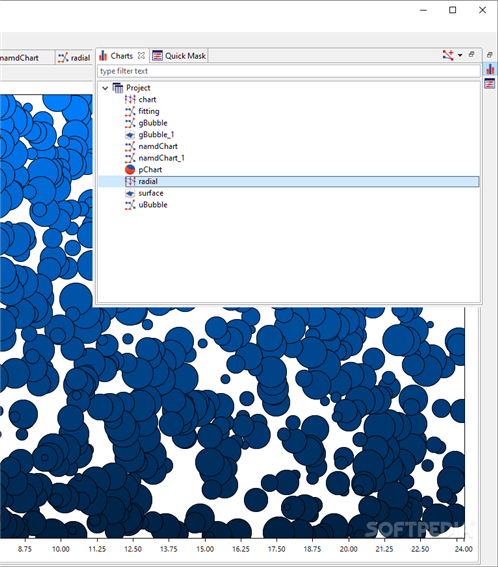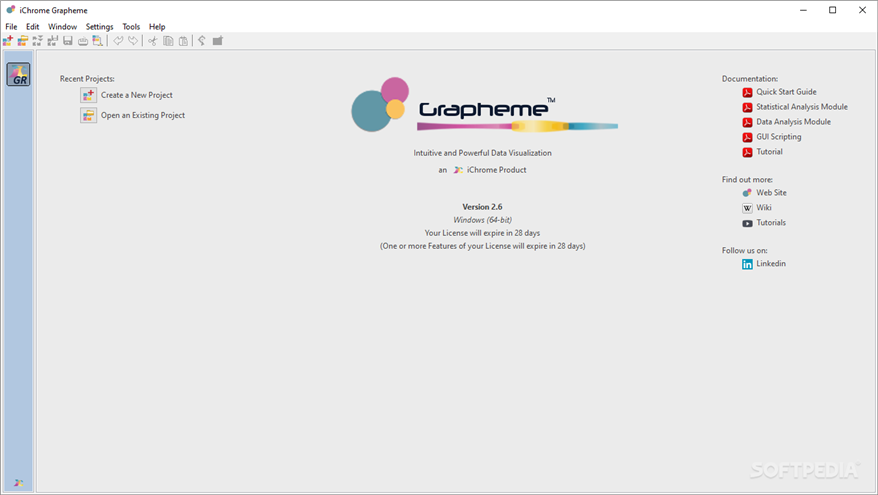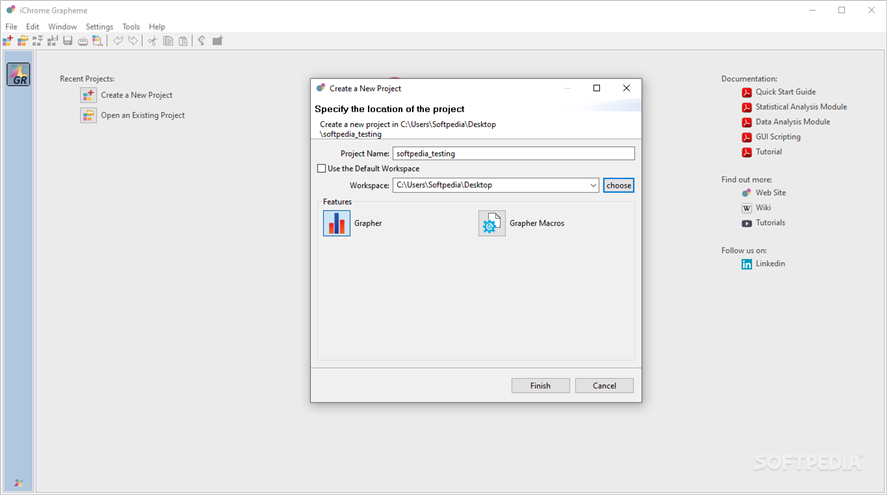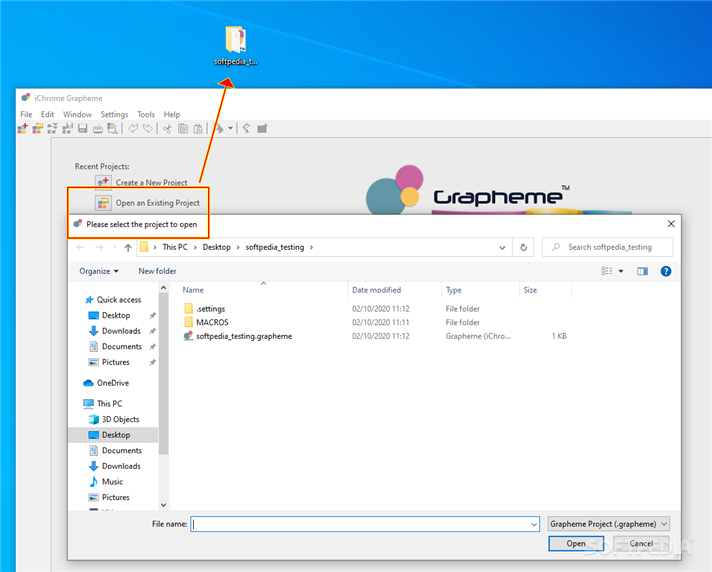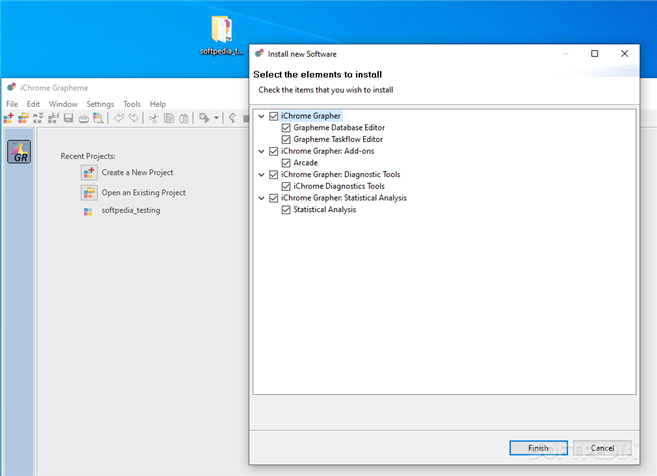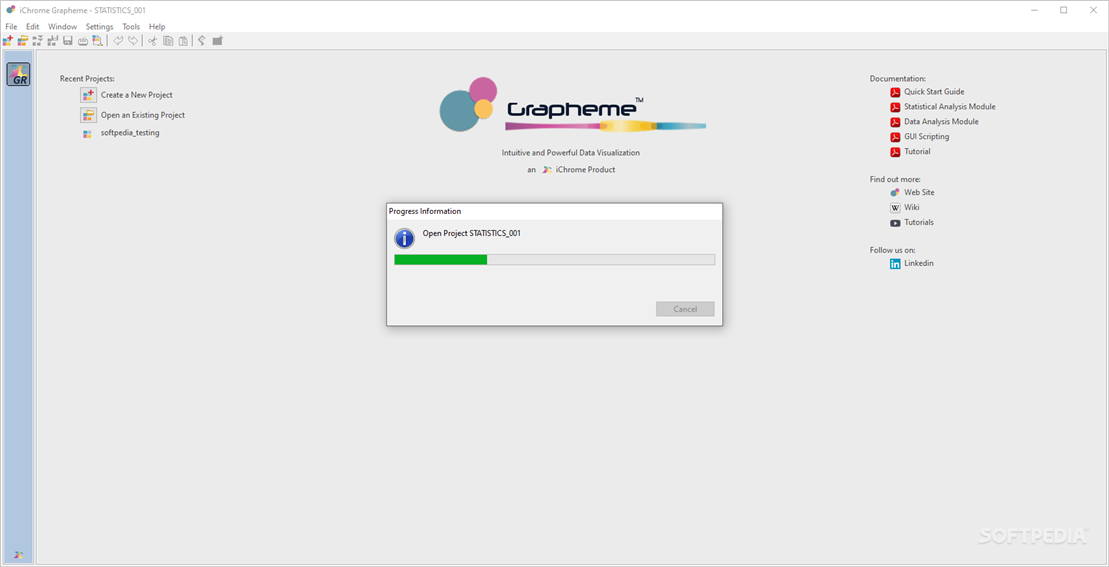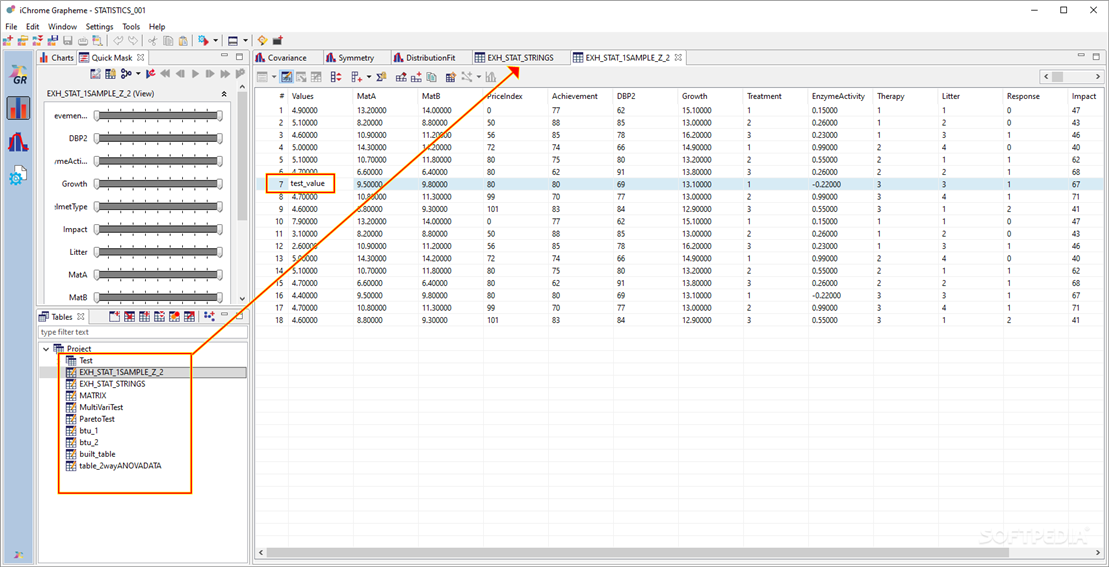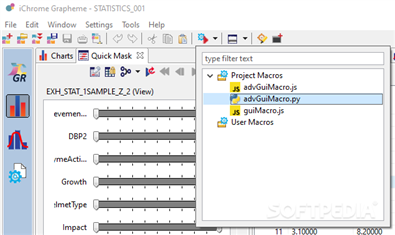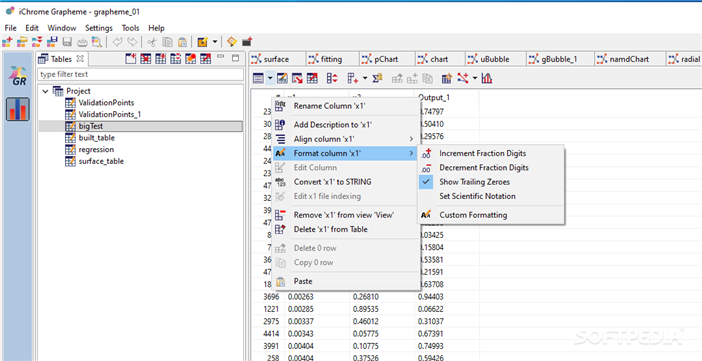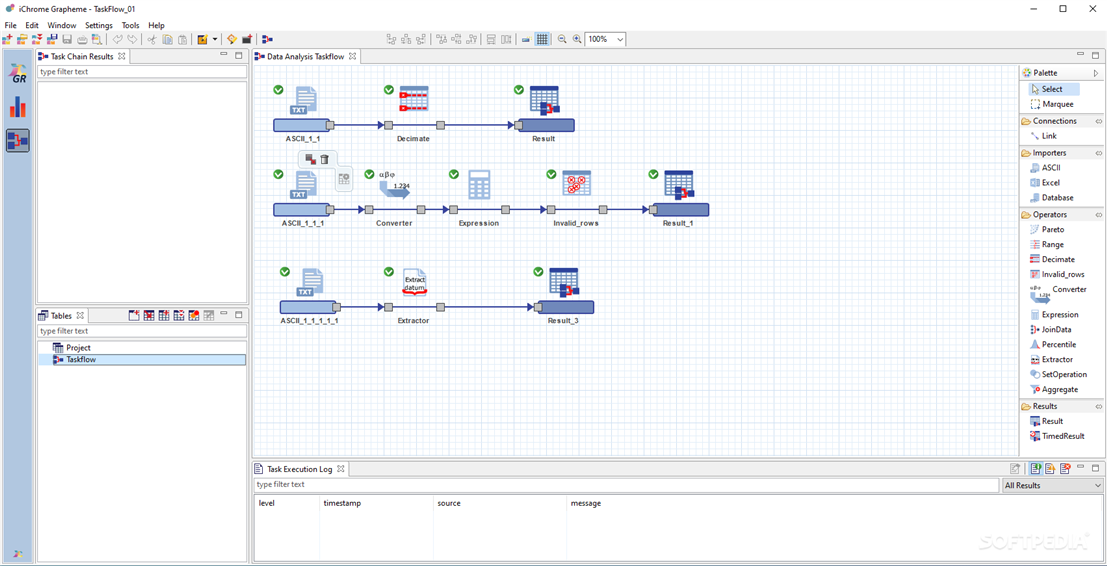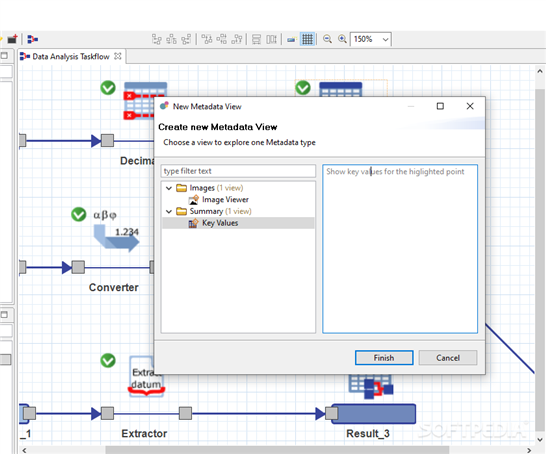Description
Grapheme
Grapheme is a powerful app that makes it super easy to do all kinds of statistical analysis. Plus, it lets you edit databases and manage your tasks effortlessly. One of the coolest features is its ability to create stunning 2D and 3D visuals, along with detailed data filtering and manipulation.
Getting Started with Grapheme
When you start a new project in Grapheme, you get to choose from six different options: Database Explorer, Grapher Macros, Statistical Analysis, Grapher, Response Surfaces, or Taskflow Editor. No matter what you pick, all your data—along with filters and settings—gets saved neatly in a project folder. This makes it super simple to keep everything organized!
Importing Data Made Easy
You can easily import data from various sources like SQL, Oracle, MySQL, Firebird, and Postgres. Just make sure your tool is updated! If you need to install new components for better management of your files, head over to the 'Help' section at the top bar. There you can check for updates or install new software easily.
Interactive Charts and Statistical Panels
With Grapheme's impressive setup, you can view interactive charts in both 2D and 3D! It provides access to different statistical panels like Six-Sigma methods and Clustering algorithms. The charts are linked together so that it's easy to connect data points with outside resources or references. This functionality allows users to analyze large datasets effectively and even generate new ones!
Response Surface Methodology
If you're diving into complex analyses, Grapheme offers tools for response surface methodology (which helps understand relationships between variables). You can explore algorithms like K-Nearest Neighbors and Neural Networks right in the app!
The DOE Module for Experiment Design
The Design of Experiments (DOE) module helps you plan out experiments using principles like Box Behnken and Monte Carlo simulations. With the 'Data Analysis Taskflow' feature, it's a breeze to chain information together for visualizing imported datasets.
A Tool for Everyone
Despite its advanced features and complexity, Grapheme is user-friendly enough for beginners too! Whether you're an experienced analyst or just starting out, you'll find it’s packed with rich documentation that guides you through advanced data manipulation techniques while creating eye-catching models.
If you're ready to take your statistical game up a notch or just want a solid tool for managing data visually download Grapheme here!
User Reviews for Grapheme 1
-
for Grapheme
Grapheme is a powerful app for extensive statistical analysis and impressive 2D/3D visual representations. Ideal for experienced analysts and beginners.