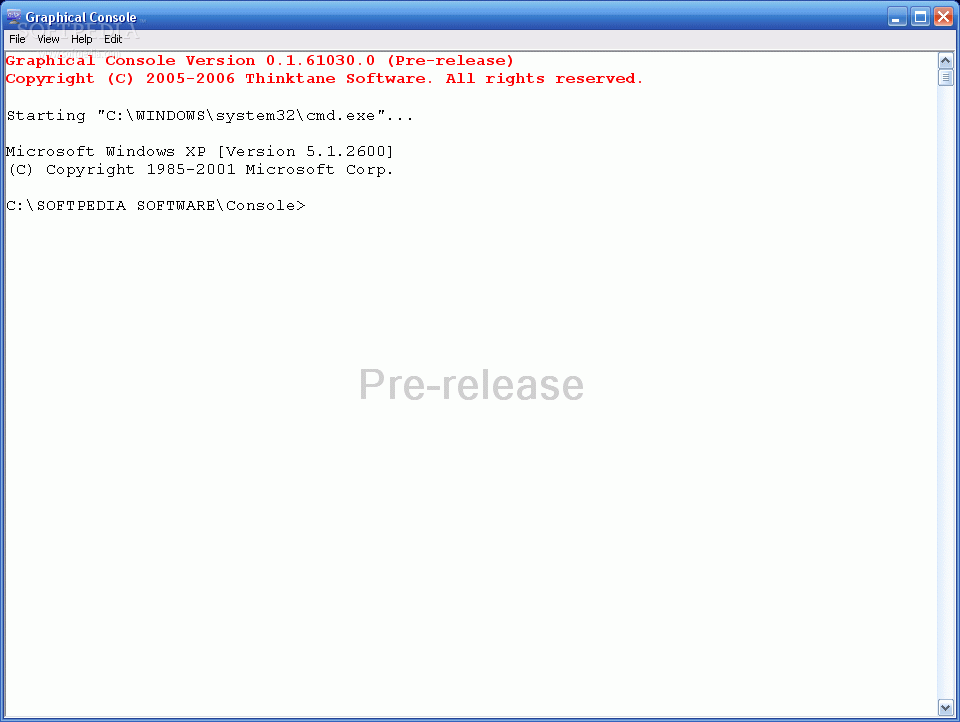Description
Graphical Console
Although Windows supplies the Windows Command Interpreter (cmd.exe) to execute existing console applications, it leaves much to be desired. Cmd.exe does not allow easy selection across multiple lines, nor does it allow for easy resizing of the console window, for example.
Graphical Console aims to resolve annoyances such as these while supplying powerful new features to further aid productivity. Graphical Console is designed for power users who often run console-based applications and require the ability to easily navigate and manipulate the console window as they would any other Win32 application.
Graphical Console is a tool which behaves like cmd.exe because it is cmd.exe. Graphical Console defers to cmd.exe to do all of its processing of commands, so when you issue a command to Graphical Console you can be sure it will return the same results as it would in cmd.exe. Power users who make frequent use of complex command-line constructs like for loops can be assured that they will not need to learn a new shell in order to leverage their existing skills.
Limitations:
Disabled on January 1, 2007
Technical Specifications:
- Platform: Windows
- Price: Free
- Publisher: Thinktane Software
Key Features:
- Enhanced selection across multiple lines
- Resizable console window
- Designed for power users
- Compatibility with existing cmd.exe commands
Download Graphical Console for Free Now!
Get the ultimate console experience with Graphical Console. Download now and revolutionize the way you interact with console applications.
User Reviews for Graphical Console 1
-
for Graphical Console
Graphical Console enhances productivity for power users by addressing limitations of cmd.exe. Ideal for navigating and manipulating console windows efficiently.