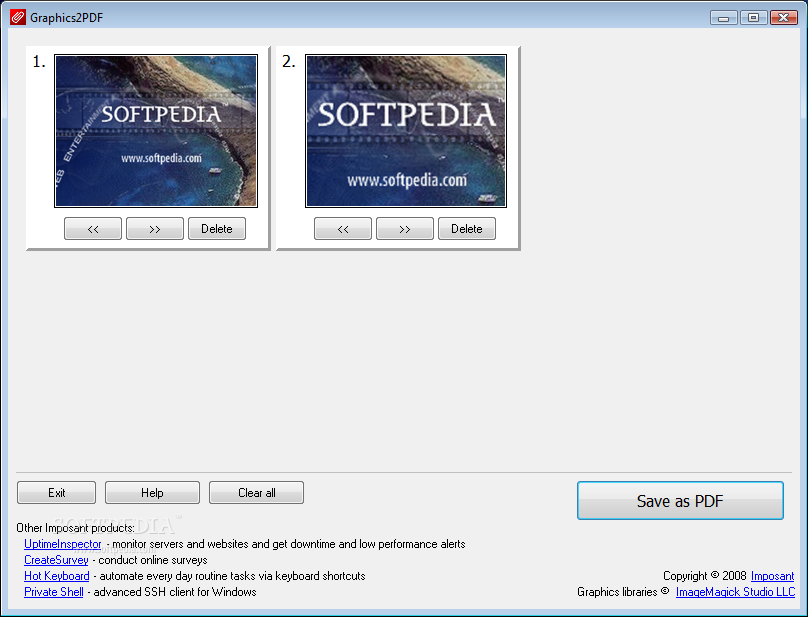Description
Graphics2PDF
Graphics2PDF is a handy tool that really shines when it comes to creating PDF files. One big reason people love PDFs is because they offer great security. They’re tough to edit without proper tools. Plus, PDFs can hold all sorts of content! If you want to turn your images into a PDF, this software has everything you need.
Quick and Easy Installation
The installation process is super fast—just a few seconds and you’re ready to go! Make sure to run the installer as an administrator, though. Otherwise, you might bump into some permission issues when it tries to access certain files.
User-Friendly Interface
One of the best parts about Graphics2PDF is how easy it is to use. The design is simple and intuitive, so you won’t have to spend ages figuring things out. You can quickly add your files by dragging and dropping them right into the app. It supports various image formats like BMP, JPG, GIF, PNG, and TIFF!
No Limits on File Count
You can add as many images as you want! Each image becomes its own page in the final PDF document. However, keep in mind that there’s no option for creating separate documents for each picture—but that’s not necessarily a dealbreaker.
Preview and Control Your Pages
Your images will show up as thumbnails in the preview area with controls for arranging them. While it would be easier if you could just drag them around freely, there are buttons available for setting the order of your pages.
Final Touches on Your PDF
Once you're happy with how everything looks, just hit the button to generate your new PDF file! It’s quick—though keep in mind that there aren’t any built-in editing features or options for adding passwords for extra security.
Your Go-To Image-to-PDF Tool
In short, Graphics2PDF is a straightforward application perfect for bundling pictures of different formats into one neat PDF document. While batch processing isn’t supported and editing options are limited (no captions), it still gets the job done efficiently! Want to try it out? Check it out here: Download Graphics2PDF!
User Reviews for Graphics2PDF 1
-
for Graphics2PDF
Graphics2PDF offers a simple way to convert pictures into a secure PDF document. Intuitive design, fast processing, and drag-and-drop functionality make it user-friendly.