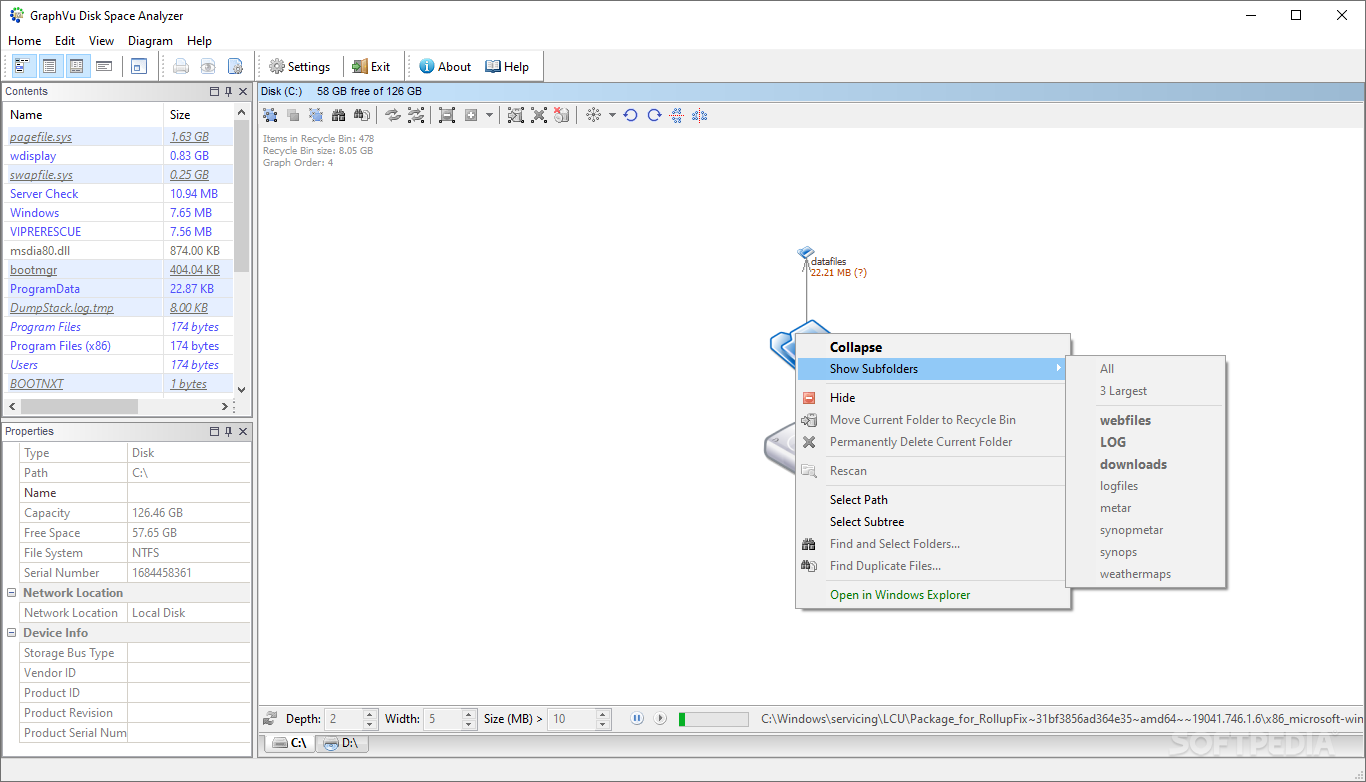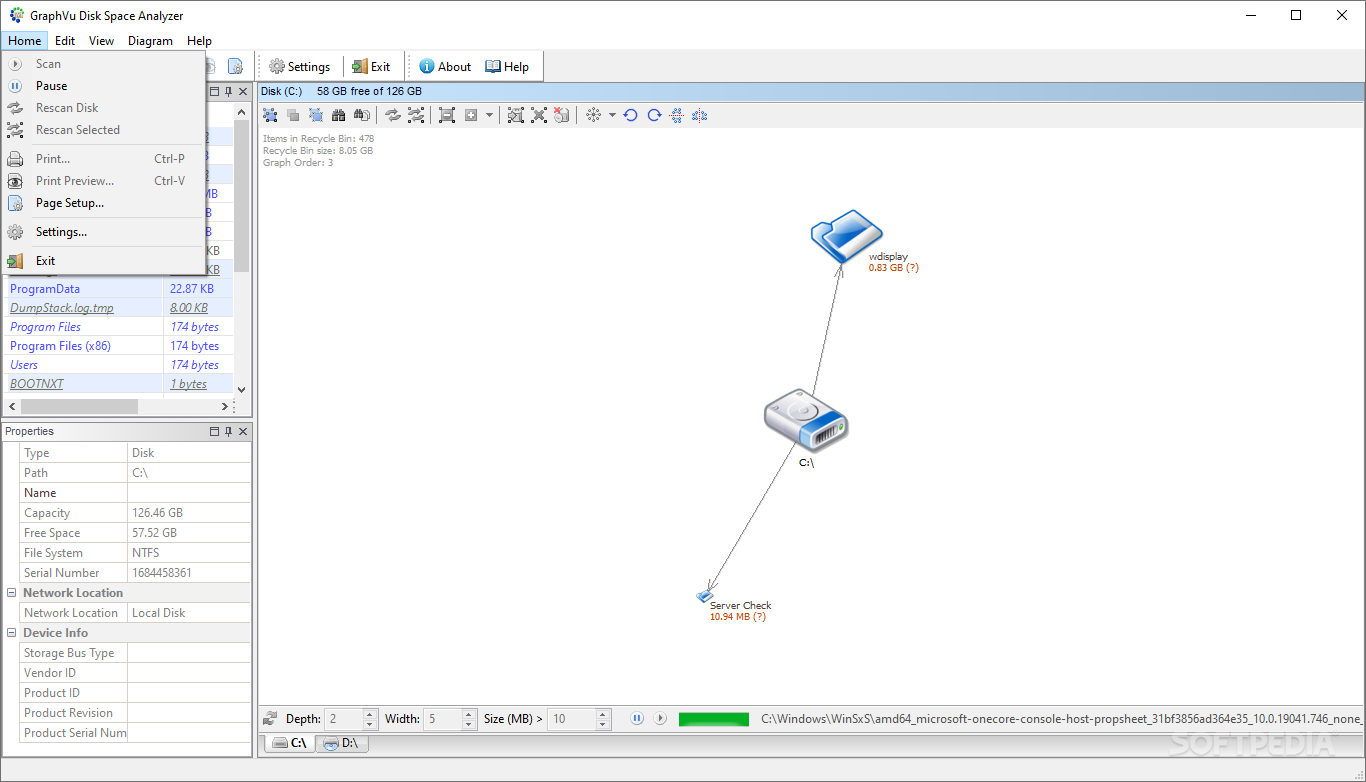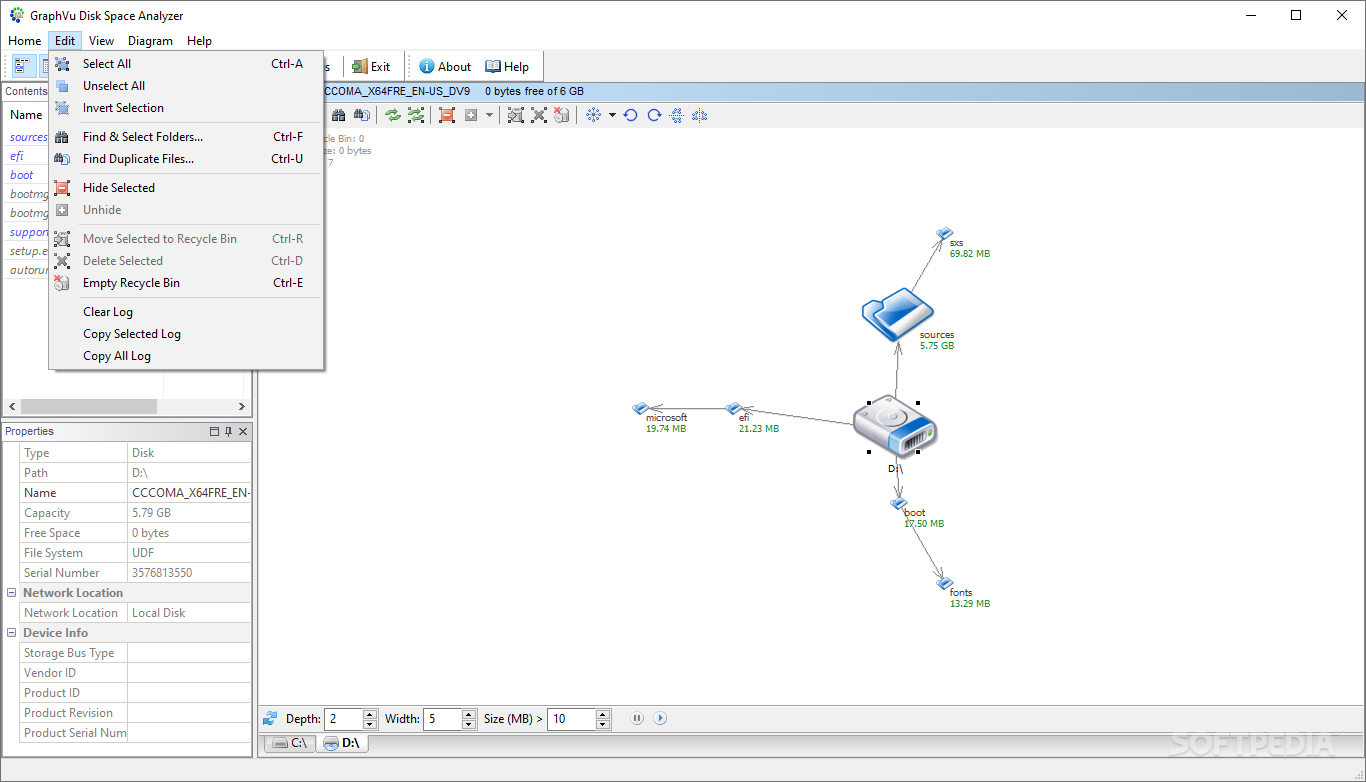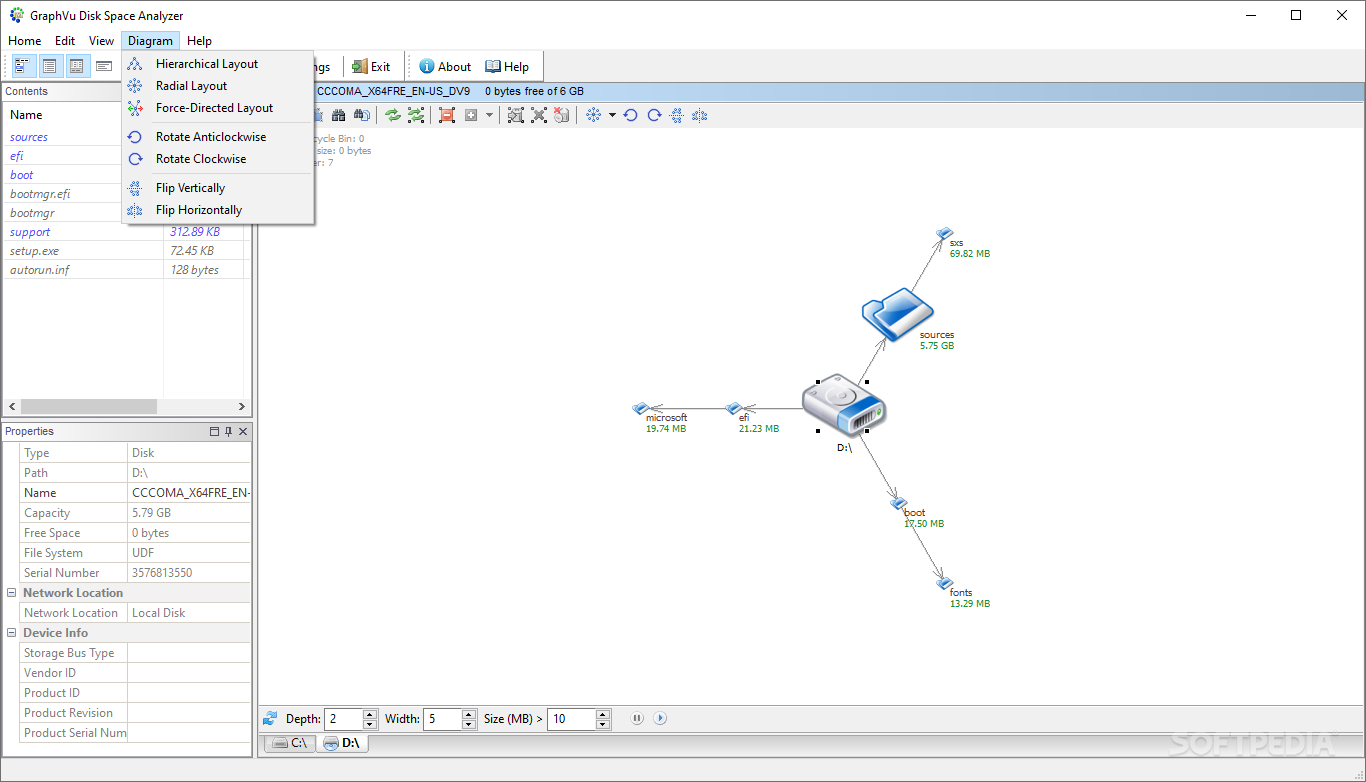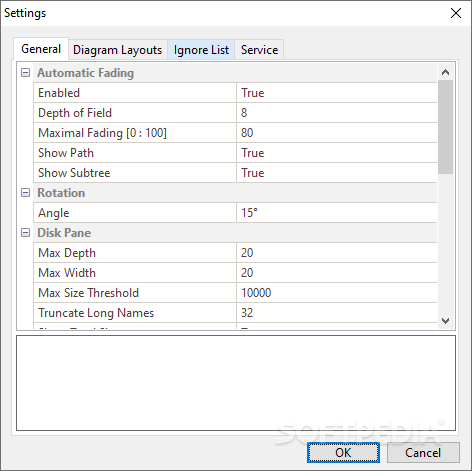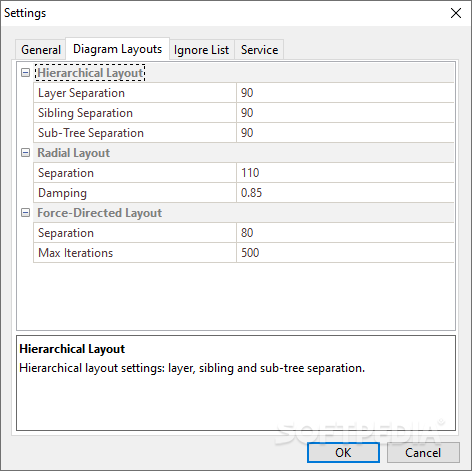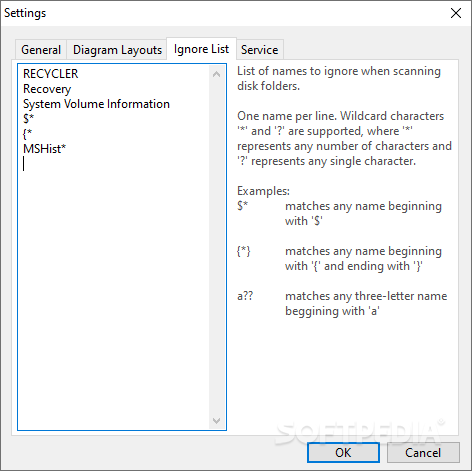Description
GraphVu Disk Space Analyzer
Are you struggling with managing the space on your hard drive? With the GraphVu Disk Space Analyzer, organizing your files and folders has never been easier. This user-friendly application provides a graphical representation of your directory structure, allowing you to identify which folders are taking up the most space.
Key Features:
- View contents of drives as a hierarchical directory tree
- Highlights folders occupying the most space
- Recursive scan through drive folders
- Customizable scan depth and folder size representation
Graph Layouts:
- Hierarchical
- Radial
- Force-Directed
The GraphVu Disk Space Analyzer also allows you to customize graph layouts and interact with elements for a better view of your directories. Rotate, flip, and resize folder icons based on their occupied space.
Additional Functionality:
- Manual folder scans
- Add subfolders to hierarchy
- Delete folders from disk
Gain a deeper understanding of your disk structure with this intuitive application. Whether you're reorganizing or decluttering old files, the GraphVu Disk Space Analyzer is your go-to tool.

User Reviews for GraphVu Disk Space Analyzer 1
-
for GraphVu Disk Space Analyzer
GraphVu Disk Space Analyzer provides a user-friendly way to visualize and manage disk space. Easy to use for reorganizing files.