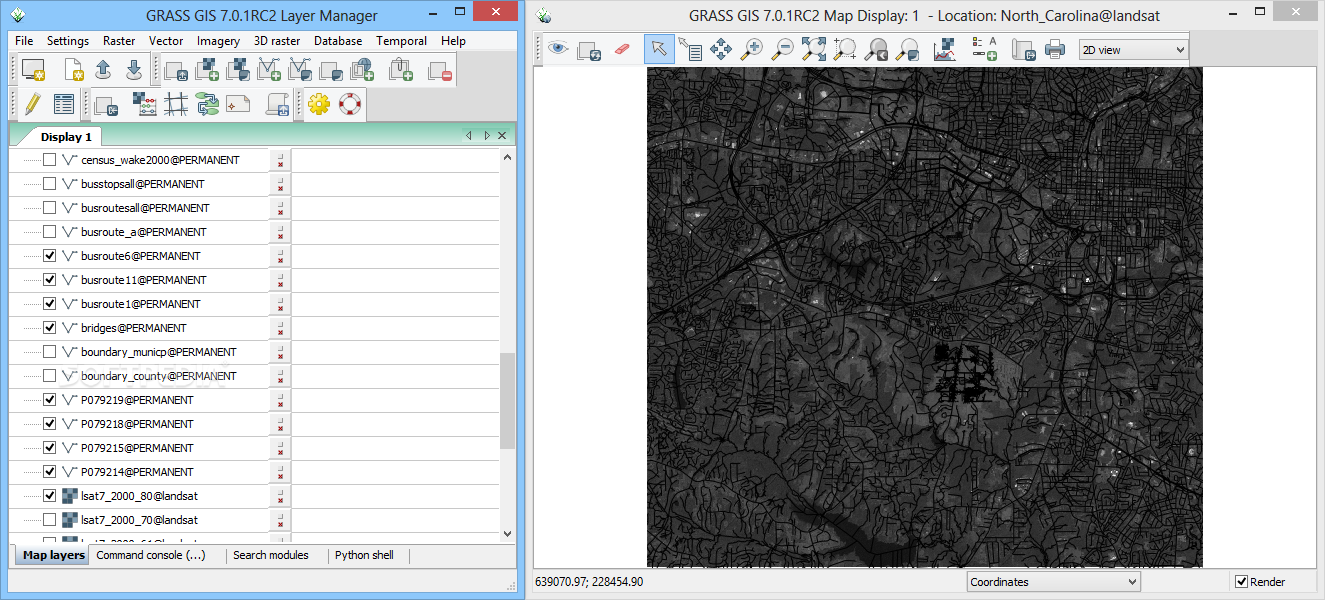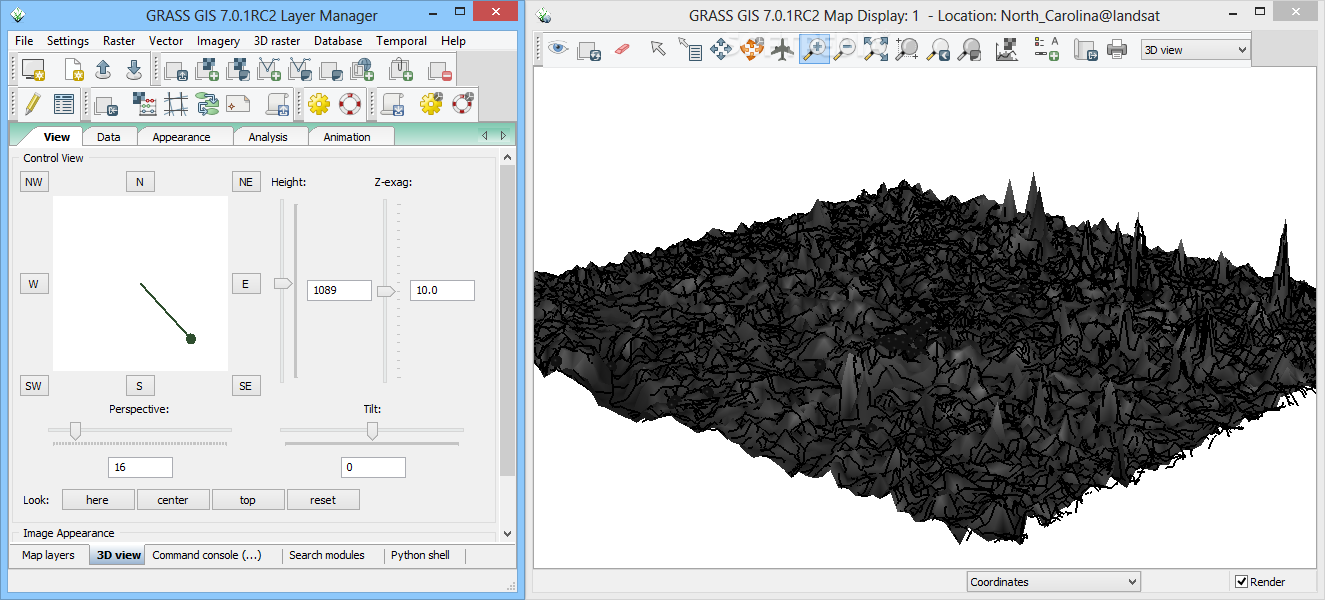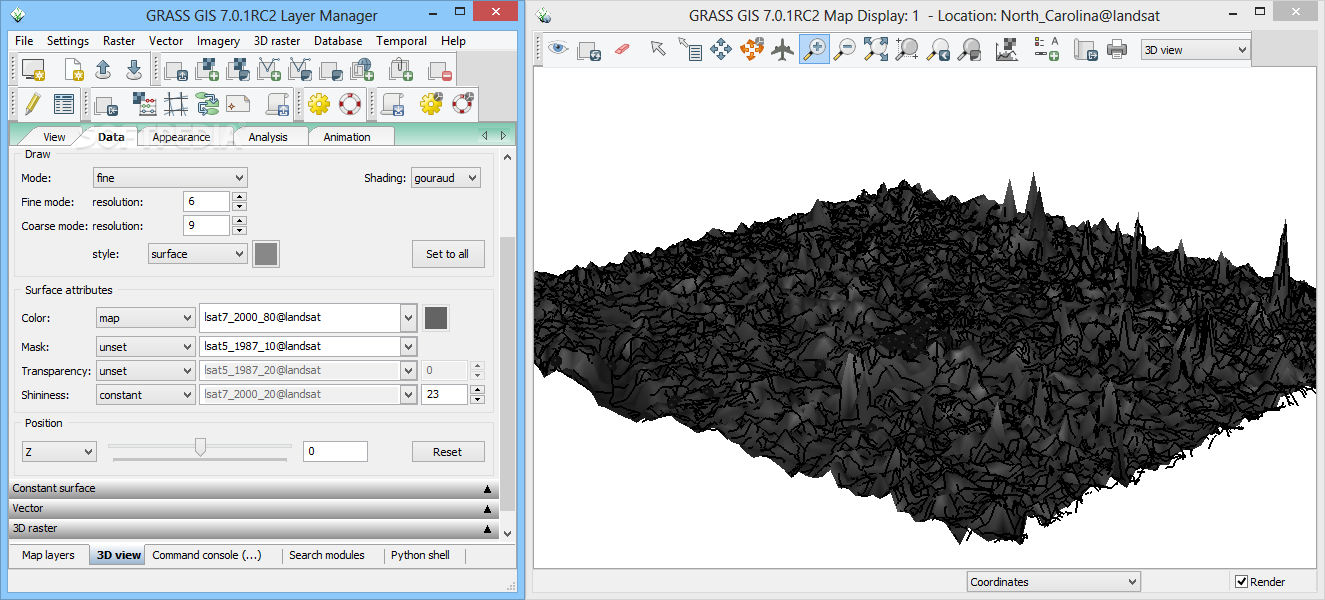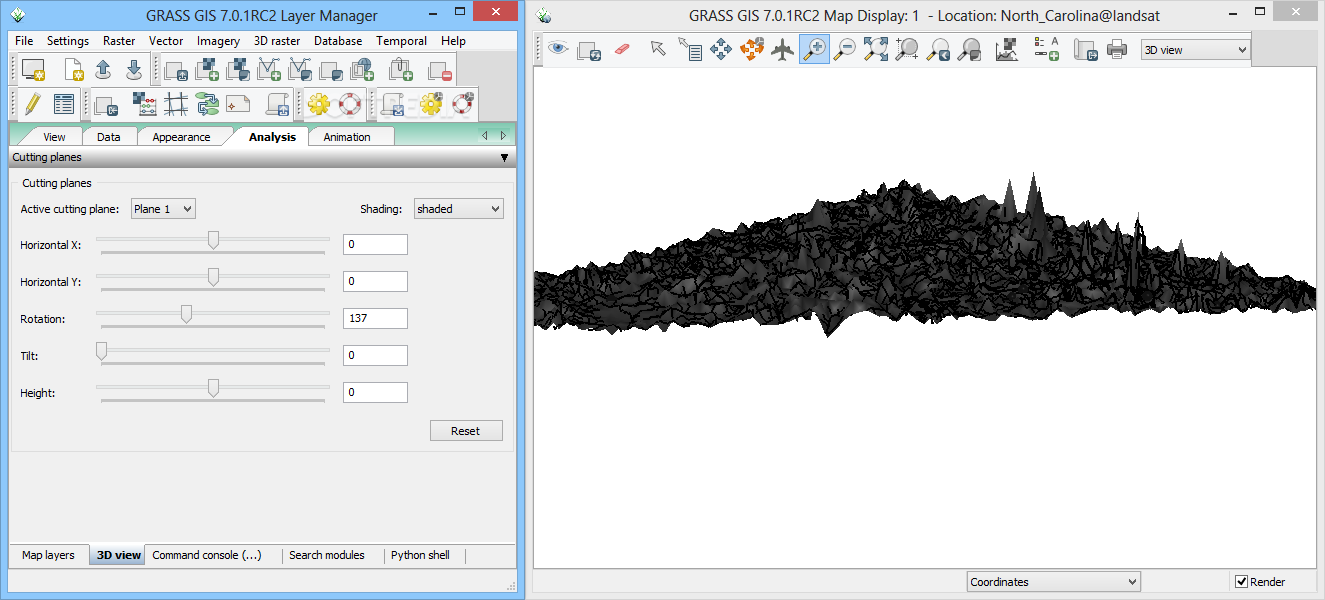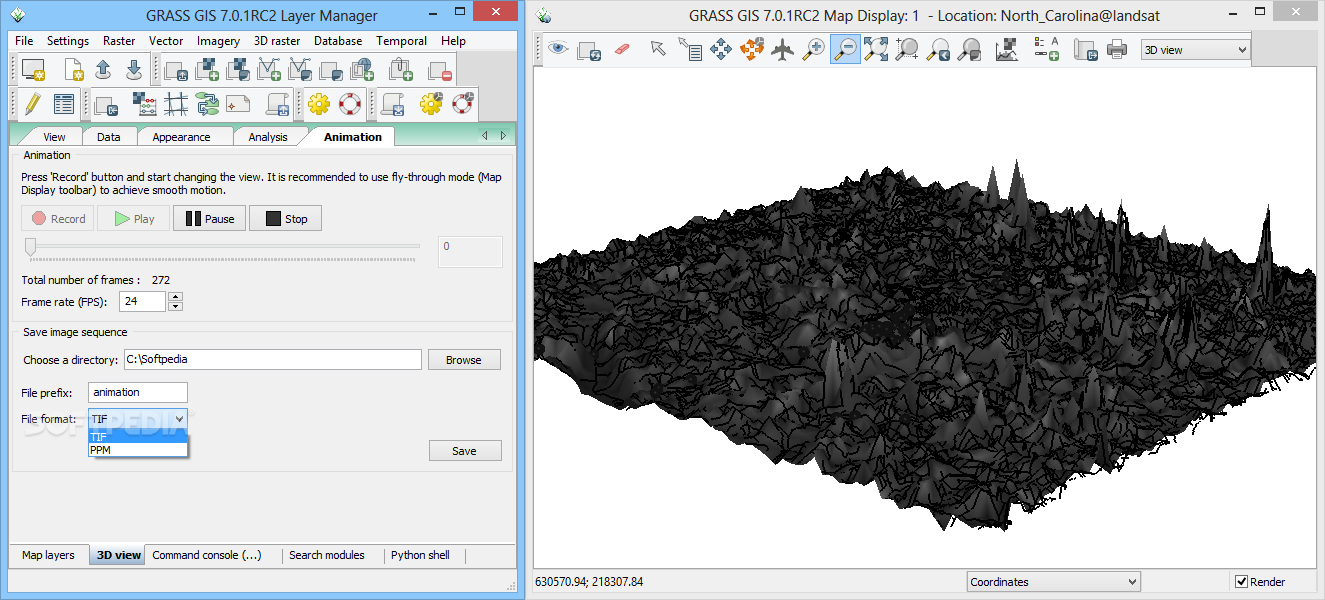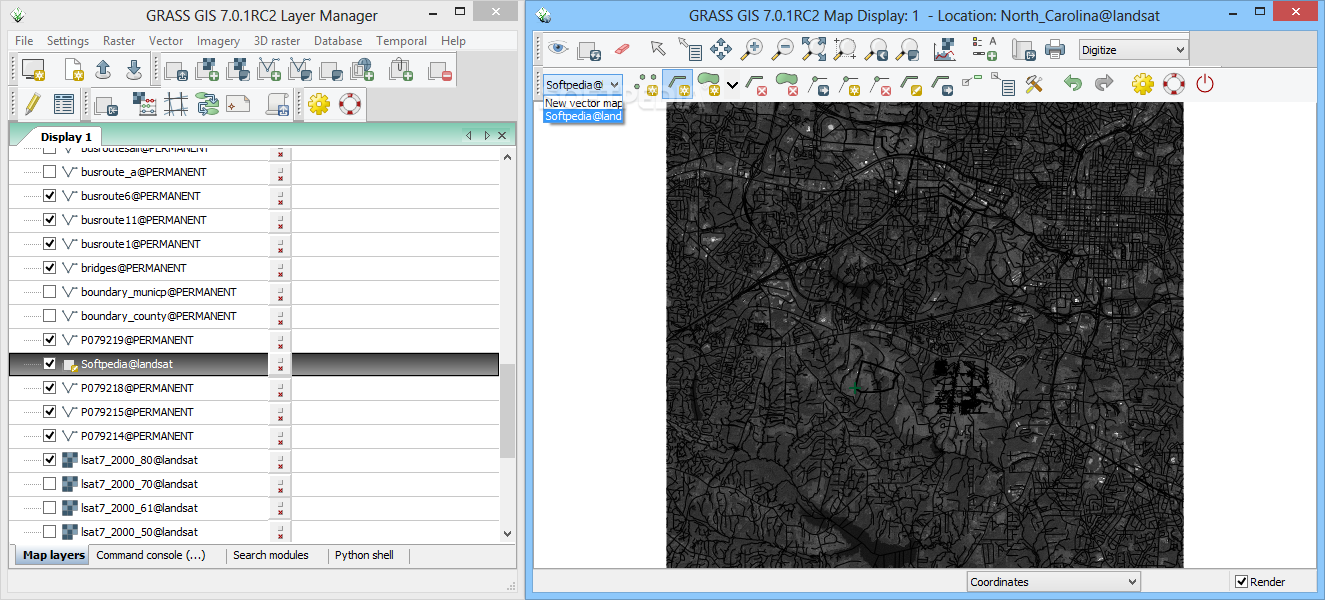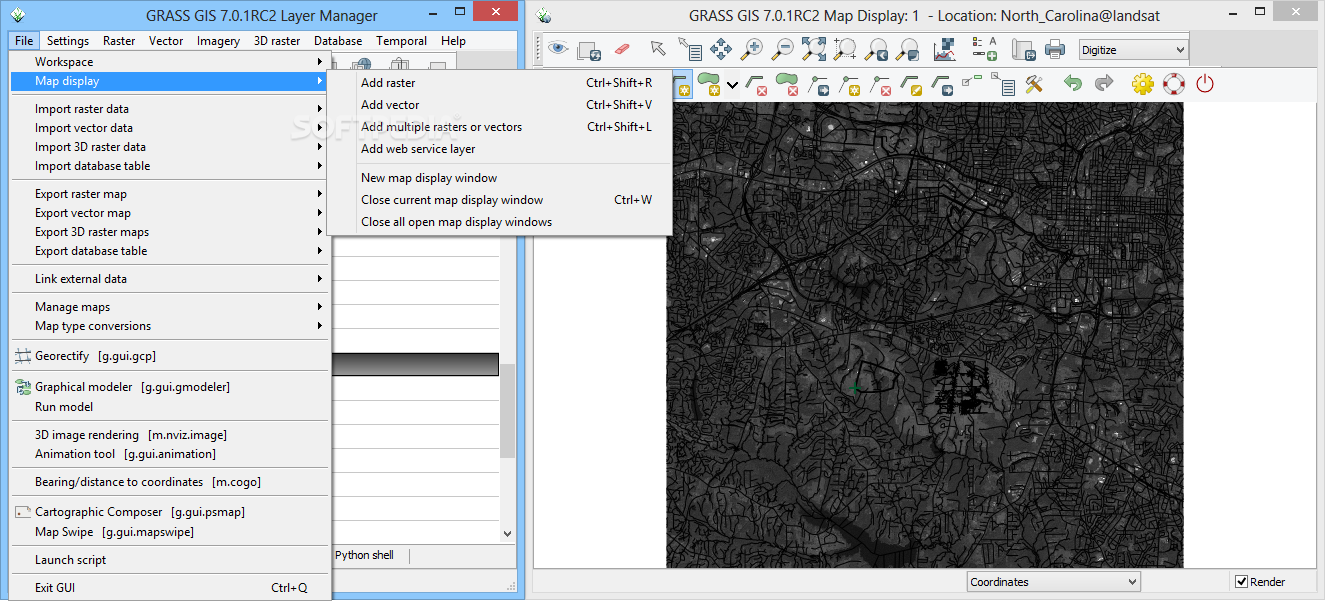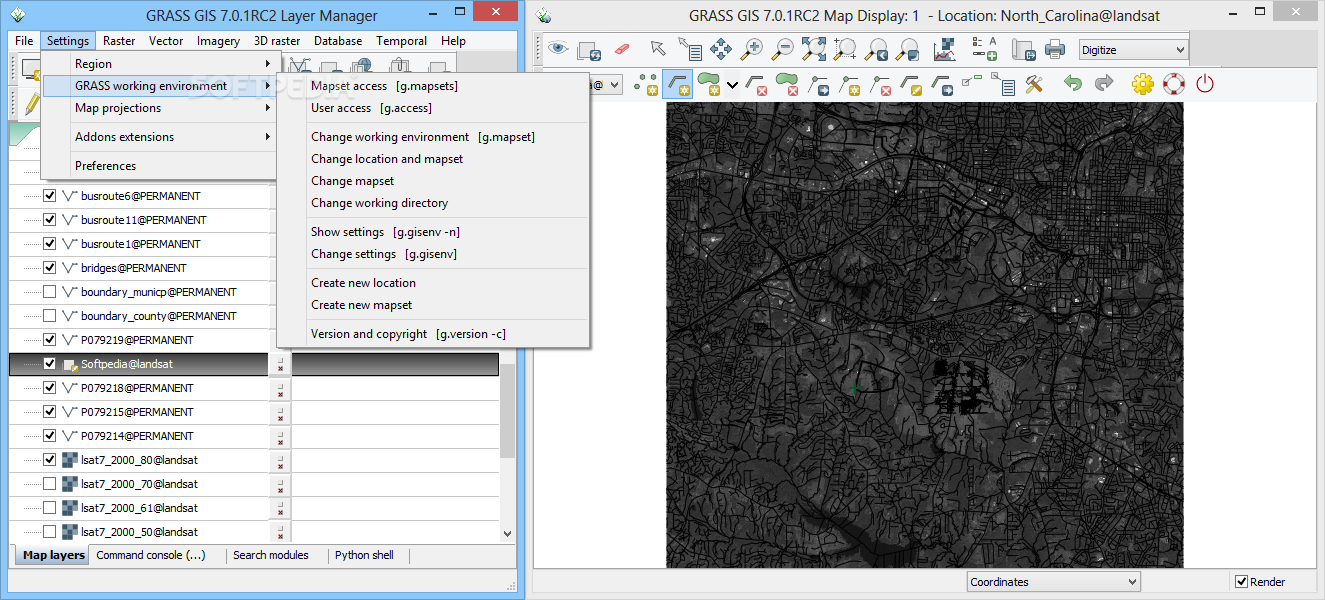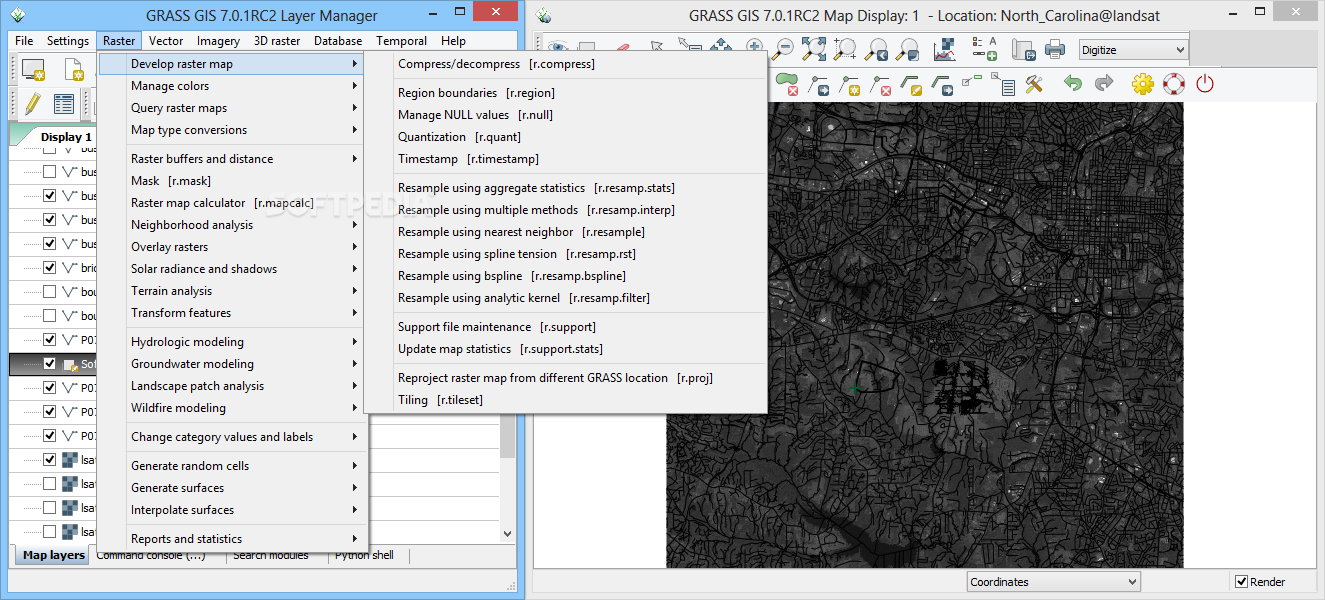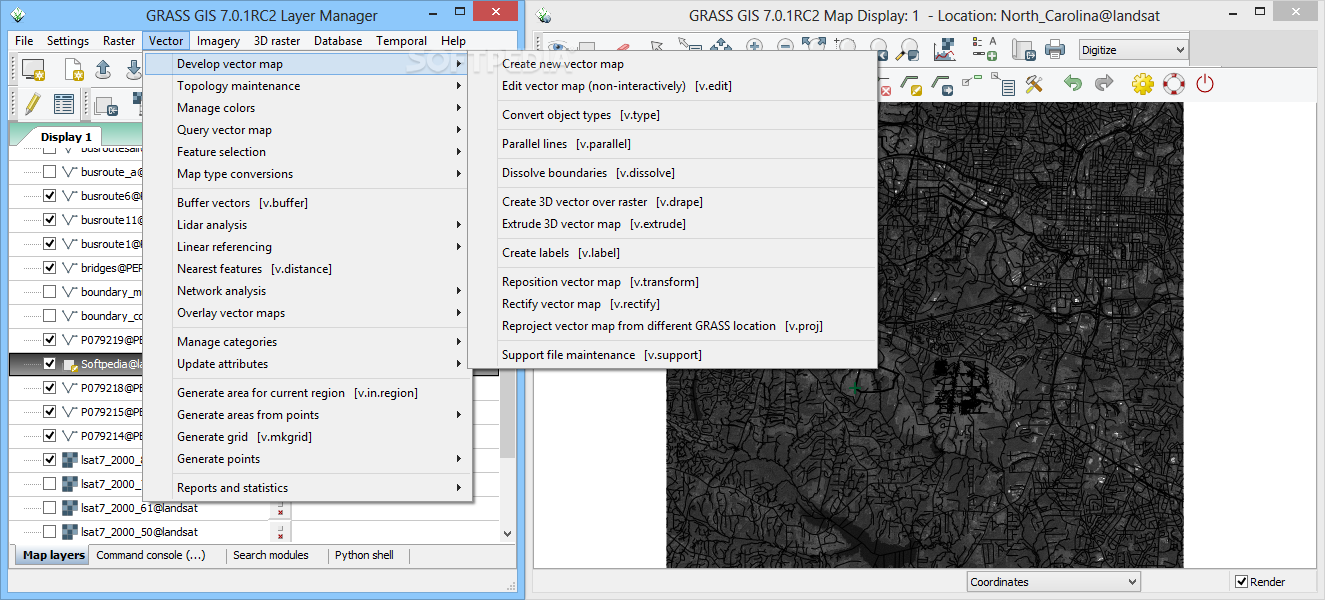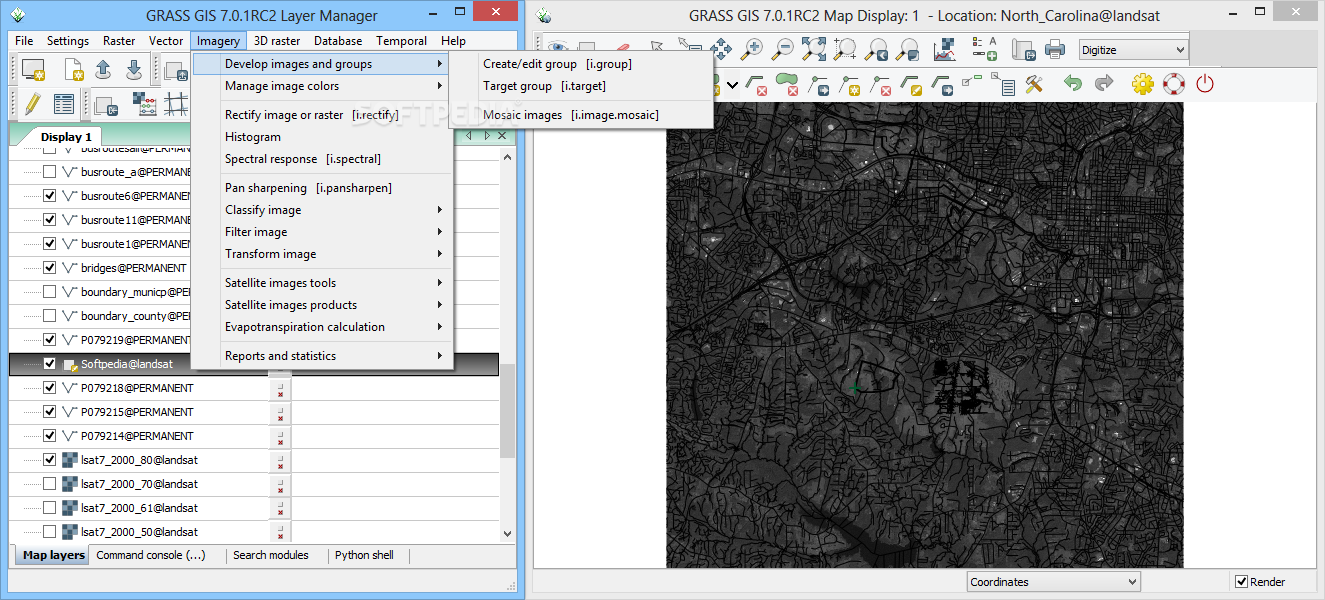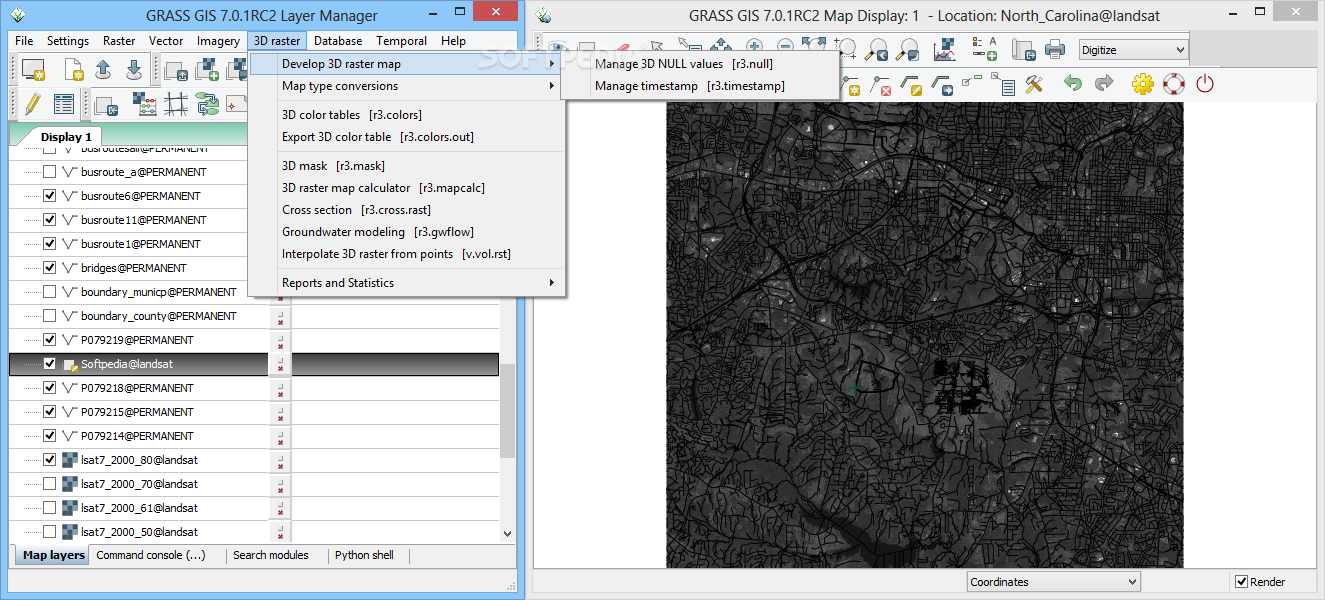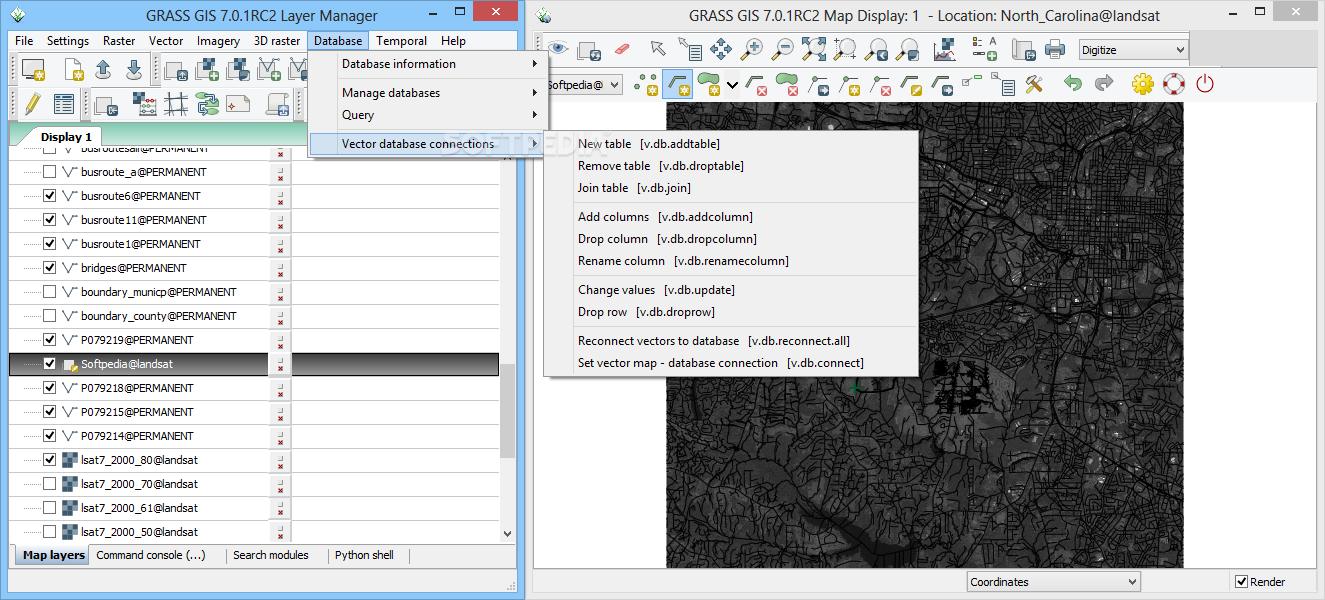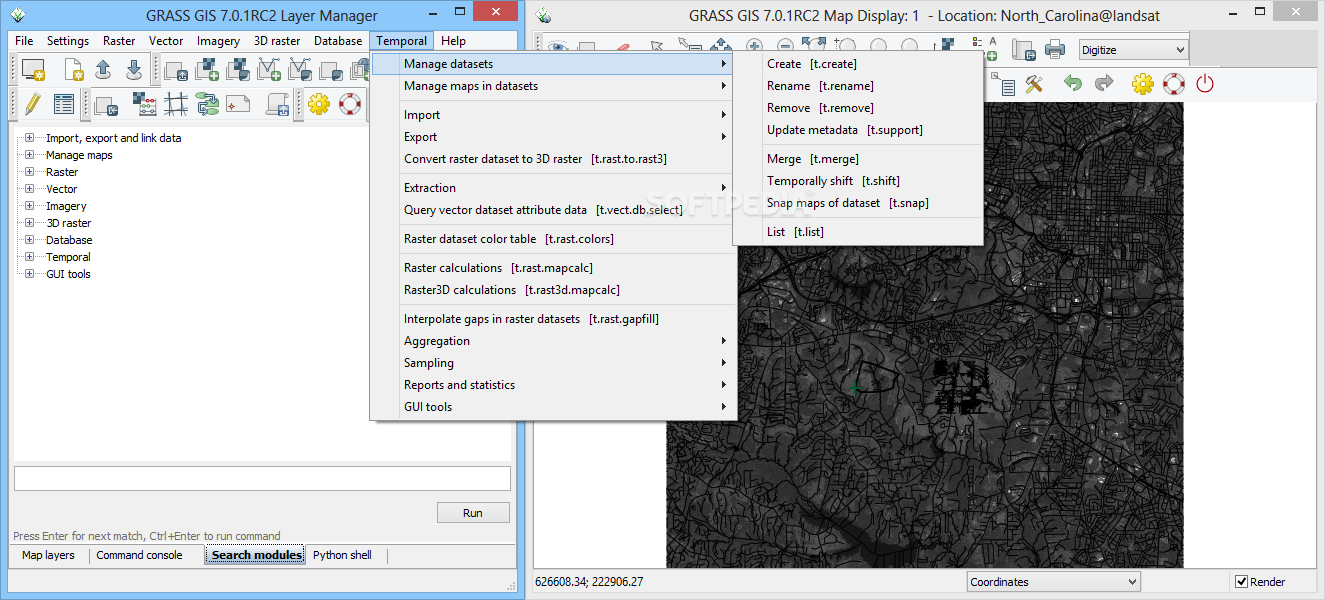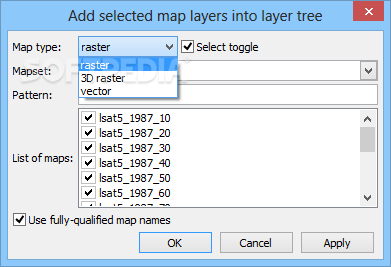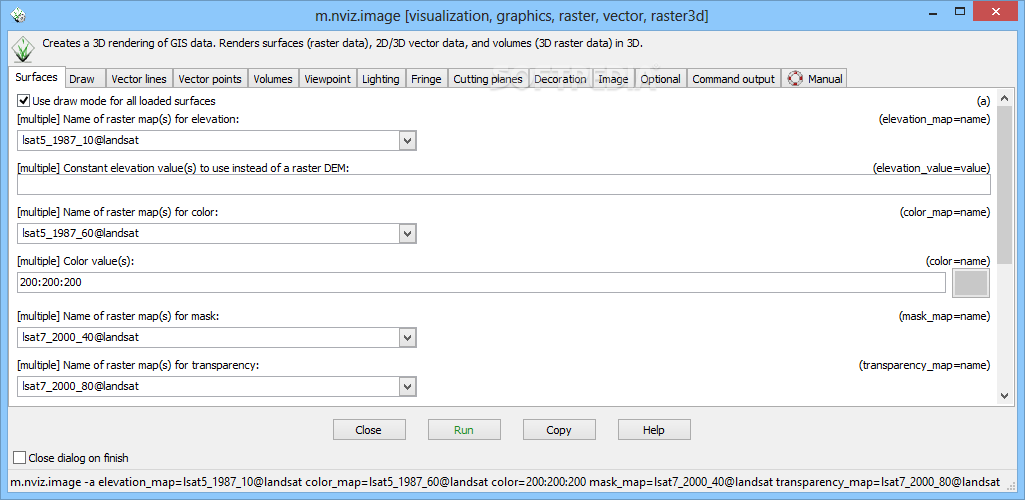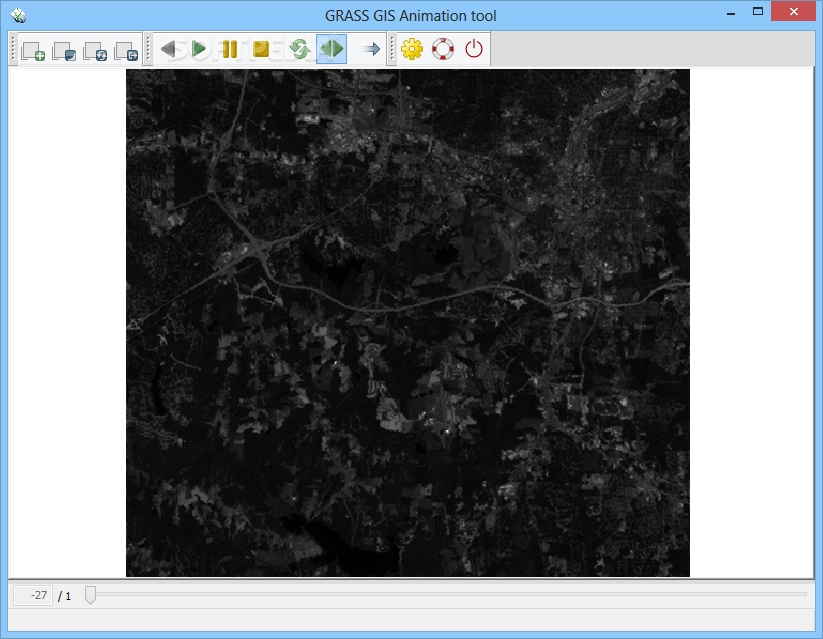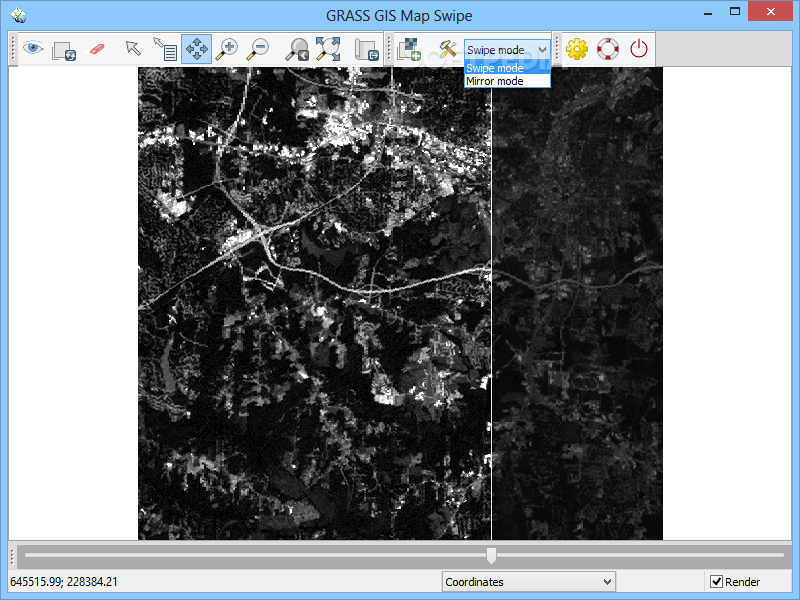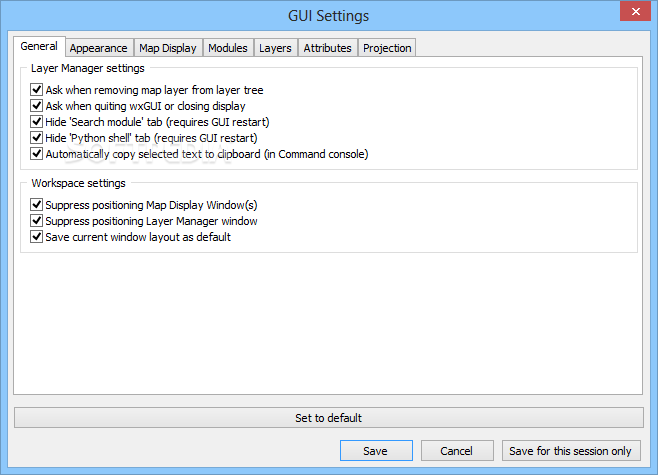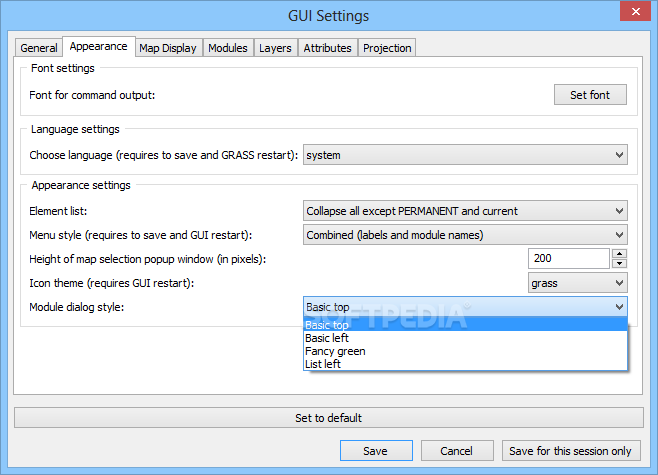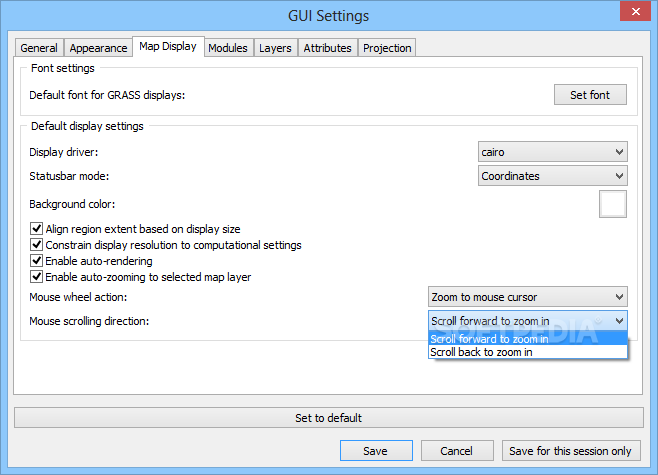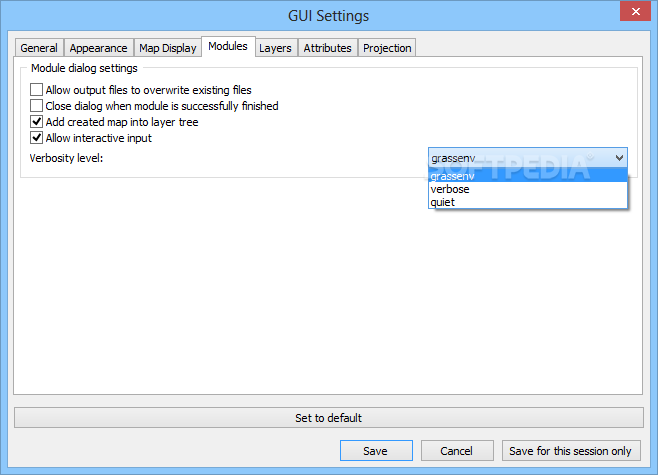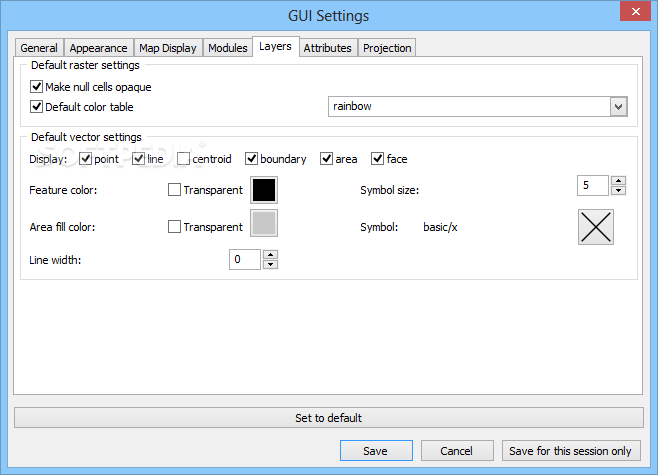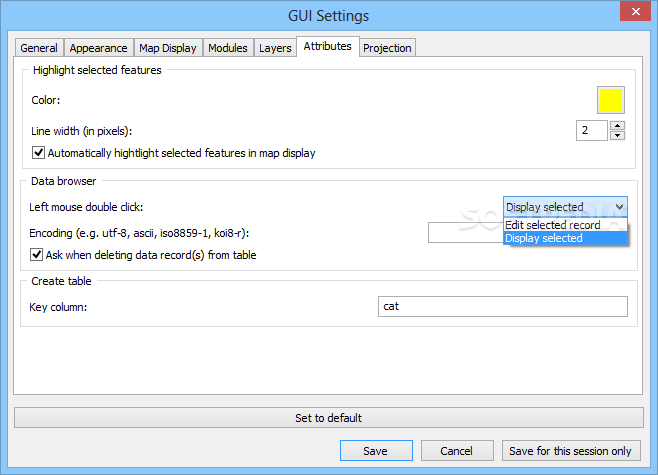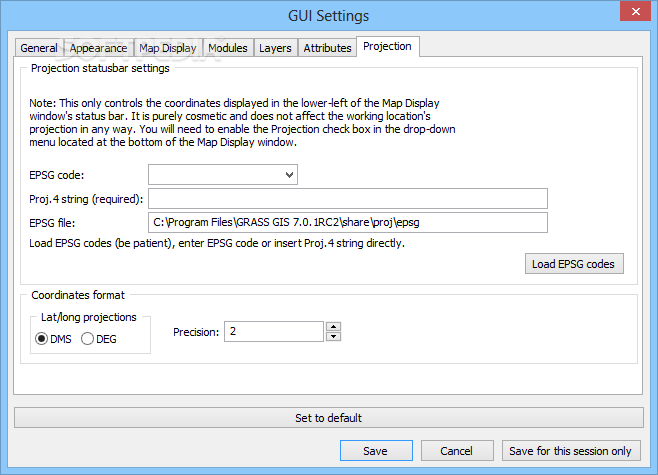Description
GRASS GIS
GRASS GIS is a powerful tool that helps people manage and analyze geospatial data. It's great for making maps, processing images, and visualizing data. If you're working in fields that deal with maps or geographical data, this software is super useful!
Why Choose GRASS GIS?
One of the best things about GRASS GIS is that it offers a lot of features without being too complicated. While some Geographic Information Systems can be tricky to use, GRASS GIS has an intuitive interface that makes it easier for new users to jump right in.
A Wide Range of Functions
You can do so much with GRASS GIS. Whether you want to analyze raster, vector, or point data, create maps, or process images—this software has got your back! Plus, you can visualize your models in 3D and even make animations.
User-Friendly Design
The layout of GRASS GIS is modern and clean. You won't have to dig through confusing menus to find what you need. Everything is right where you expect it!
Support for Different Formats
This software works well with various formats because it's integrated with GDAL/OGR libraries. This means you can easily work with spatial data from other applications and export your projects in multiple formats.
Tutorials and Documentation
No worries if you're new! There are plenty of manuals, books, and tutorials available. They're designed to help even beginners learn how to use this complex program effectively.
Your Go-To Geographic Information System
If you're looking for a comprehensive yet easy-to-use Geographic Information System, GRASS GIS fits the bill! With its many features suitable for all kinds of spatial data tasks and great support documentation, you'll be up and running in no time.
If you're ready to dive into the world of geospatial analysis with GRASS GIS, check out more at SoftPas!
User Reviews for GRASS GIS 8
-
for GRASS GIS
GRASS GIS offers a comprehensive set of functions for spatial data manipulation. Its intuitive interface and extensive documentation make it user-friendly.
-
for GRASS GIS
GRASS GIS offers robust, comprehensive geographical information system functionalities...
-
for GRASS GIS
GRASS GIS is an incredible tool! The interface is user-friendly, and the documentation is top-notch. Perfect for all levels!
-
for GRASS GIS
I love using GRASS GIS! It makes geospatial data manipulation so much easier with its intuitive layout and extensive features.
-
for GRASS GIS
This app has transformed my work with spatial data. The modern design and easy access to functions are amazing!
-
for GRASS GIS
GRASS GIS is a game changer for geospatial analysis! The tutorials helped me get started quickly. Highly recommend it!
-
for GRASS GIS
Fantastic application! GRASS GIS offers powerful features while remaining accessible for beginners. Truly impressive!