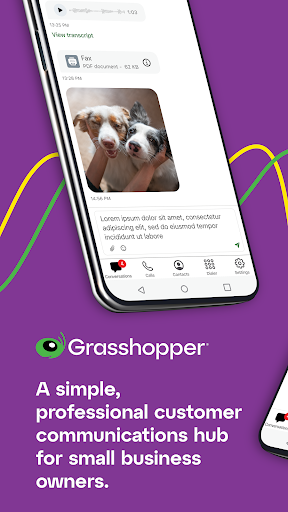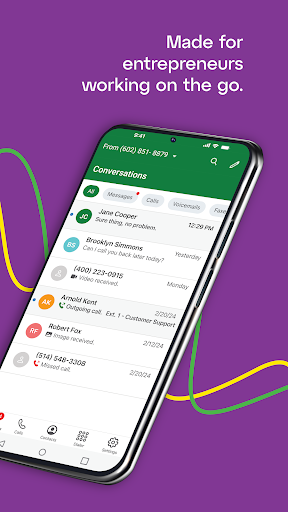Description
Simply select a custom business line (local area code or toll free) or port your own phone number and get started! Instantly access unlimited texting*, calling, and 24/7 support. With Grasshopper, you stay connected to your clients, and your team.
All-in-One Platform
- Single location for all customer calls, text, voicemail, voicemail transcription, fax, and instant response - all at the palm of your hand.
Look and Sound Professional
- Immediately identify a business call. Customize greetings and extensions to sound more professional.
Easy-to-Use
- Un-complicate your day-to-day, and easily onboard to Grasshoppers virtual phone system.
Privacy
- Get a business line to keep your number, well, private.
Try free for 7 days
Grasshopper Key Features:
- Call and Text, that show your business number (requires working phone service and data access)
- Supports MMS and Group messaging capability for local numbers
- Extensions
- Instant Response
- Call forwarding
- Business Contacts
- Virtual Receptionist
And More!
Please send feedback and questions to grasshopperapps@goto.com.
*Texting is available in US and Canada only. Carrier compliance requires 10DLC and Toll-Free verification.
User Reviews for Grasshopper 1
-
for Grasshopper
Grasshopper makes my small business look and sound professional. The all-in-one platform is easy-to-use and keeps my personal number private. Great customer support!