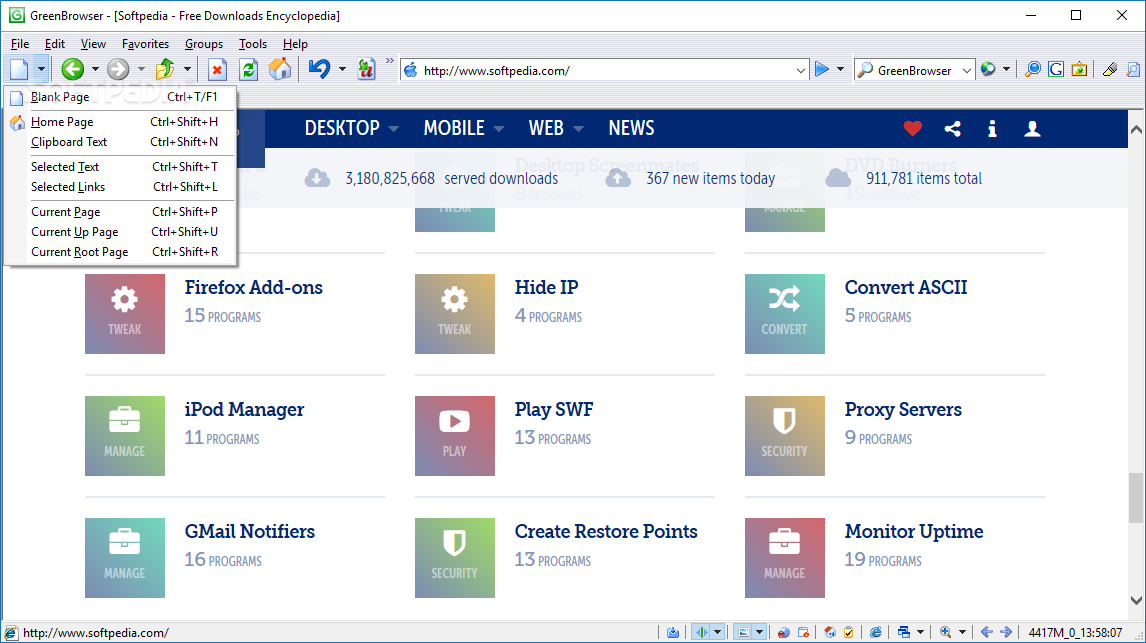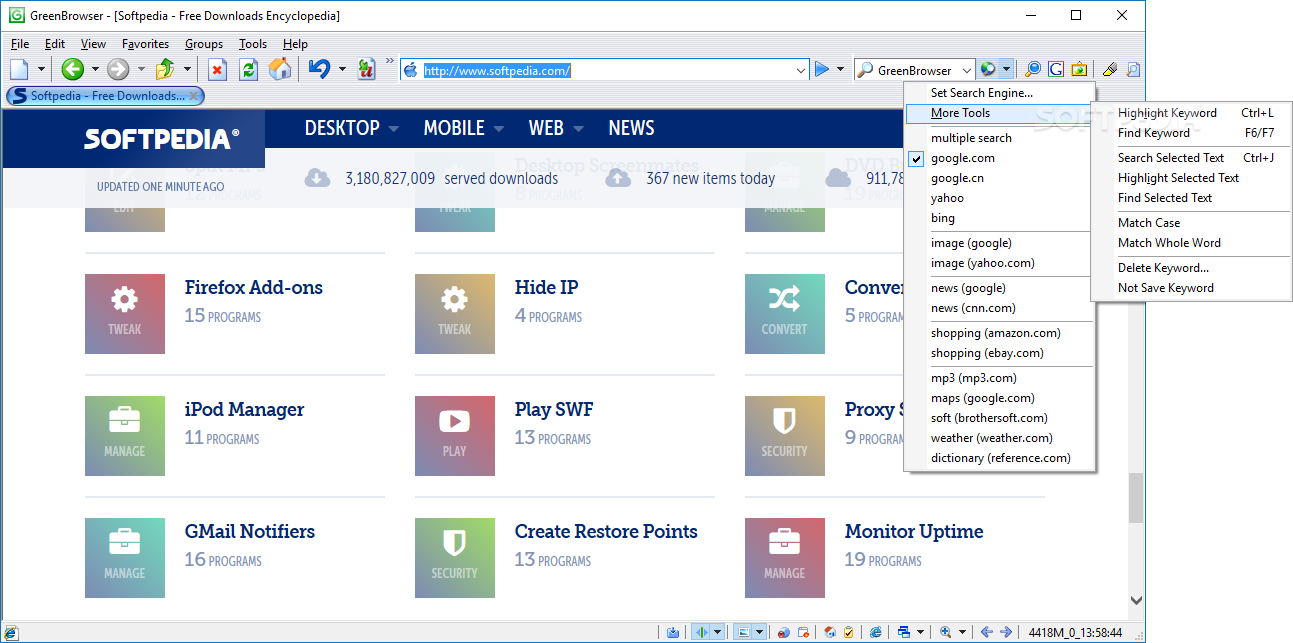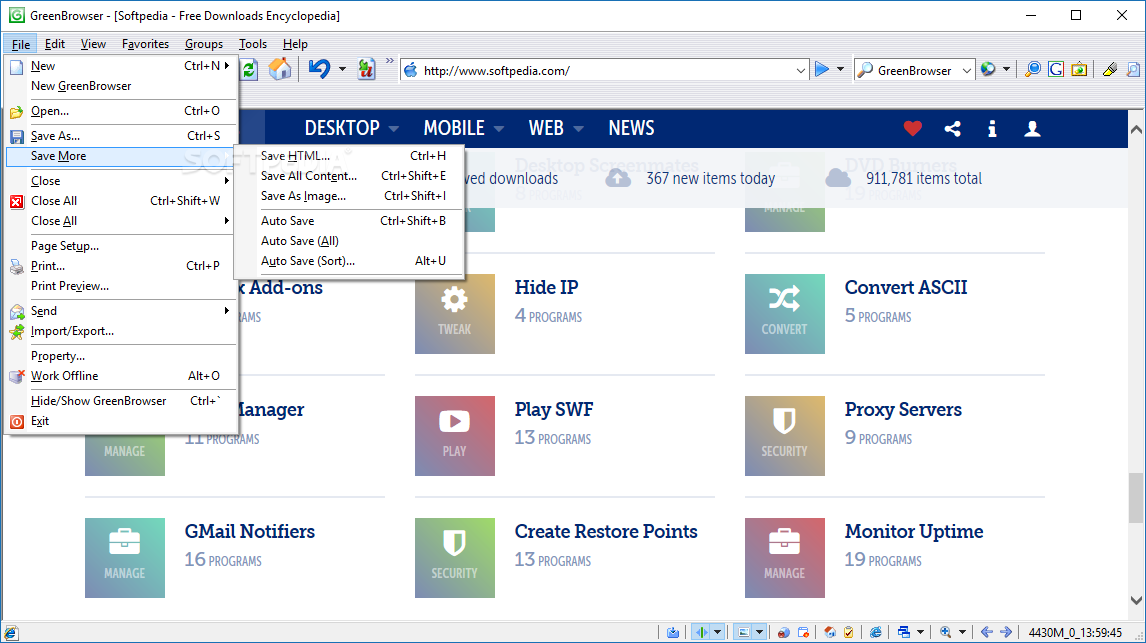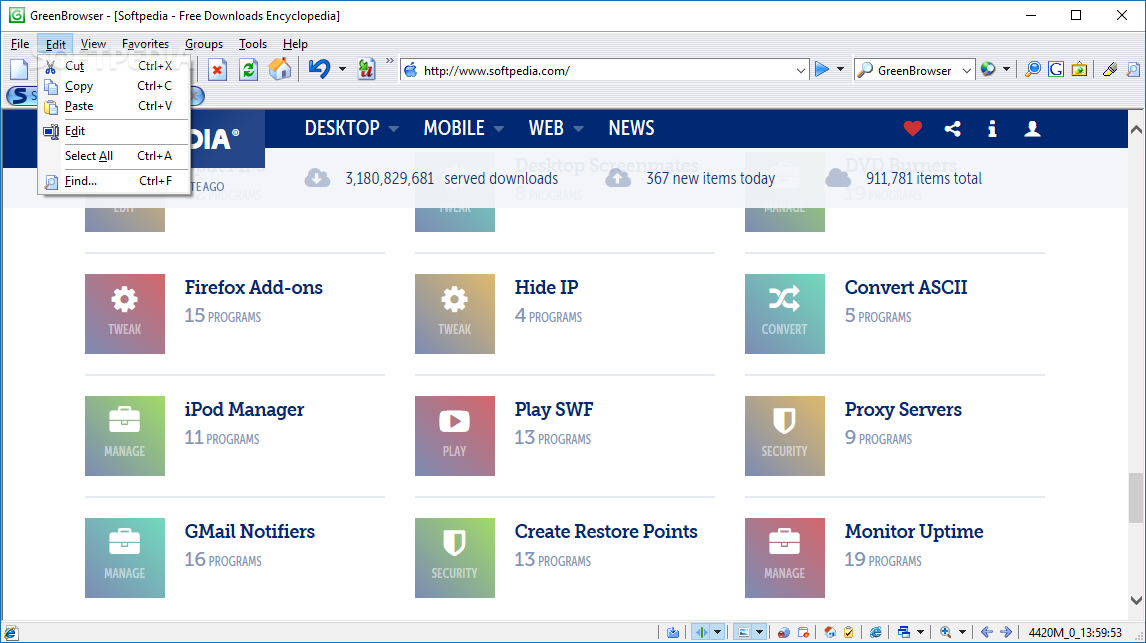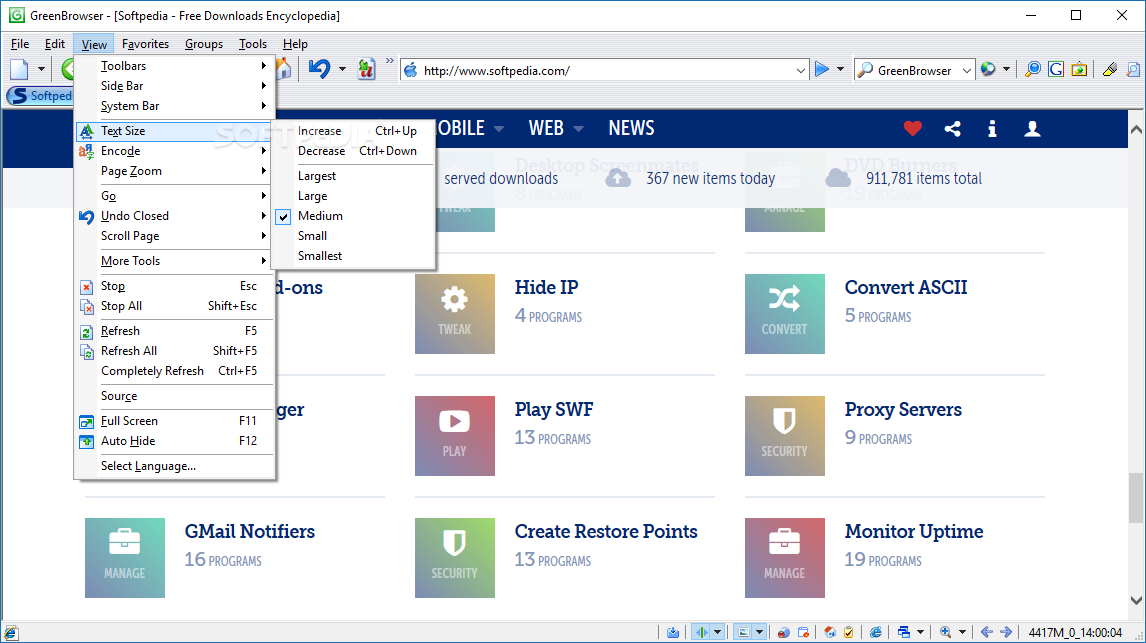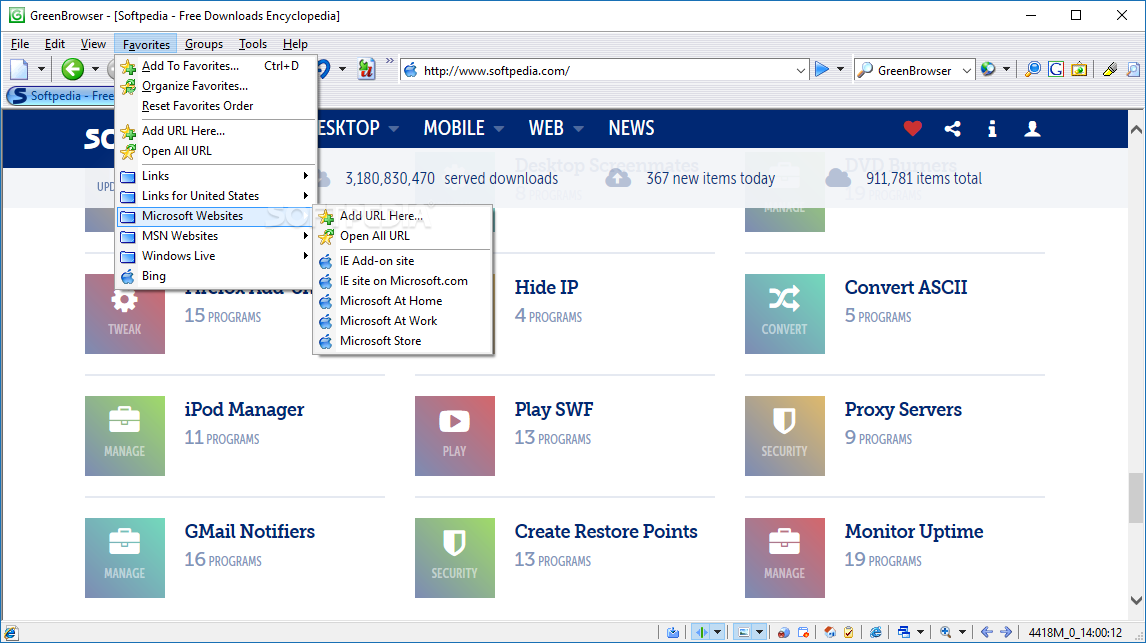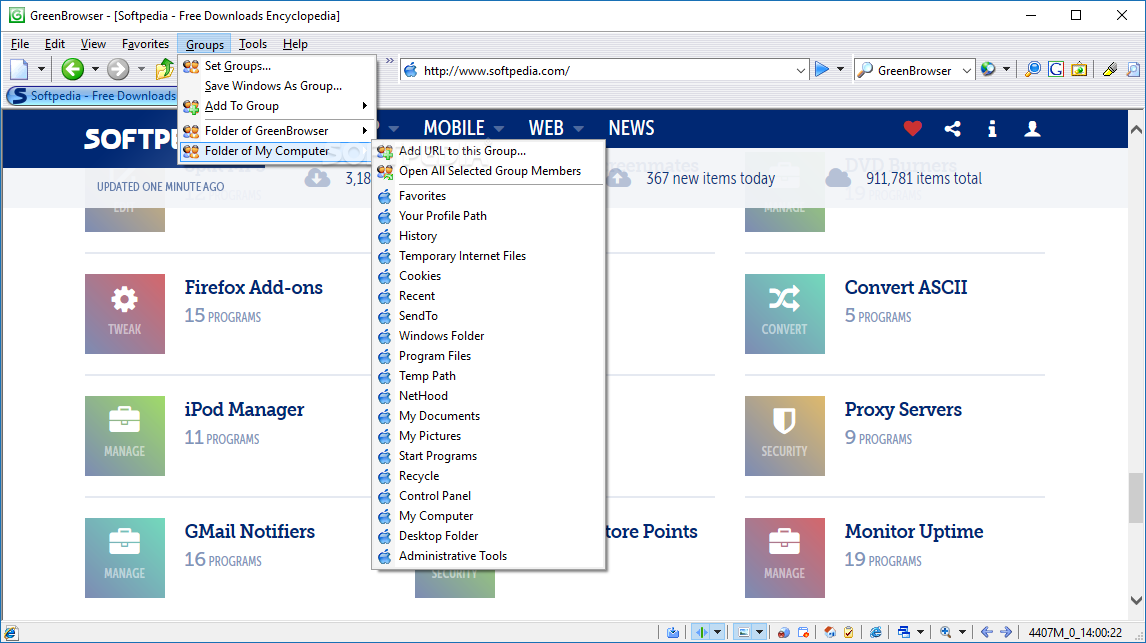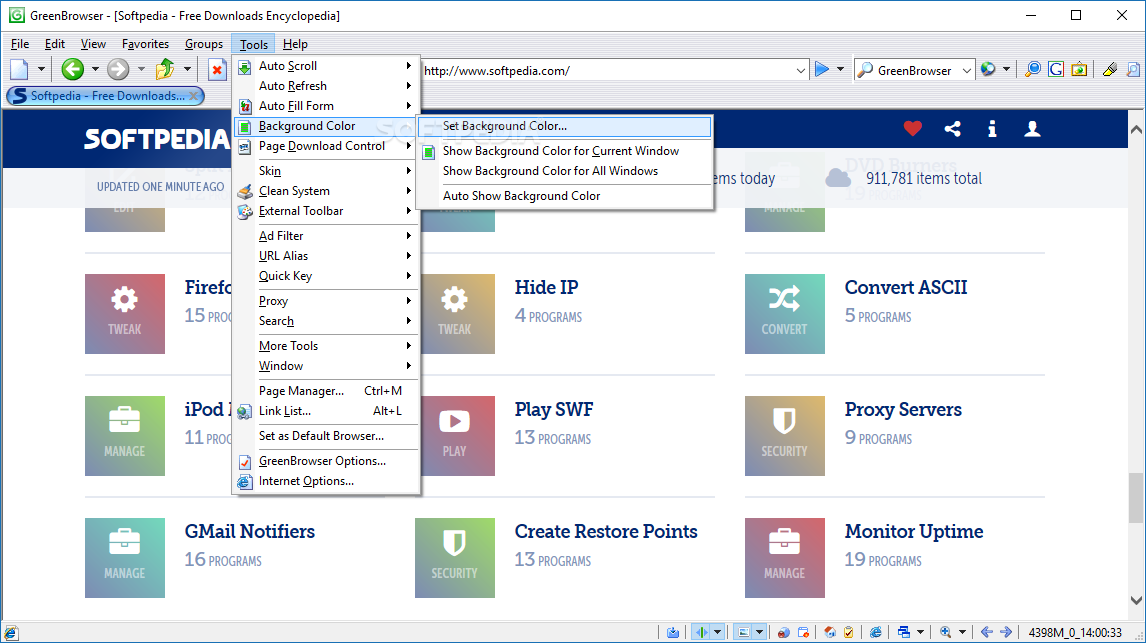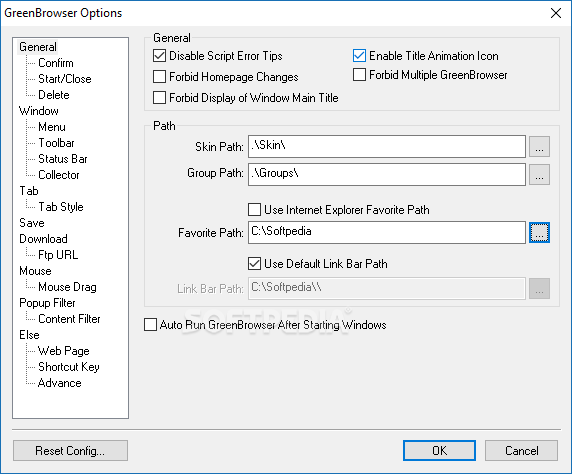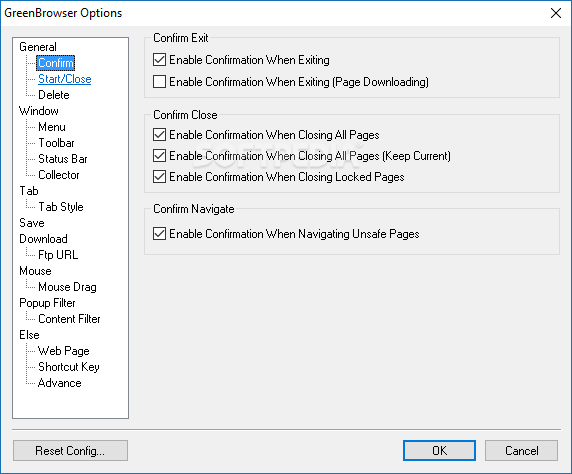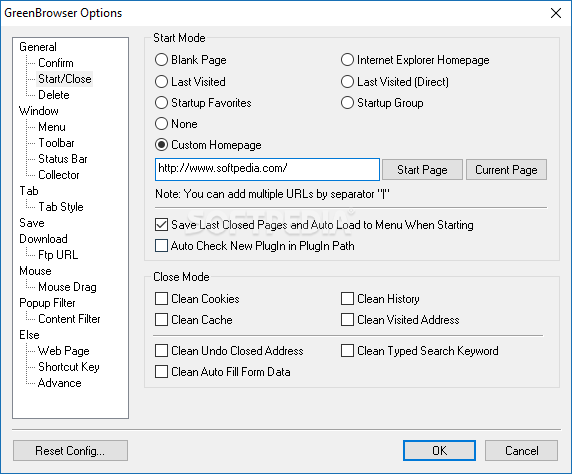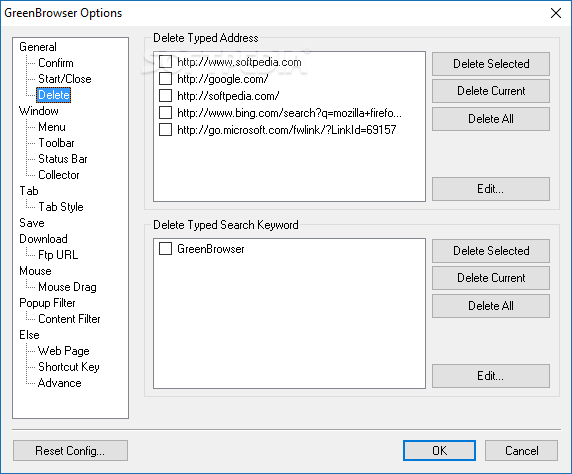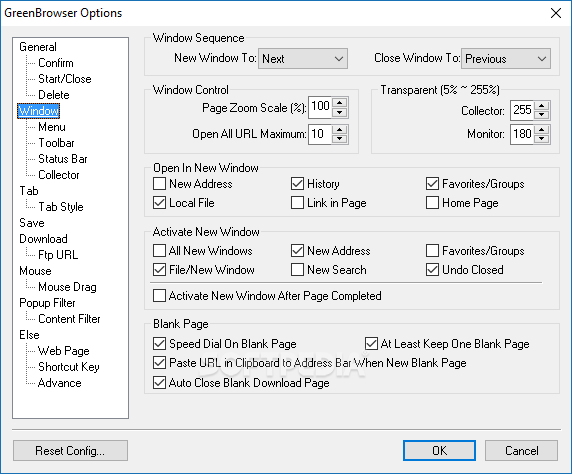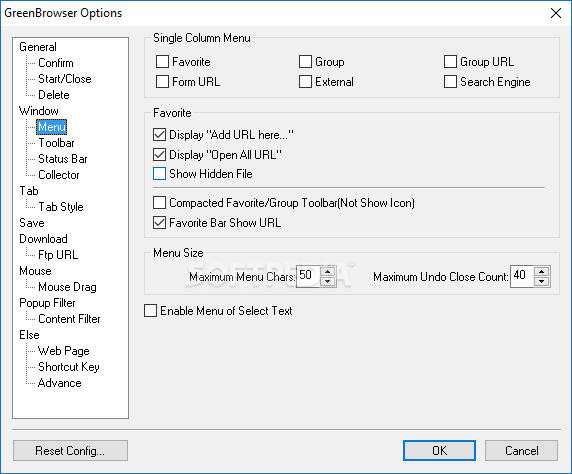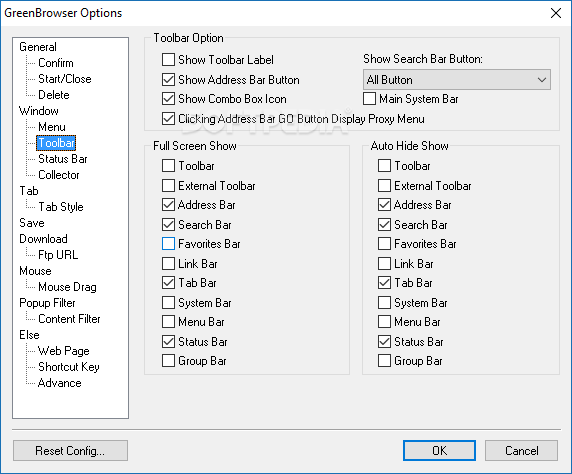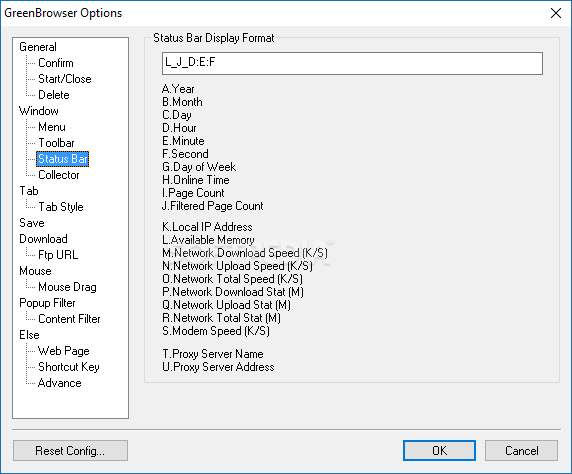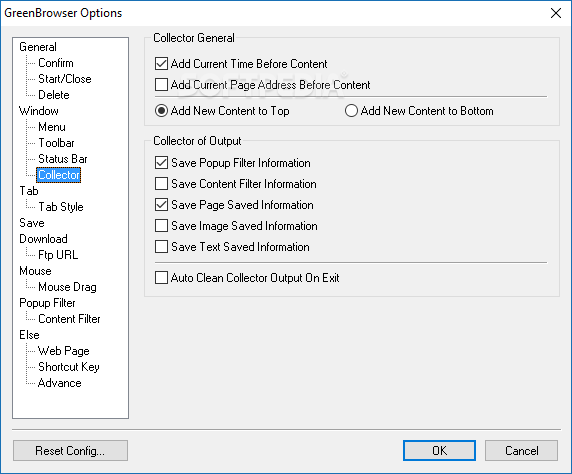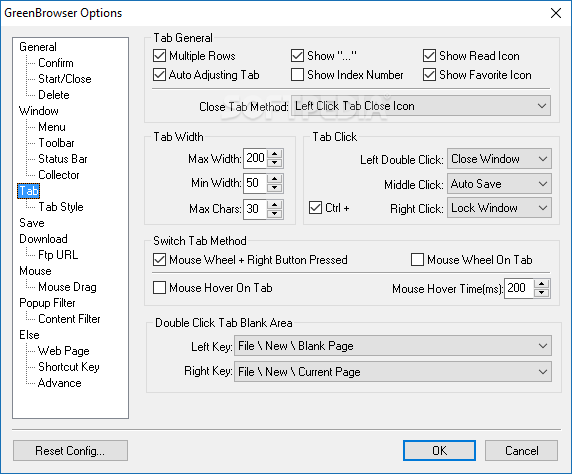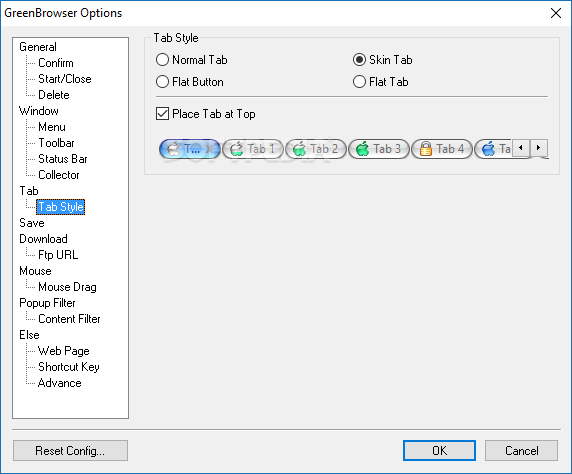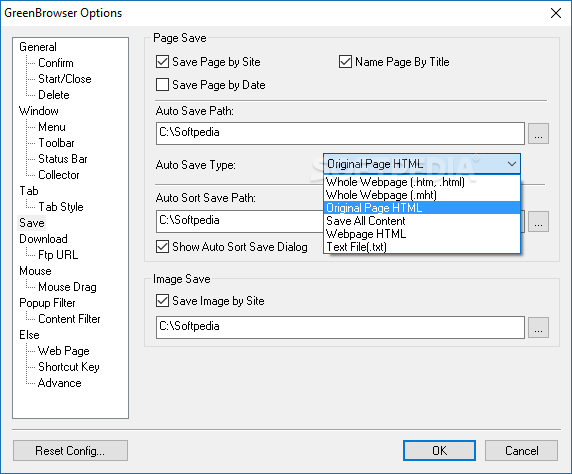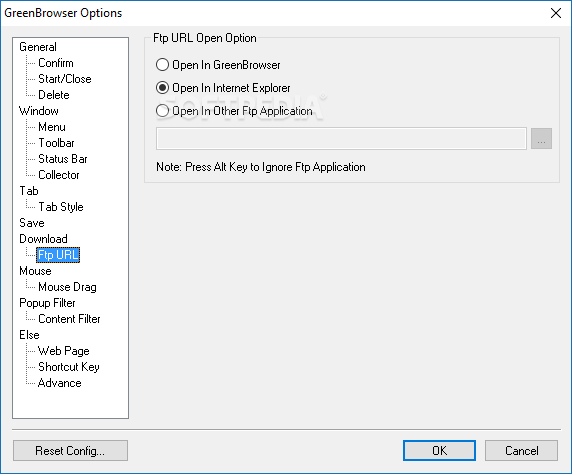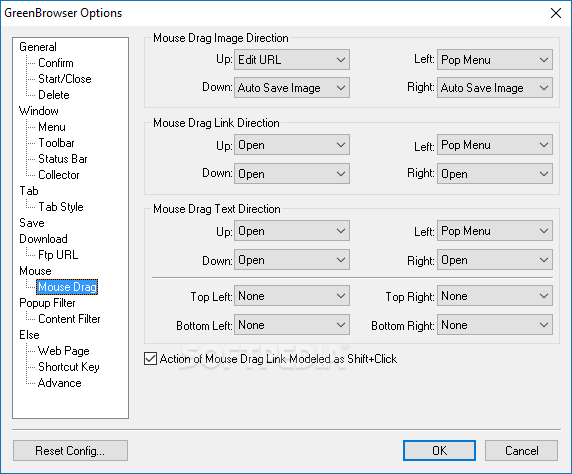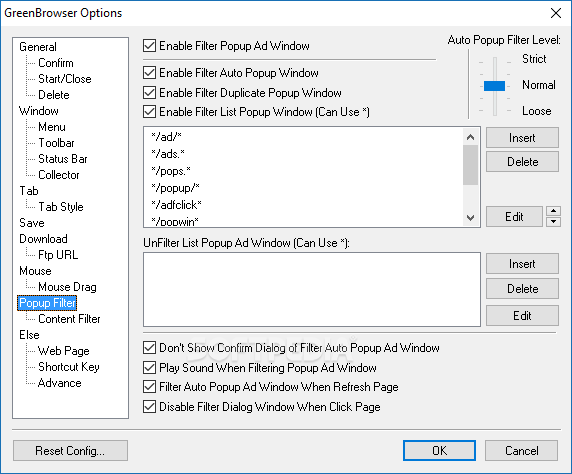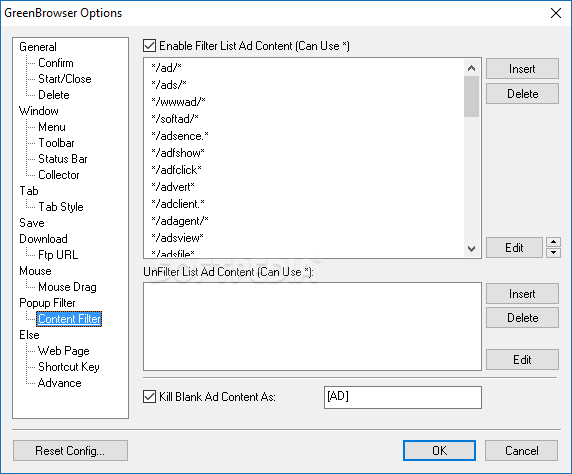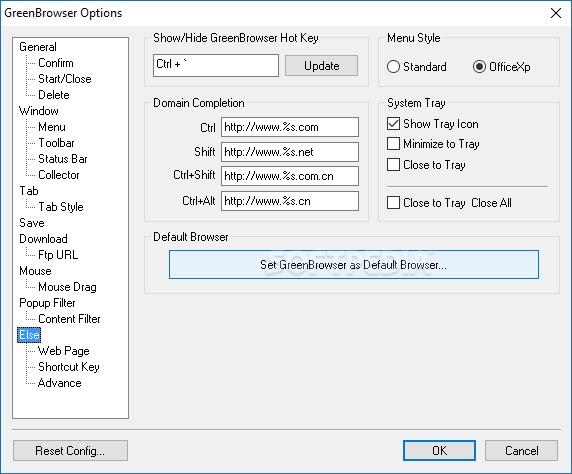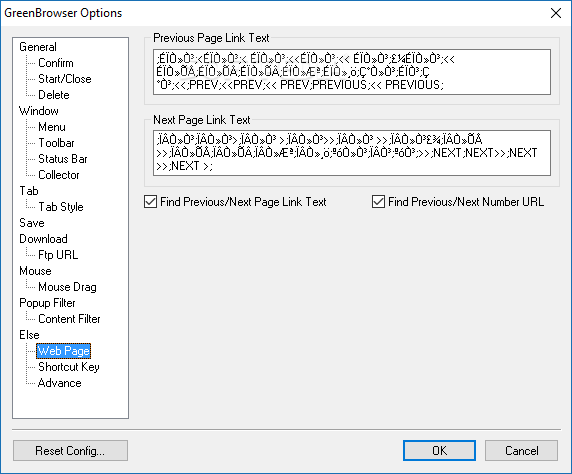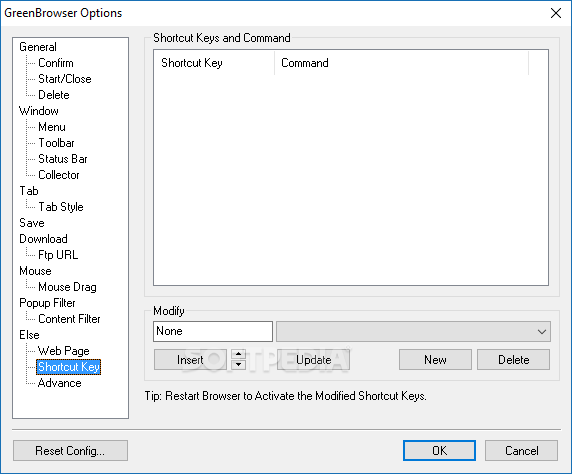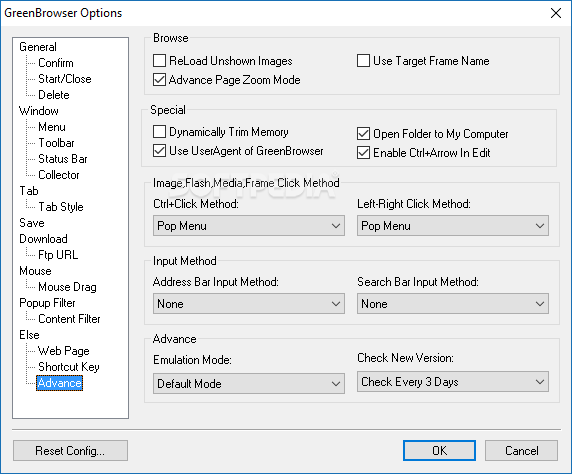Description
GreenBrowser
GreenBrowser is a cool Internet browser that’s gaining popularity. This software is based on the familiar Internet Explorer, but it adds some neat features to make your browsing experience even better.
Features of GreenBrowser
The interface looks a lot like IE, but don’t let that fool you! GreenBrowser comes loaded with improvements. For example, it has a handy form filler that saves you time by automatically filling in your info on web forms. Plus, you can use mouse gestures and enjoy tabbed browsing.
Saving Your Favorites
One of the best parts? You can save multiple web pages as a group. There’s also a boss key! This feature lets you quickly hide the browser if someone walks by, so your secret browsing stays just that—secret!
Easy Access to Websites
You can create Speed Dials for your favorite sites, which means opening them is just one click away! And if you’re into customization, you’ll love how easy it is to install plugins.
Form Manager Magic
While using GreenBrowser, we found the fill manager feature super useful. It takes care of filling out forms for you—no more typing in names or addresses every time!
Resource Usage
If you're someone who likes to keep many tabs open, be aware that this browser can get a bit heavy on system resources. This usually happens when those tabs have lots of Flash content. But hey, this isn’t just a GreenBrowser thing; most browsers face this issue.
Rich Options Menu
The 'Options' menu is packed with settings for everything from tabs to popup filters and shortcut keys. You can tweak nearly every feature to match how you want to use the software.
A Great Alternative
If you're looking for something different besides the big-name browsers out there, give GreenBrowser a shot! With its handy features and user-friendly setup, it might just be what you're after.
If you're interested in checking it out or downloading it, head over to this page.
GreenBrowser is also part of some download collections like Web Browser.
User Reviews for GreenBrowser 1
-
for GreenBrowser
GreenBrowser offers a familiar IE-like interface with useful enhancements like form manager and tabbed browsing. A good alternative for varied users.