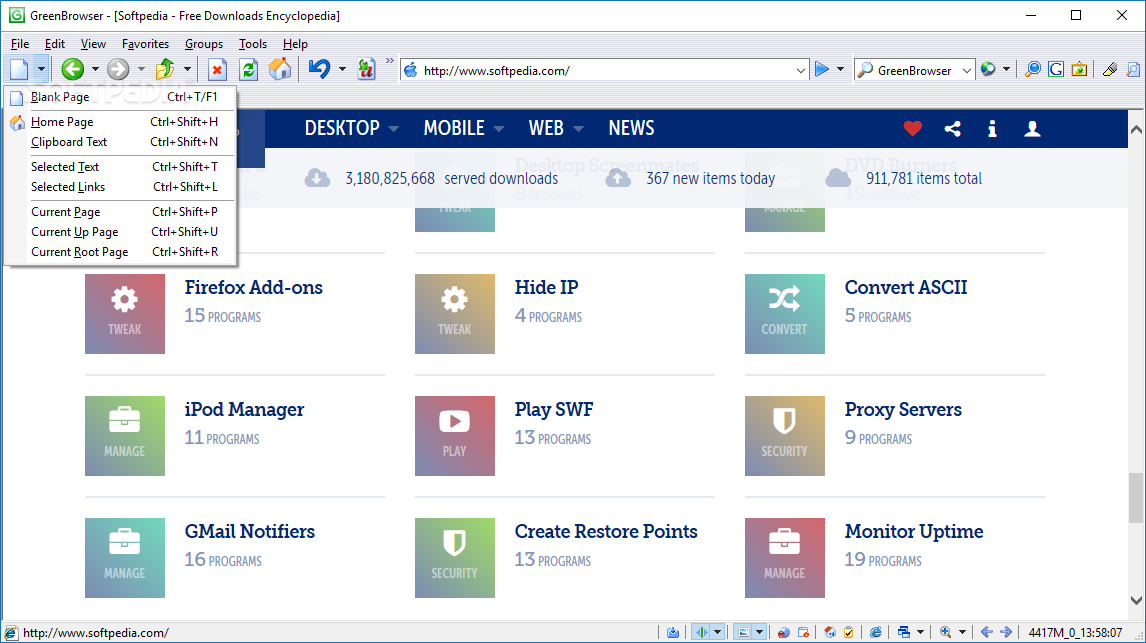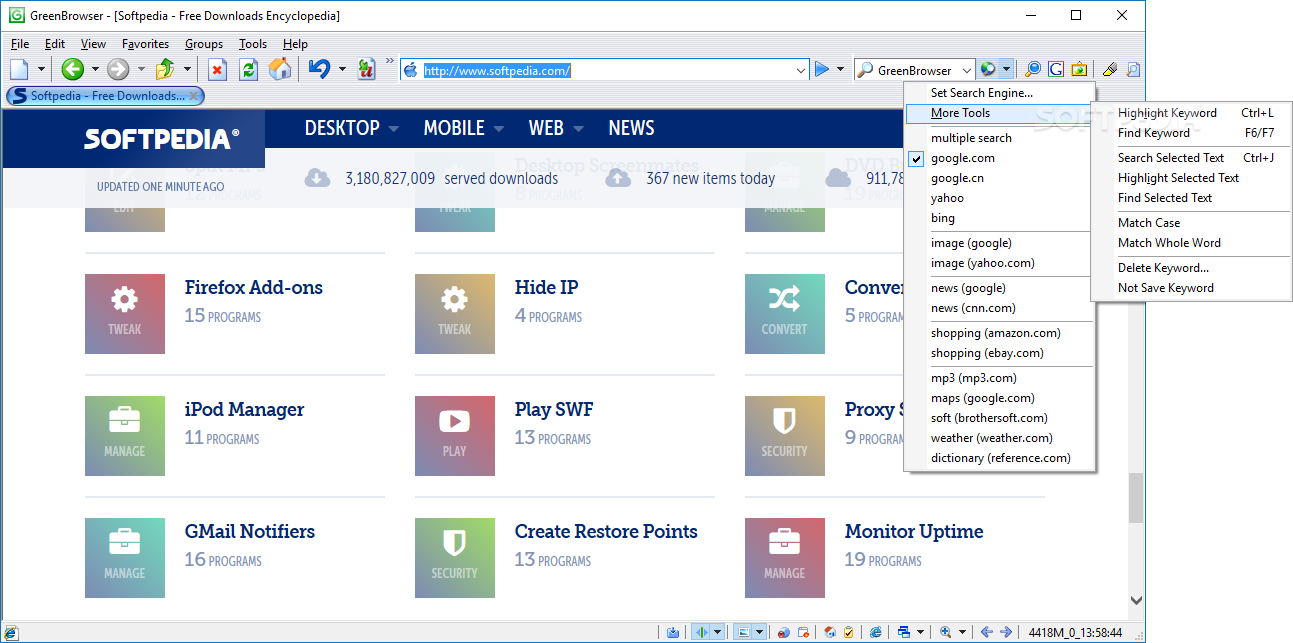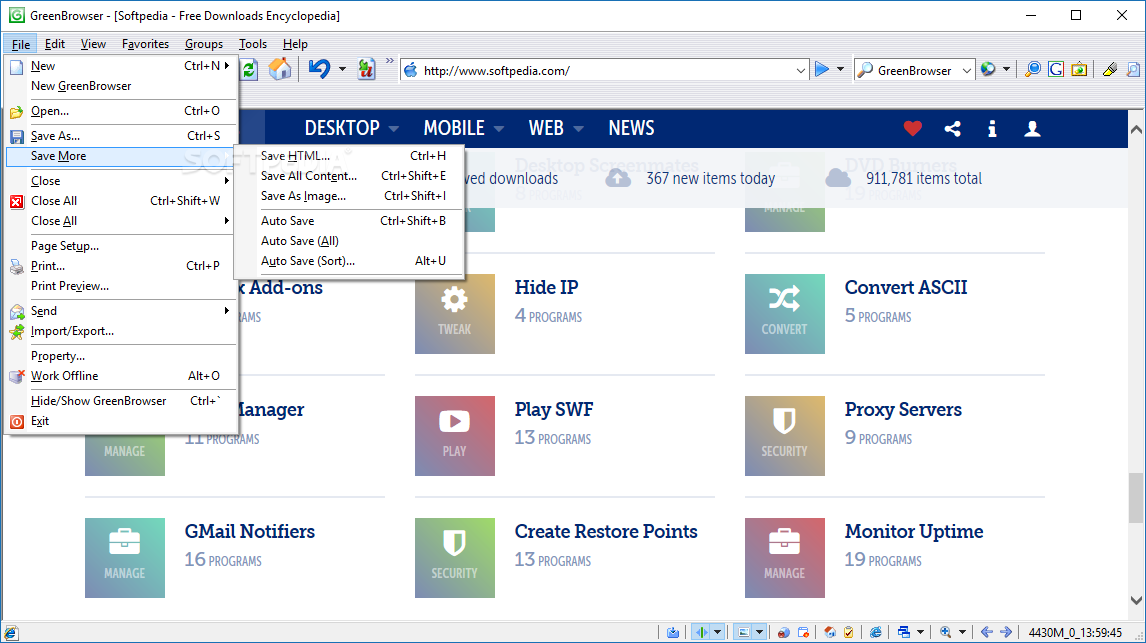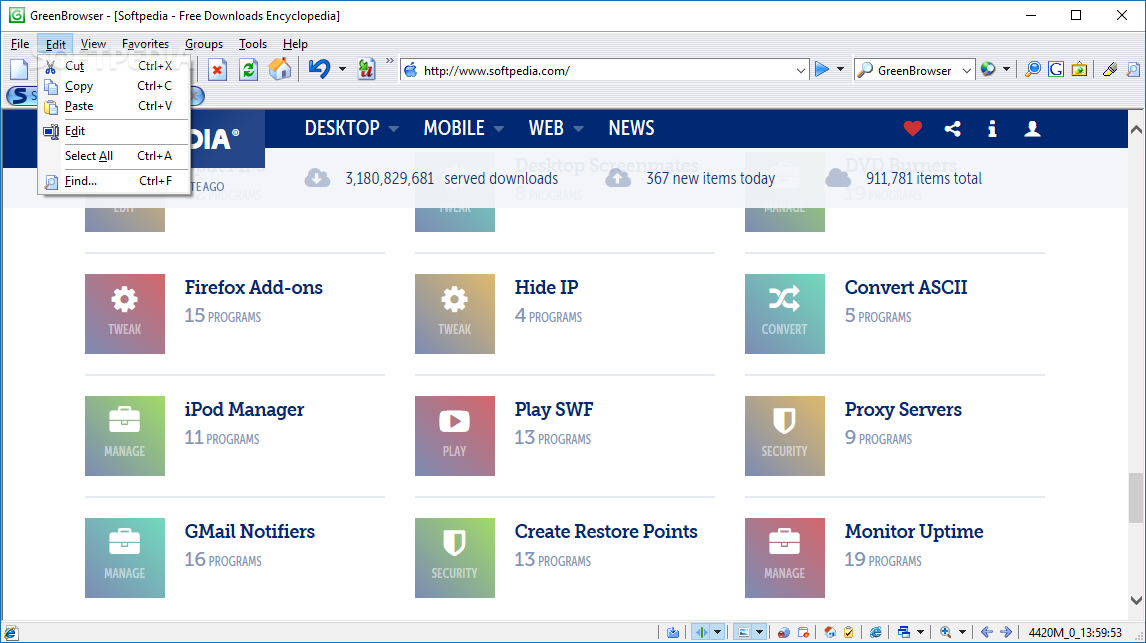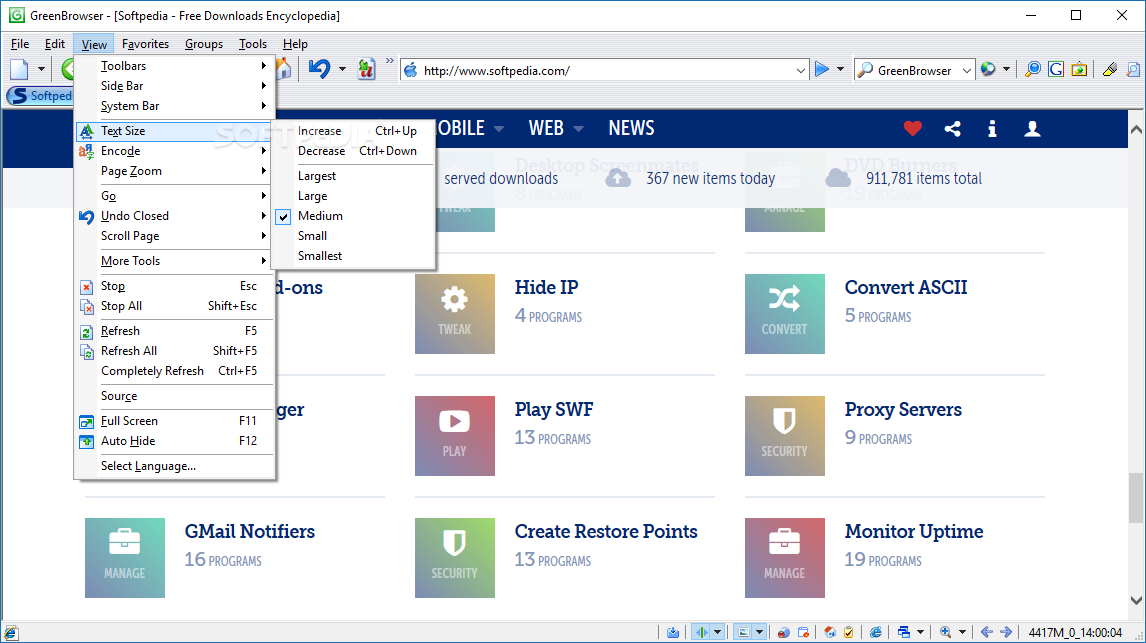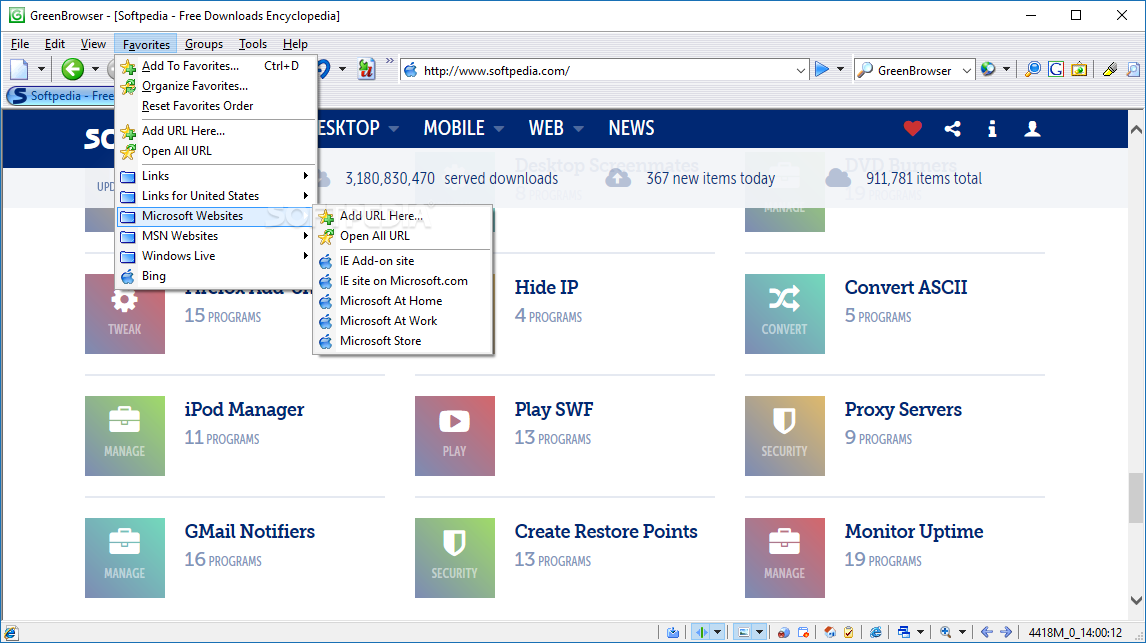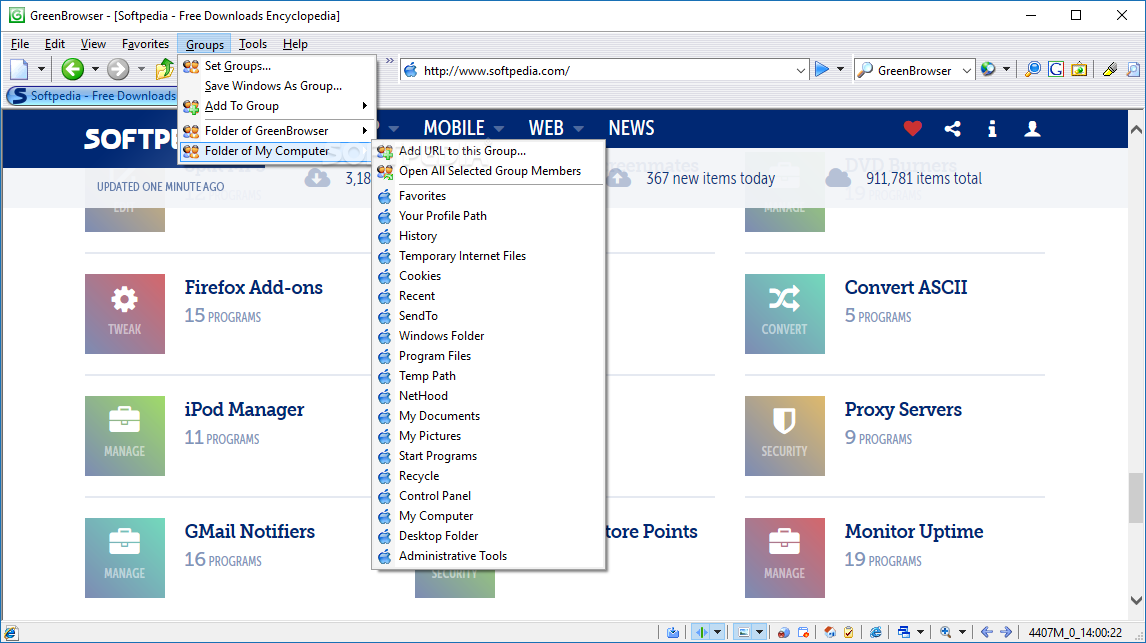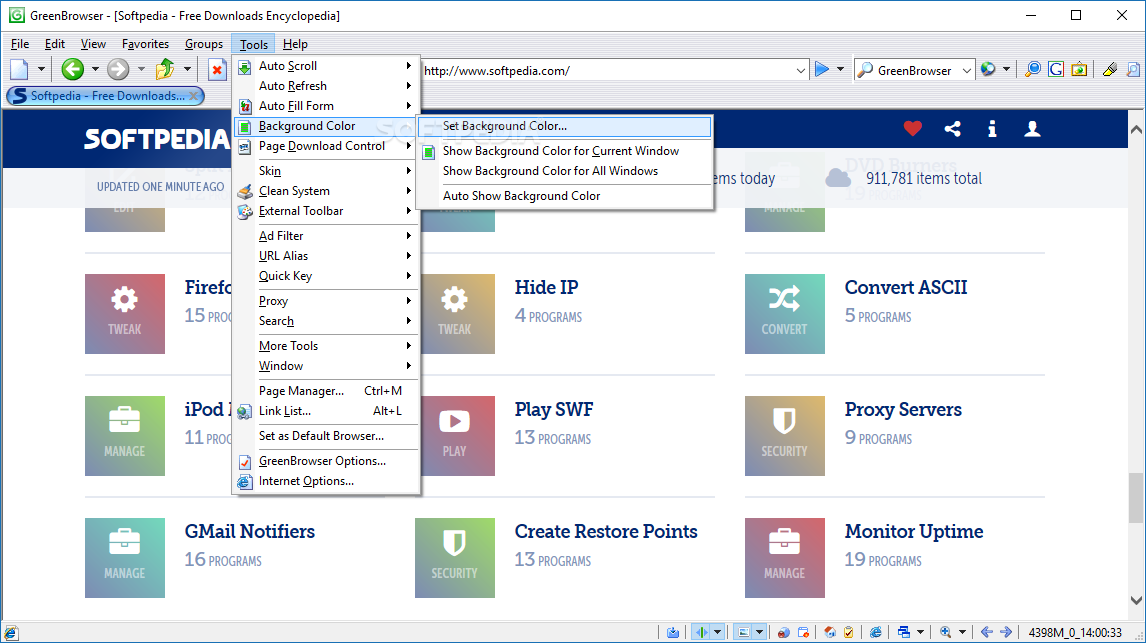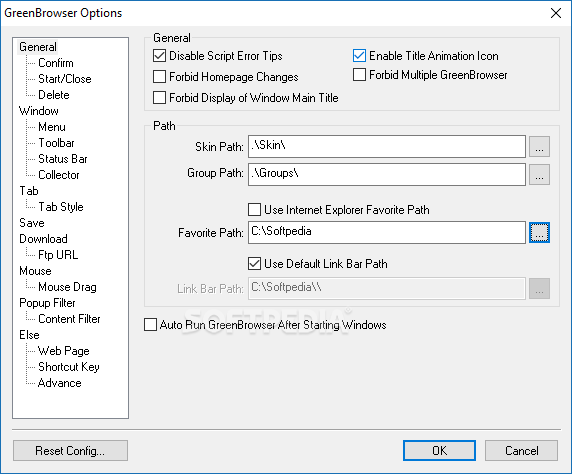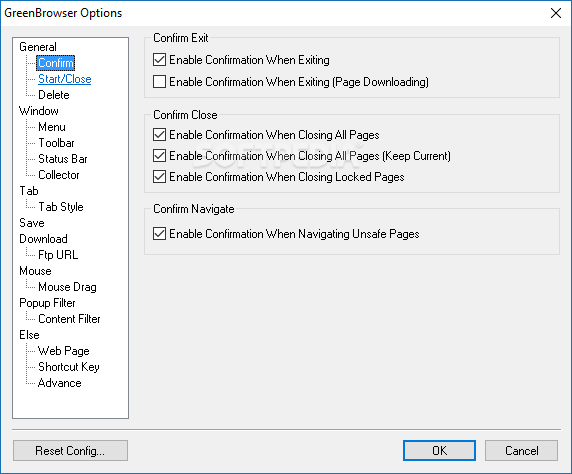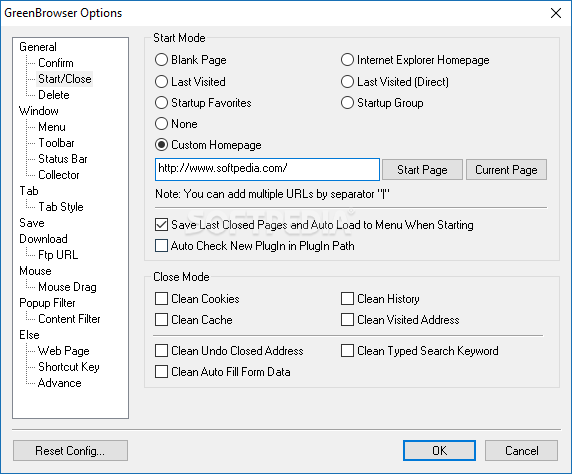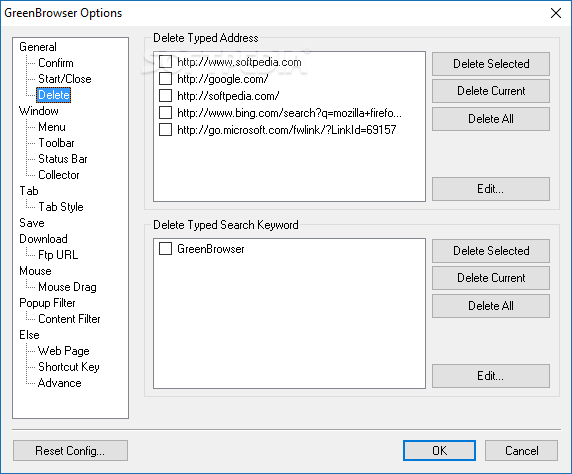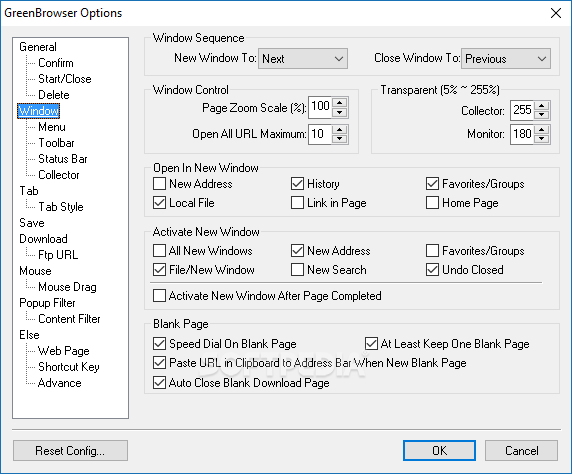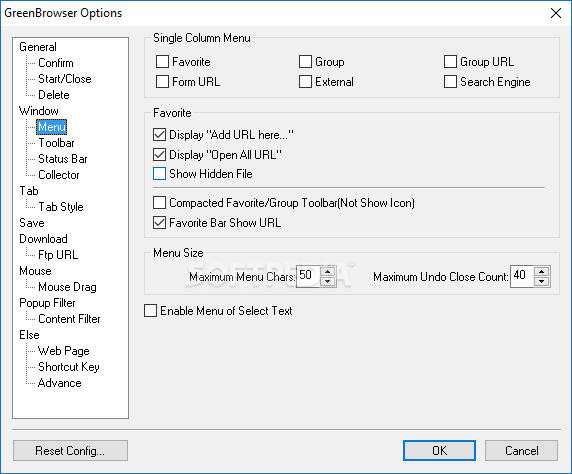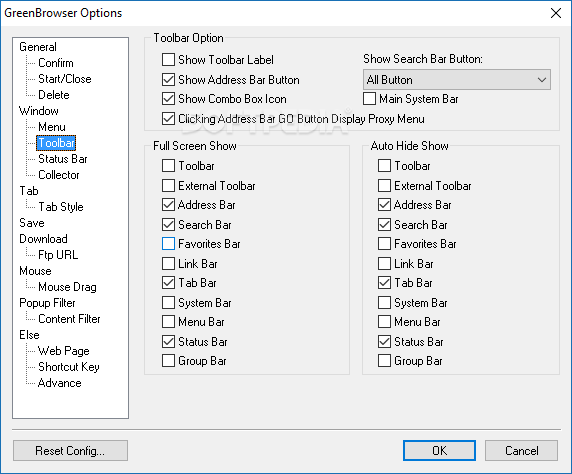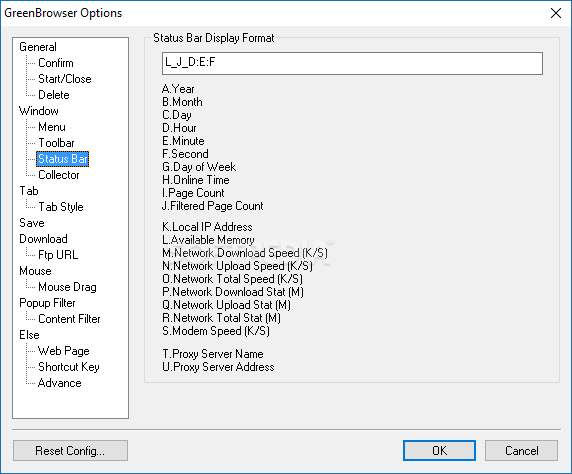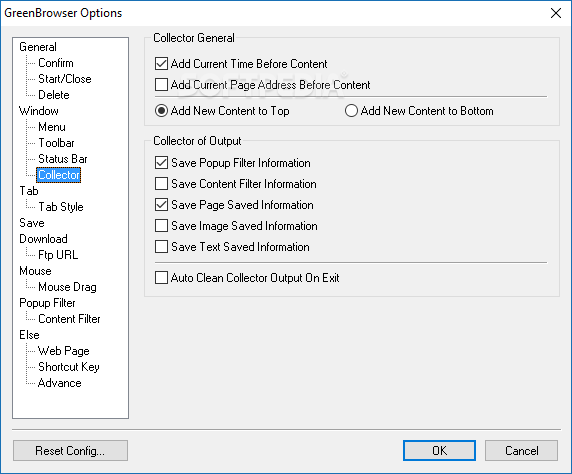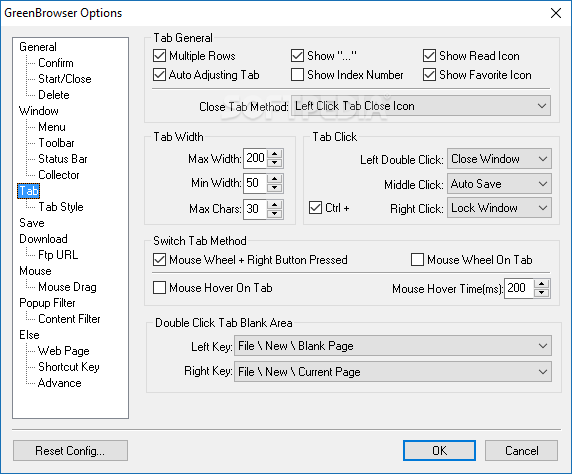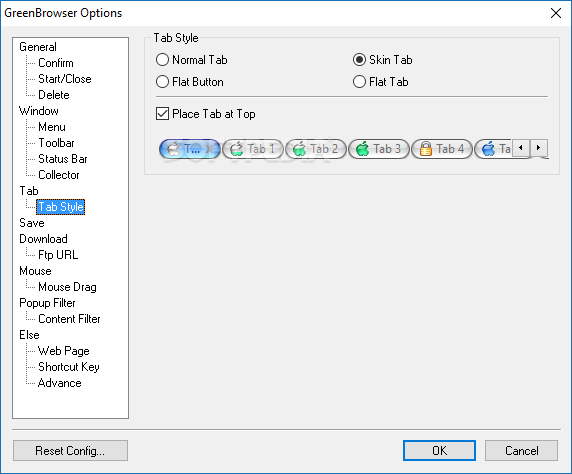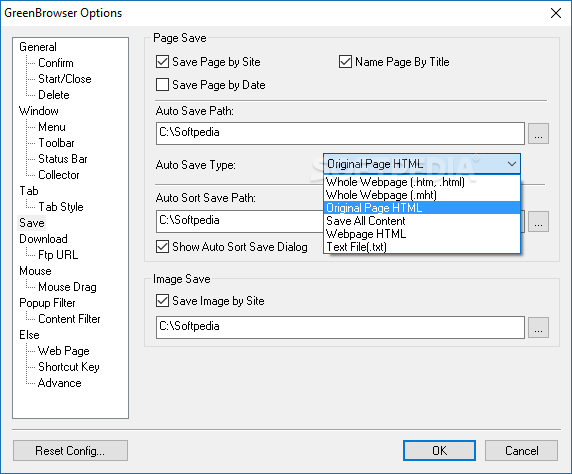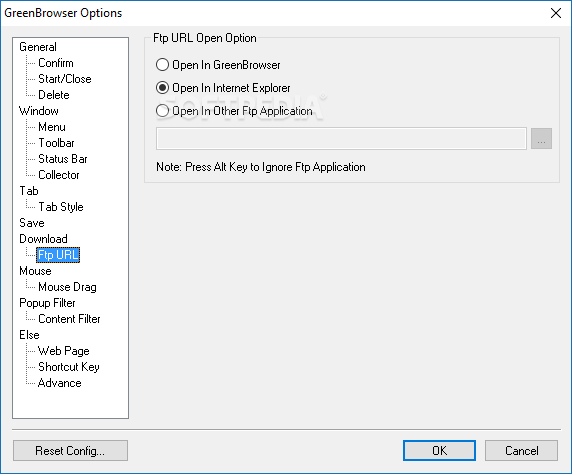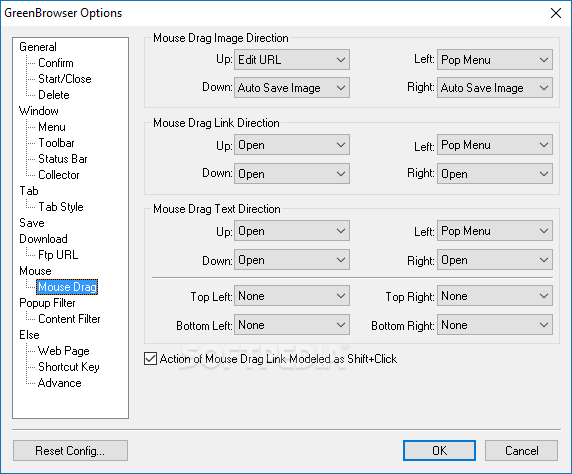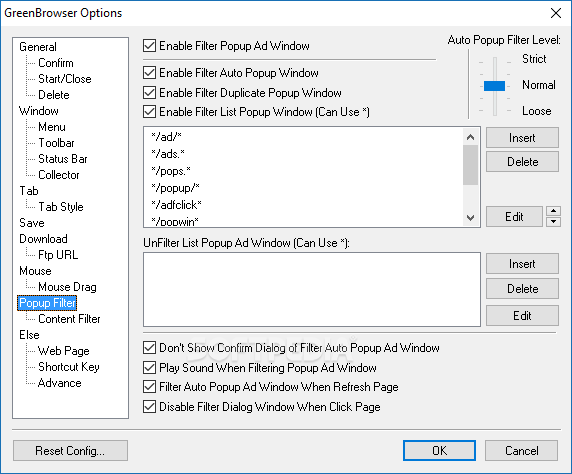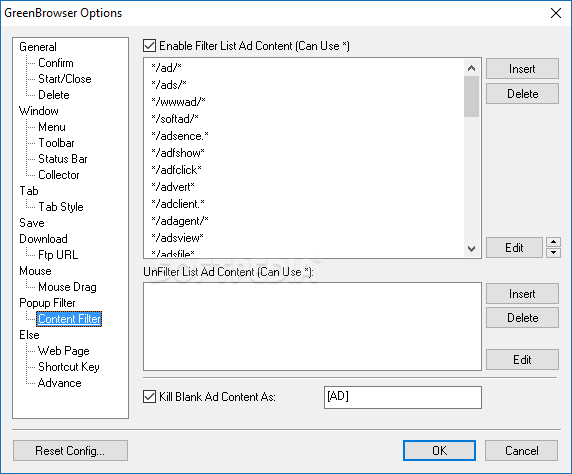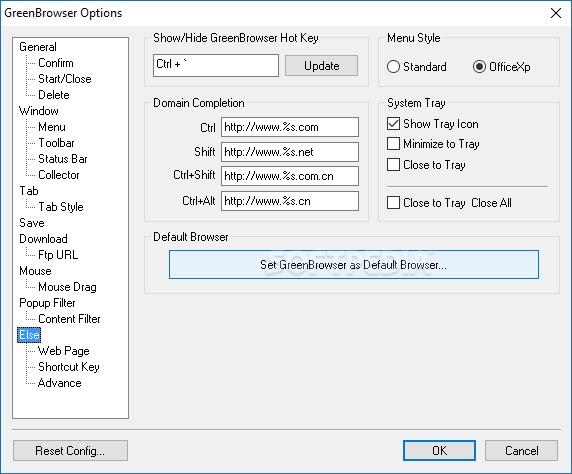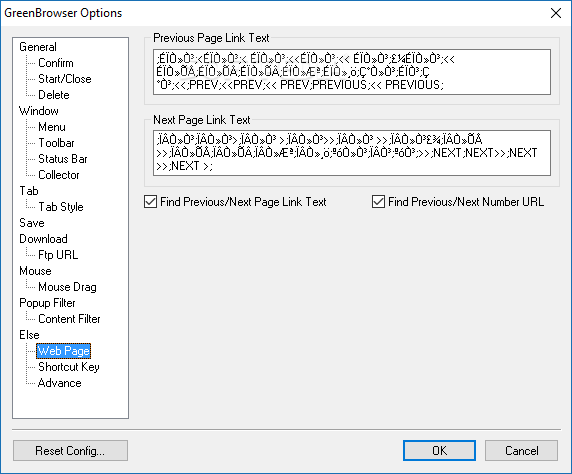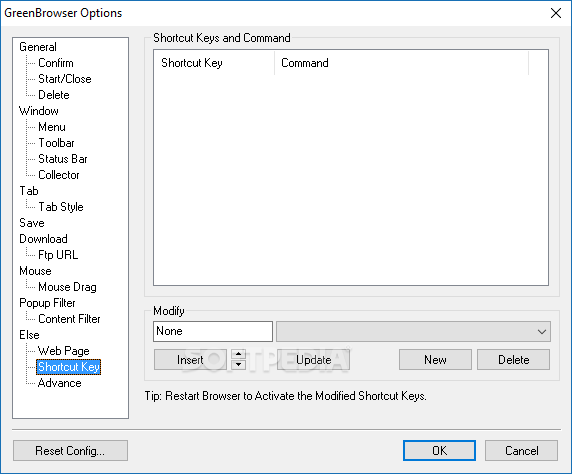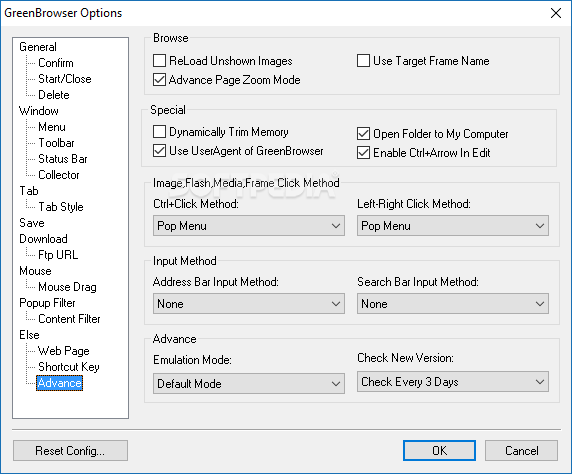Description
GreenBrowser
GreenBrowser is an Internet browser that stands out in the ever-growing world of web browsing software. It’s based on Internet Explorer, but it adds its own twist to make your online experience better.
Improvements and Features
The interface looks familiar if you've used Internet Explorer before, but don’t let that fool you! GreenBrowser comes with some cool features like a form filler, mouse gestures, and tabbed browsing. You can even save multiple pages as a group, which is super handy!
Quick Access and Customization
One of my favorite things about GreenBrowser is the boss key. This nifty feature lets you hide the browser quickly if someone walks by. Plus, you can create Speed Dials for your go-to websites so you can open them with just one click.
Form Manager
Now, let’s talk about the fill manager—this feature is a total time-saver! It automatically fills out forms for you, meaning you won’t have to type in your name or address every single time. How awesome is that?
Performance Insights
If you're someone who likes to keep a lot of tabs open, be aware that GreenBrowser might use more system resources, especially with Flash-heavy pages. But honestly, this happens with most browsers these days.
User-Friendly Options Menu
The 'Options' menu in GreenBrowser is packed with settings for every feature it offers—from tabs to mouse gestures and even popup filters. You can customize almost everything to suit how you like to browse!
A Great Alternative
If you're looking for something different from the big-name browsers out there, give GreenBrowser a shot! It’s user-friendly and has some really handy functions that could appeal to many types of users.
You can find GreenBrowser in various download collections like Web Browser. Want to check it out? Click here for more details!
User Reviews for GreenBrowser 1
-
for GreenBrowser
GreenBrowser offers a familiar interface with useful features like form filler and tabbed browsing. A good alternative for those seeking something different.