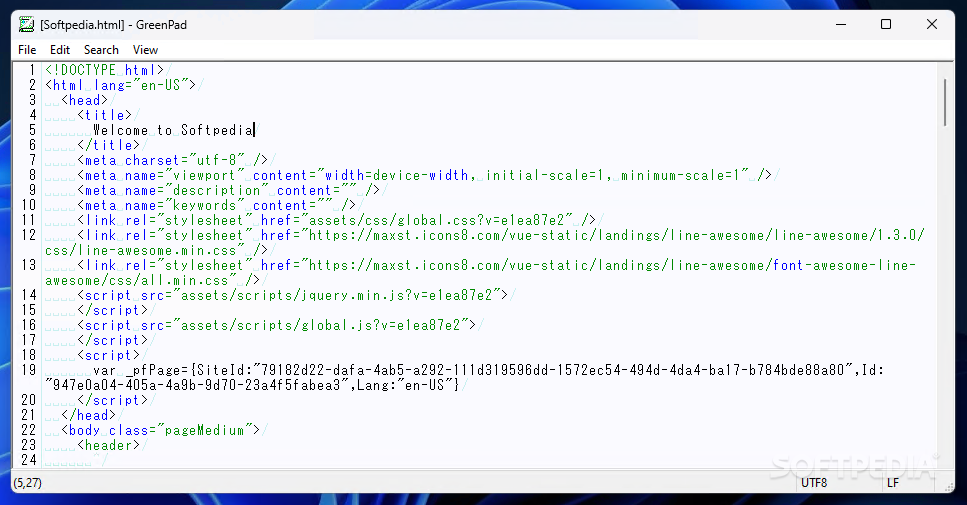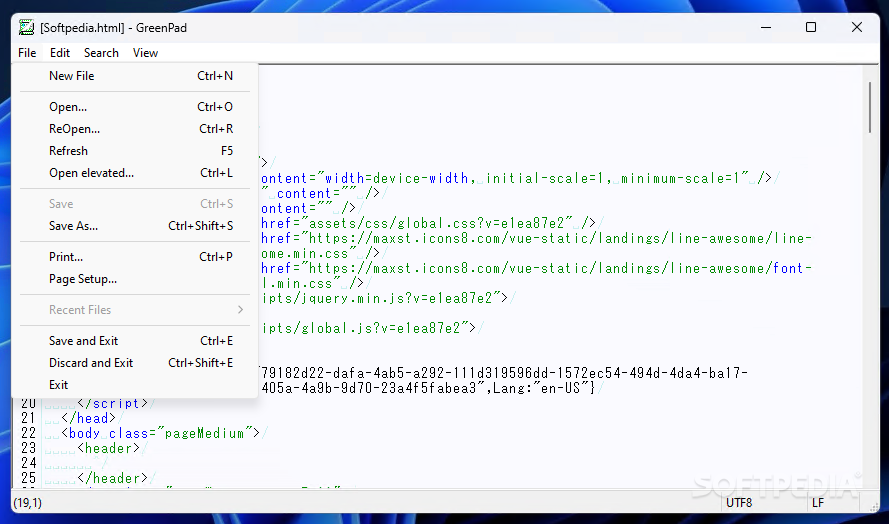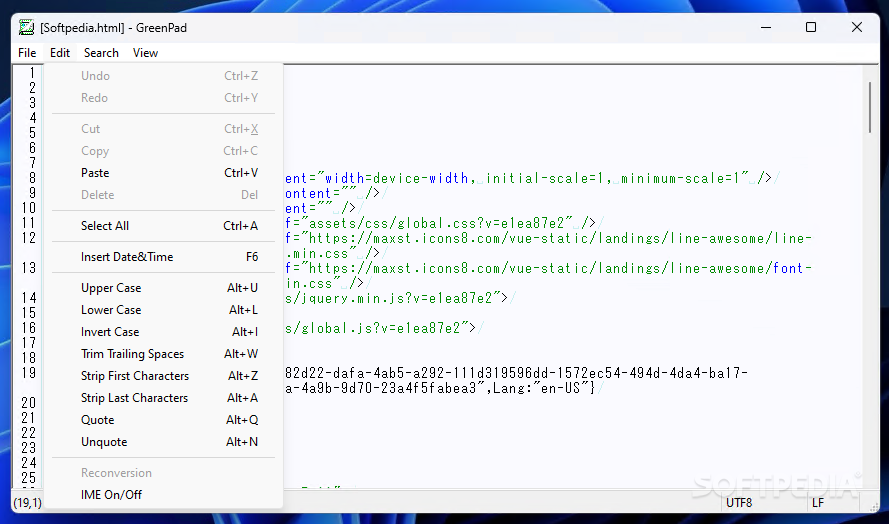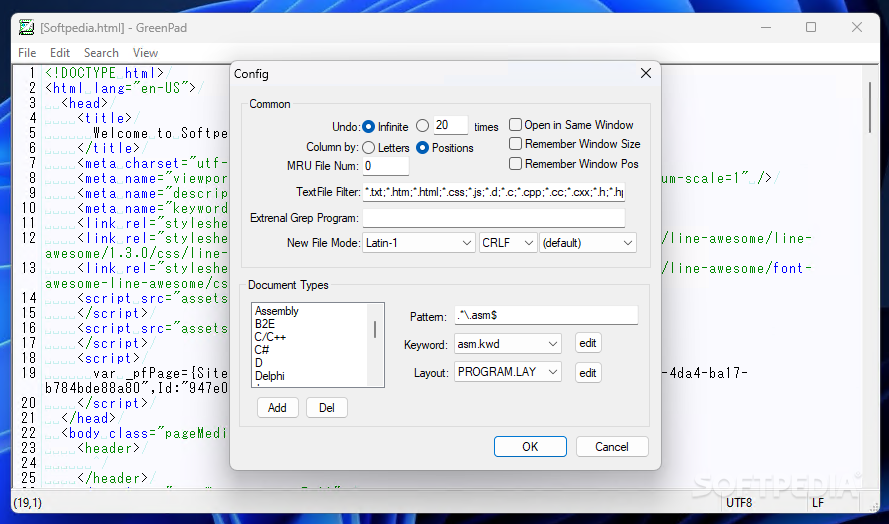Description
GreenPad
GreenPad is an awesome text editor that a lot of folks are discovering as a great alternative to Notepad. Everyone knows Notepad, right? It's the go-to text editor that comes pre-installed with Windows. But sometimes, you need a bit more than what Notepad offers. That’s where GreenPad comes in! It’s an open-source text editor designed to help you work with all kinds of files, whether it’s plain text, CSS, or HTML.
Quick and Easy Setup
The best part? GreenPad requires no installation at all! Just launch it and you're good to go. The main window looks pretty similar to Notepad, featuring a large editing area where you can load, preview, and edit your files easily. Plus, it supports multiple character encodings like Unicode 14!
Features for Programmers
If you're into coding or programming, you'll love GreenPad's syntax highlighting and line numbering features. These tools are essentials for anyone who spends time writing code. You can even open HTML files and see the tags highlighted! And if you want to change how the syntax highlighting works, just switch the document type from the “View” menu.
User-Friendly Editing Tools
GreenPad also makes editing super easy with some handy tools. Need to insert the current date and time? No problem! You can also change or invert the case of selected text with just a few clicks. Want to tidy up your file? You can trim trailing spaces or even remove certain characters from words quickly.
Powerful Search Options
This little editor doesn't stop there—it has advanced search capabilities too! You can jump straight to any line in your file or find specific keywords in larger documents using regular expressions. This feature really helps when you're working on long projects.
Why Choose GreenPad?
While GreenPad is based on an older project, it brings some cool new features compared to Notepad. If you're looking for something that might make you ditch Notepad for good, give GreenPad a try! Sure, it could still use more features like multiple tab support, but it's definitely worth checking out.
If you're ready to get started with this fantastic tool, download GreenPad here!
User Reviews for GreenPad 1
-
for GreenPad
GreenPad is a convenient open-source text editor with syntax highlighting and line numbering. Perfect for programmers and developers.