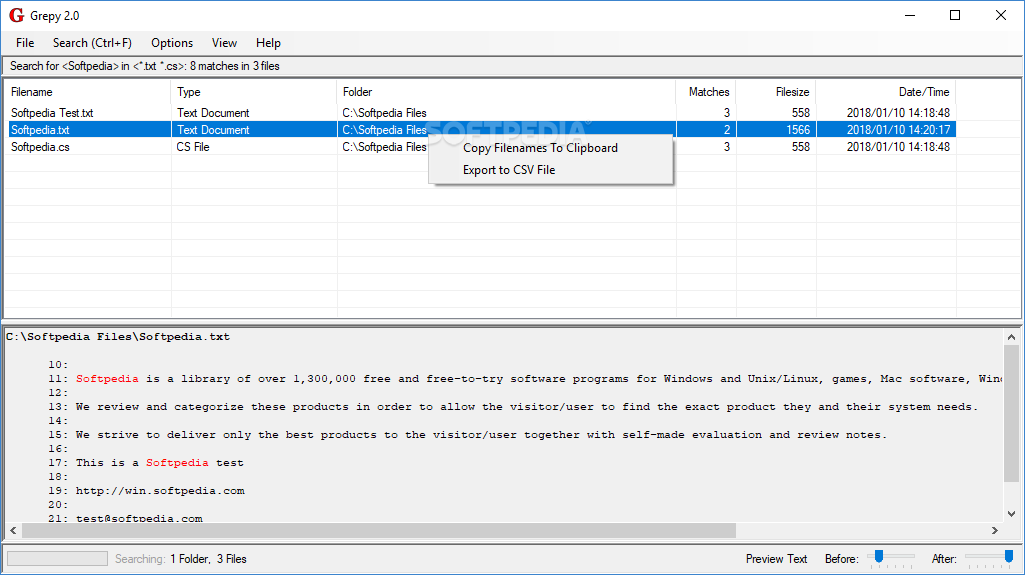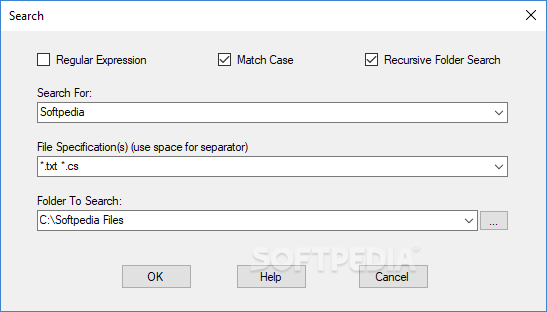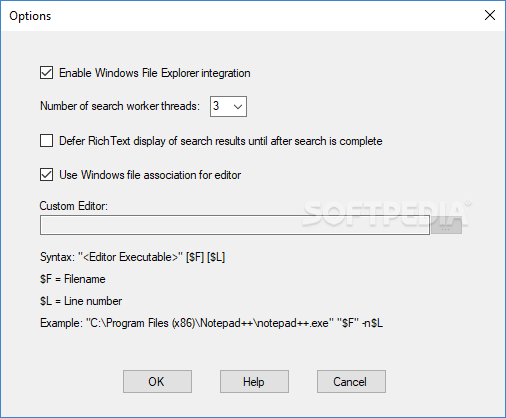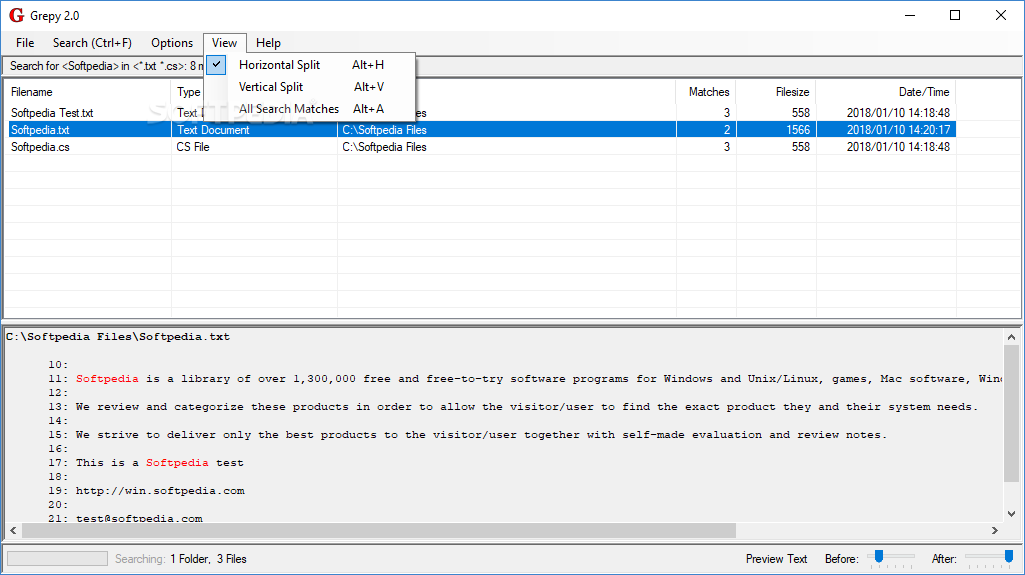Description
Grepy
Grepy is your go-to solution when you’re juggling a lot of files and need to hunt down a specific piece of text. Instead of opening each file one by one, which can be super time-consuming and a total drag, Grepy makes it easy to search through all the files in a folder at once. Talk about a time-saver!
Easy Installation
The installation process? It’s a breeze! Plus, you can add Grepy to your context menu. This means that you can start searching just by right-clicking on any folder. How cool is that?
Customizable Search Options
Once you pick a folder, type in what you’re looking for and choose which types of files to include in your search. Oh, and if you're into regular expressions, Grepy has got your back!
Save Your Searches for Later
No need to remember all those search terms because Grepy saves them in handy drop-down lists. You can easily select them again whenever you need to.
Control Your Search Power
You even get to tweak how many background threads are used for searching. If you prefer not seeing results until the search is done, you can disable the rich text display too.
User-Friendly Interface
The graphical user interface is pretty intuitive, so it doesn’t take long to figure out how everything works. You can also change how the file list and results panels look! Just keep in mind that the UI might seem a bit outdated—but honestly, it’s not that big of a deal.
Your Text-Finding Companion
All in all, Grepy is an awesome tool for anyone needing to find text strings across multiple files without all the hassle. It's super user-friendly and plays nice with File Explorer while offering solid filtering options too. Want to give it a try? Download Grepy here!
User Reviews for Grepy 1
-
for Grepy
Grepy simplifies text search across multiple files, saving time and effort. User-friendly interface with handy filtering options. Great for productivity.