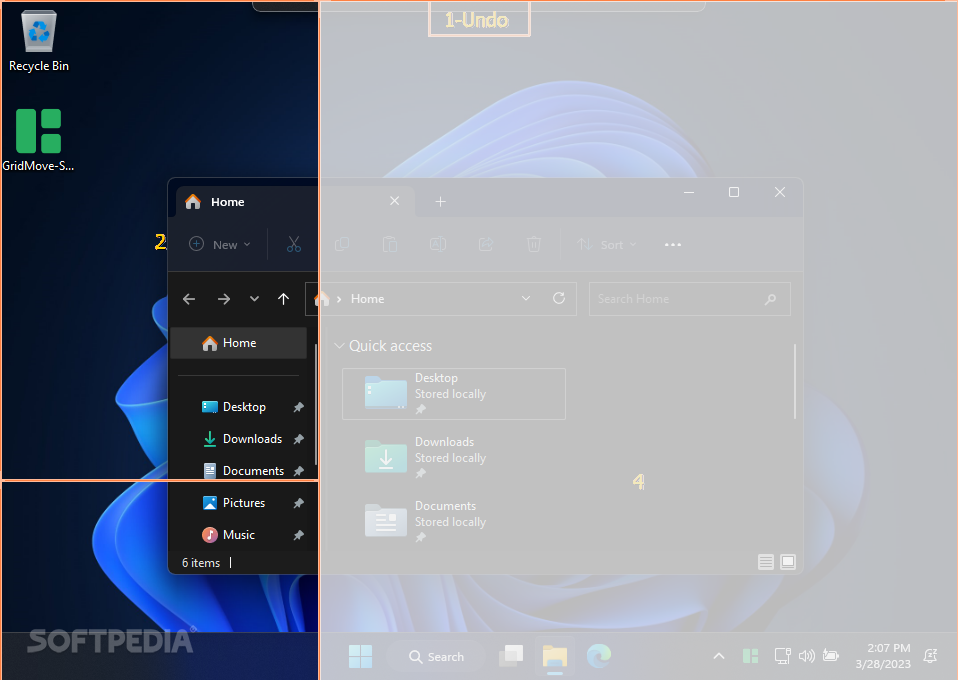Description
GridMove
GridMove is a cool little tool that can really help you manage your windows better, especially if you're juggling multiple tasks. If you're like most people, switching between active windows using the Alt-Tab shortcut can be a bit of a hassle. It’s easy to lose focus on what you were doing, right? That’s where GridMove comes in handy!
Maximize Your Screen Space
These days, many folks are using multiple monitors with sleek displays. This setup makes it super easy to keep an eye on all your apps at once. But sometimes, having all those windows open can feel overwhelming. That’s why adding a utility like GridMove into your routine can really boost your productivity.
A Bit of History
This program is actually a continuation of an older project that stopped getting updates a while back. The great thing about open-source software is that it allows passionate developers to jump in and improve things for everyone! They’ve added new features and made sure it works well with modern operating systems.
Easy Setup
Once you install GridMove, it’s super user-friendly. You just click on the icon in your system tray to set up how you want things to work. You can even change the activation hotkey so it fits perfectly into how you usually work without messing with any other shortcuts you might have.
Customizable Layouts
The app lets you choose from three different colors for the grid layout, which is helpful when you're first getting used to arranging your windows. Just press the number that matches where you want your window to go! If you're more comfortable using a mouse, no problem! You can hold down the middle mouse button and drag your window wherever it fits best.
Templates for Everyone
If you've got ultrawide monitors or big TVs as your main displays, don’t worry—GridMove has templates ready for those setups too! It makes sure every inch of screen space gets used effectively.
The Bottom Line
If constant app switching drives you crazy or if you've got fancy displays without built-in options for organizing windows, GridMove could be just what you need. It’s got an easy interface and even offers a portable version!
User Reviews for GridMove 7
-
for GridMove
GridMove provides efficient window organization with customizable grid layouts, enhancing productivity without the need for constant window switching. A solid choice.
-
for GridMove
GridMove has transformed my workflow! The ability to easily arrange windows is a game changer.
-
for GridMove
Absolutely love this app! It makes multitasking on multiple monitors so much easier and efficient.
-
for GridMove
GridMove is a must-have for anyone using multiple screens. It saves so much time and boosts productivity!
-
for GridMove
This app is fantastic! I can quickly organize my windows and focus better on my projects now.
-
for GridMove
I can't believe I waited this long to try GridMove. It's simple, effective, and enhances my setup greatly.
-
for GridMove
GridMove is incredible! The customizable grid layouts make managing multiple apps effortless and fun.