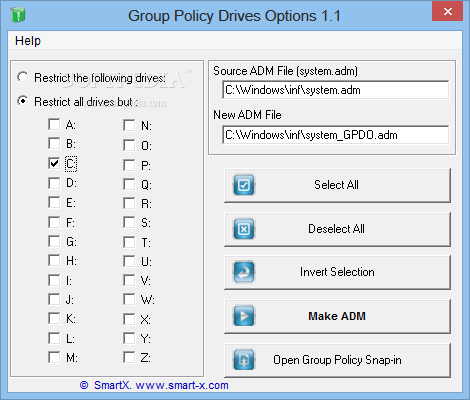Description
Enhance Your System Management with Group Policy Drives Options
Group Policy Drives Options is a must-have tool for sys admins looking to streamline their system management processes. Developed by Smart-X, this software is designed to optimize your daily work by providing advanced options for managing drive letters and combinations within the Windows Group Policy Console.
Key Features:
- Add any drive combination to Group Policy
- Create and modify ADM files easily
- Enhance security by hiding/disabling drive letters
- Ideal for Terminal Server environments
Technical Specifications:
- Developer: Smart-X
- Price: FREE
- Compatibility: Windows
- File Size: Varies
Optimize Your Workflow
Group Policy Drives Options simplifies the process of managing drive letters and combinations, allowing you to tailor access and restrictions according to your specific requirements. Whether you need to hide certain drive letters from users or create custom drive combinations, this tool offers unparalleled flexibility and control.
Secure Your System
With Group Policy Drives Options, you can tighten security measures by restricting access to sensitive drive letters. By hiding or disabling certain drive options, you can prevent unauthorized access and ensure the integrity of your system.
Download Group Policy Drives Options for FREE from SoftPas today and take your system management capabilities to the next level!
User Reviews for Group Policy Drives Options 1
-
for Group Policy Drives Options
Group Policy Drives Options is an essential tool for sys admins looking to optimize system management. Easily customize drive options for tighter security.