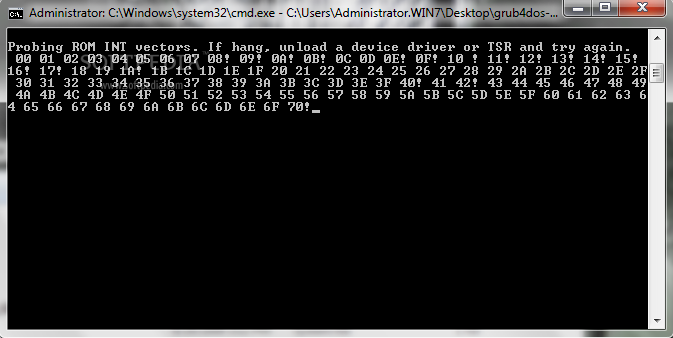Description
Discover More with GRUB4DOS
Introduction
The complexities of operating systems can be overwhelming for many users who simply want smooth functionality without delving into technical intricacies. When it comes to managing multi-boot systems, a reliable boot loader is essential for seamless operation.
Key Features
- Evolution of GNU GRUB with enhanced capabilities
- Supports booting from Windows boot manager, DOS, and Linux
- Enables direct booting from MBR partition or CD
- Equipped for BIOS disk emulation with dedicated drivers for ATAPI optical units
- Various methods to trigger boot manager or loader
- Integrates into BOOT.INI or CONFIG.SYS for OS options display
Usage
GRUB4DOS is tailored for experienced users and requires familiarization before maximizing its potential. Execute the program from the command-line, integrate it into system files, and explore its advanced features for efficient multi-boot management.
Publisher
Published by the GRUB4DOS Team, this tool is designed to enhance the booting experience for knowledgeable users seeking versatility and control over their system configurations.
User Reviews for GRUB4DOS 1
-
for GRUB4DOS
GRUB4DOS is a powerful tool for experienced users managing multi-boot systems. It requires some learning curve but offers enhanced functionality.