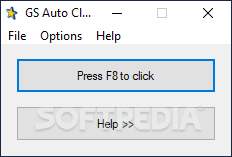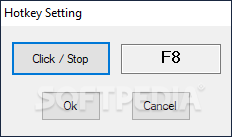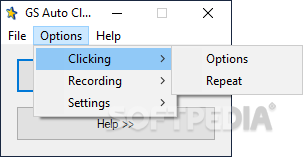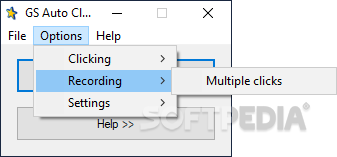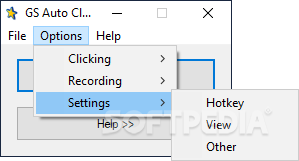Description
{"id":101520,"name":"GS Auto Clicker","slug":"gs-auto-clicker"}
There are several situations that require repetitive mouse clicking. If you’re involved in that kind of activities and you’re tired of it, the solution lays in software that automates mouse clicks.
GS Auto Clicker is a small utility that can make clicks happen for you. Its sole purpose is to click the mouse, thus saving you time and effort. This is especially useful when you're at work or playing a game that involves endless clicking.
Features:
- Automates mouse clicks
- Fast and easy installation process
- Customizable hotkeys for clicking actions
- Configurable click settings such as interval and button selection
- Smart Click feature for tracking mouse clicks
- Low CPU resource usage
- Trigger specific actions after tasks completion
- Record and replay multiple clicks
Other notable features worth being mentioned enable you to trigger a specific action at the end of the task, namely lock, log off, turn off, standby or hibernate, show balloon tips, as well as record and replay multiple clicks.
Utility:
GS Auto Clicker is a great utility if you require an efficient and speedy mouse clicker. With its assistance, you can shorten the time you normally allocate to repetitive mouse tasks and thus increase productivity.
GS Auto Clicker is part of these download collections: Mouse Autoclickers
User Reviews for GS Auto Clicker 1
-
for GS Auto Clicker
GS Auto Clicker is a lifesaver for repetitive tasks. Effortlessly automate mouse clicks and boost productivity. A must-have utility!