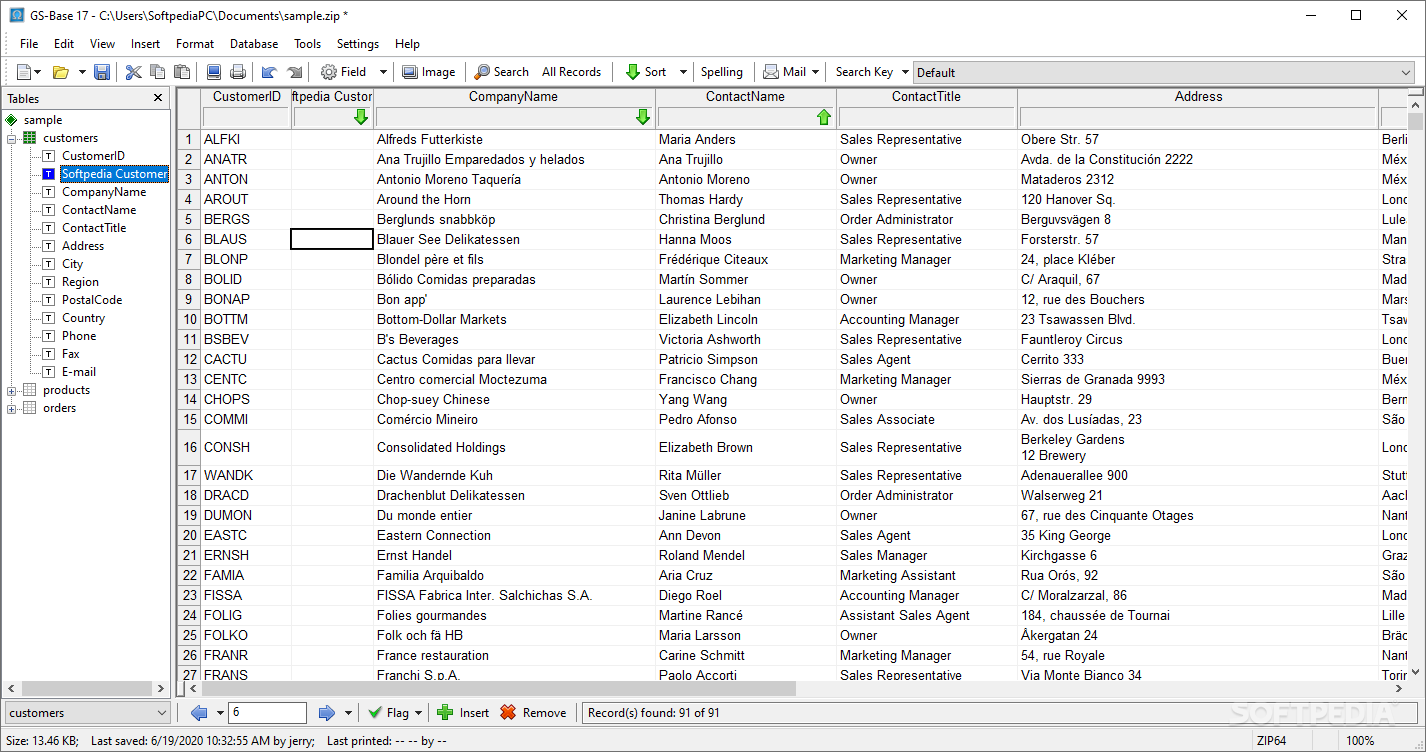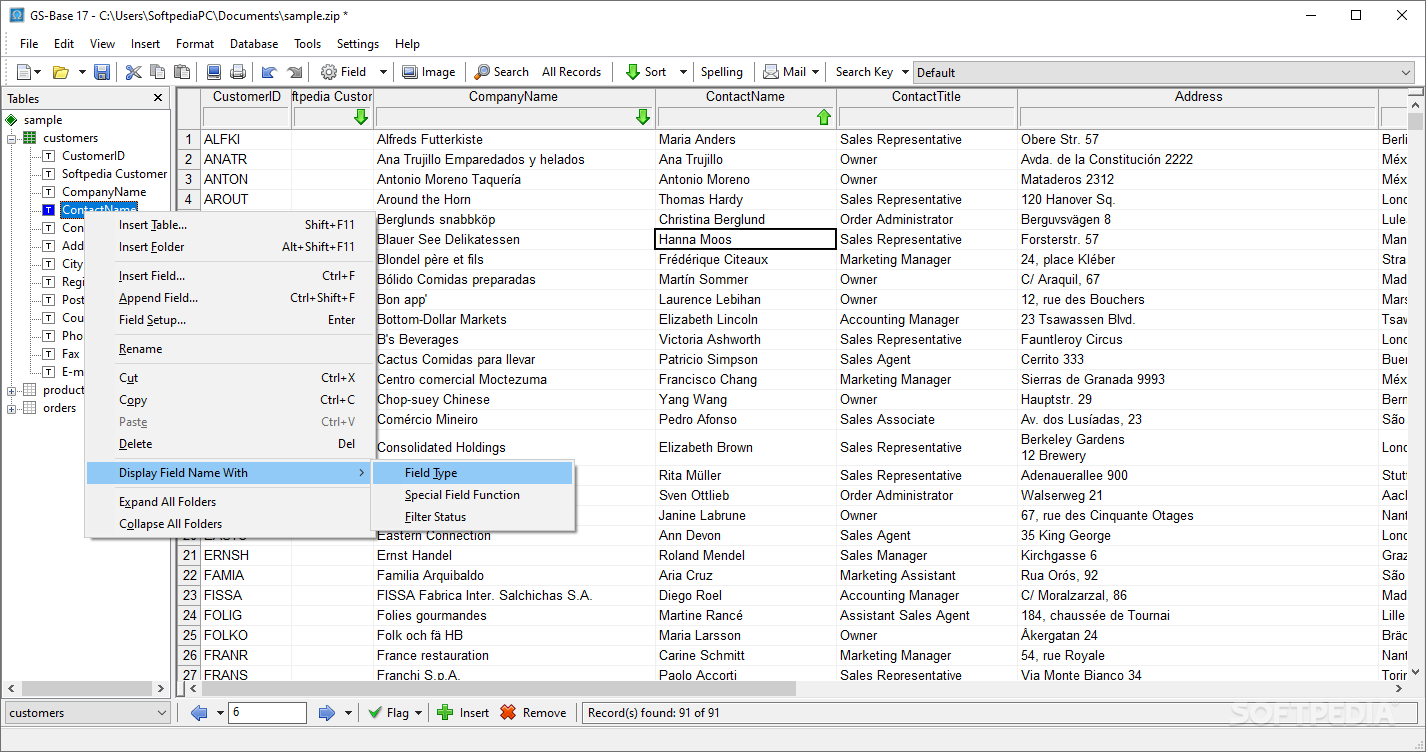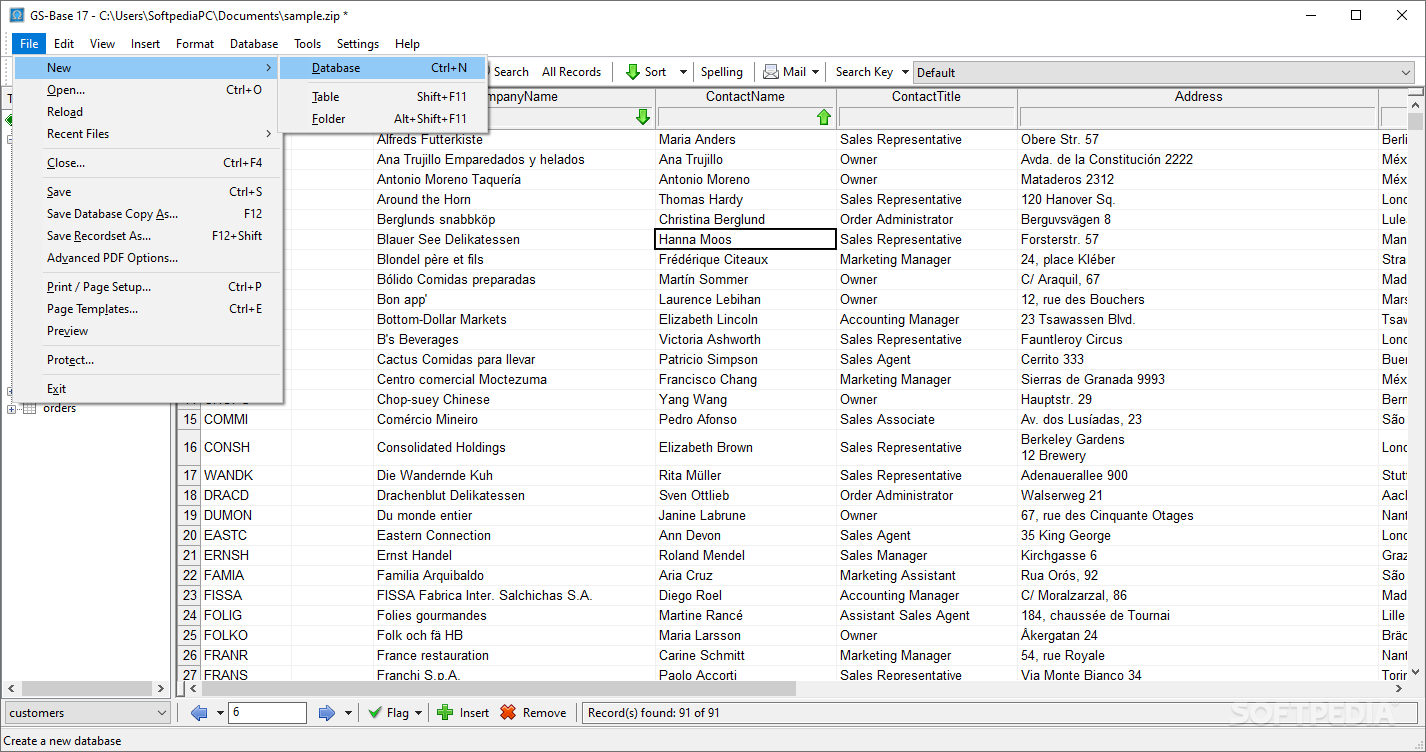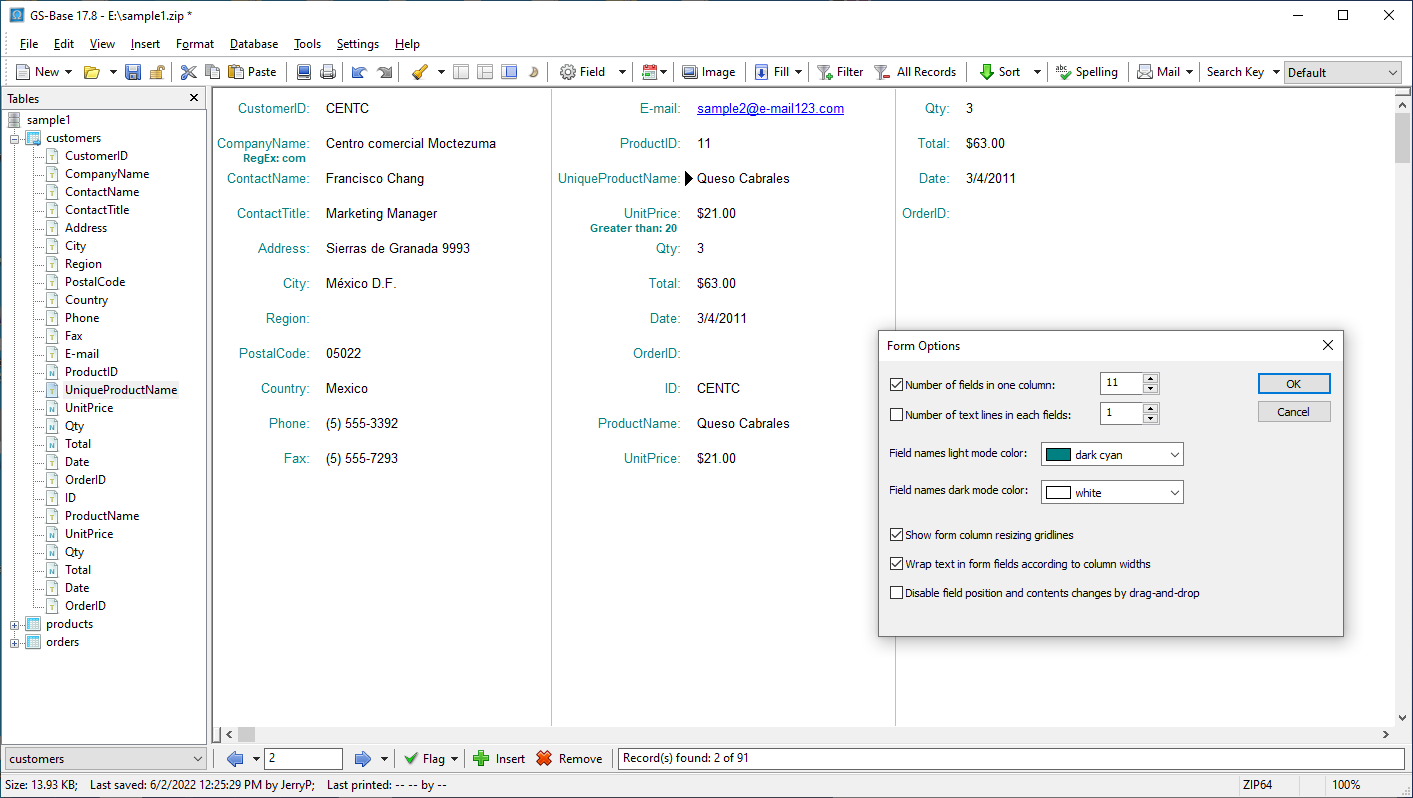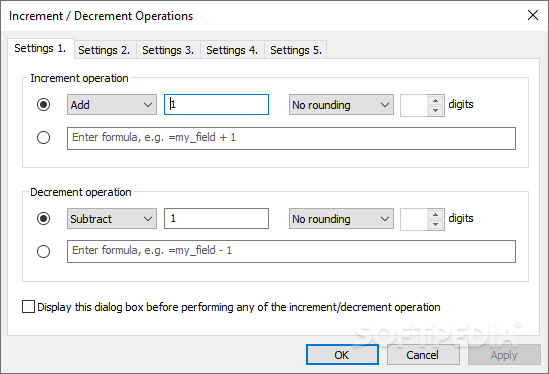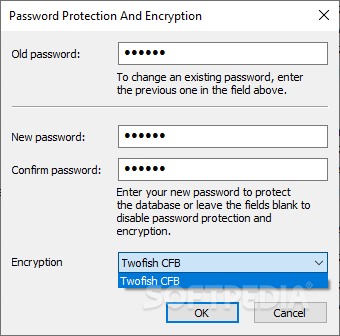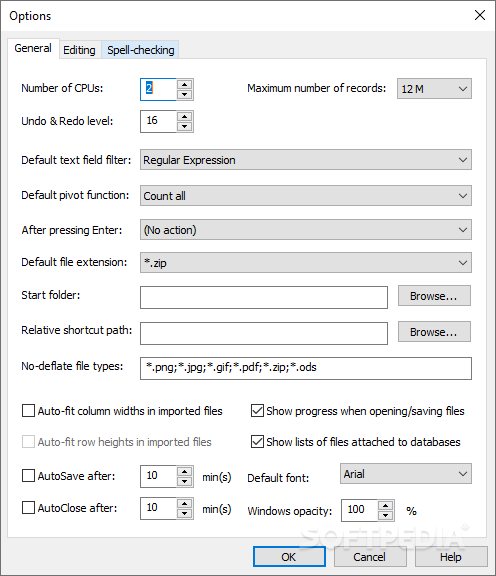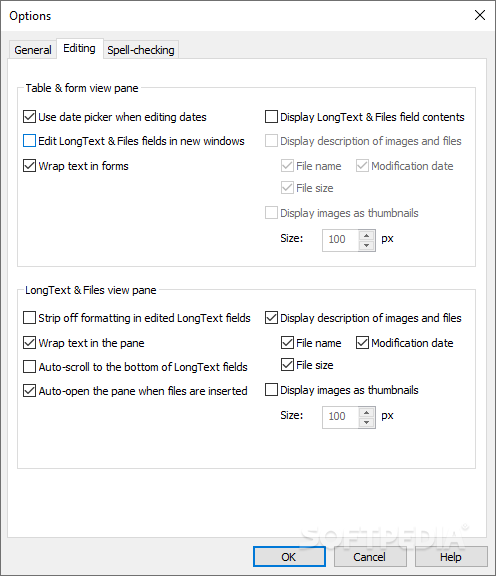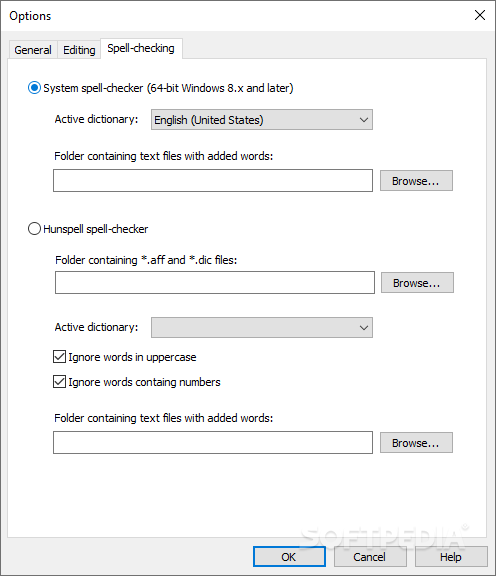Description
GS-Base
GS-Base is a super handy software that helps you organize your info into neat tables, and you don’t even need to be a database whiz to use it! With a bunch of cool built-in formulas for calculations, pivot tables for handling lots of data, and some great editing tools, it’s really user-friendly.
Easy-to-Use Interface
If you're familiar with spreadsheets, you're going to love the interface. It’s practical and intuitive, making it easy to manage all sorts of data like numbers, text fields, long documents, images, and files.
Creating Databases Made Simple
Setting up a new database is super simple. All you have to do is name it, choose the data type (like text or numbers), and add custom fields. You can also import and export stuff from formats like CSV/text, MySQL (*.sql), SQLite (*.db), Excel (*.xls/*.xlsx), and even HTML files.
Flexibility with Your Data
With GS-Base, you can easily add or delete fields and tables. Want to rearrange them? Go ahead! It even lets you drag-and-drop tables around for easier organizing.
Customize Your Look
You can change text styles—think font size or color—and add timestamps. Plus, there’s an option to print your tables or insert images in various formats like PNG or JPEG.
Quick Data Analysis
A standout feature is how quickly you can get stats about your data. It counts items, summarizes info, sorts things out, and finds max/min values—all at the click of a button!
Advanced Search Options
You can perform advanced searches within your tables to find specific data quickly. Plus, sorting items is easy whether you want ascending or descending order. Need to send emails? You can reach out to all found recipients in just a few clicks!
Your Data’s Security Matters
No worries about privacy! You can password-protect your sensitive information with a master password.
Personalize Your Settings
The software allows configuration options where you can set undo/redo levels and pick default filters for text fields. There's even an automatic saving function!
A Reliable Tool for Everyone
GS-Base shines as a reliable database management tool that makes analyzing data easy thanks to its pivot functionality and rich formula set. Its friendly layout means everyone from beginners to pros will feel right at home using it.
Check out this link for more details: Download GS-Base here!
User Reviews for GS-Base 1
-
for GS-Base
GS-Base offers a user-friendly interface with powerful data organization features, making it ideal for beginners and experts alike. Highly recommended for efficient data management.